@s-pam I am unsure of the purpose of that, but at least now I know! Thanks! 
Best posts made by Gigante
-
RE: Pool CPU usage is impossible
Latest posts made by Gigante
-
Interrupted backups left on destination
Hi!
I am having some issues with Interrupted backups due to the wifi being unstable.... not a XO issue. But that gives me leftover faulty backups on the destination. And I can't find a way to manage them? Every new backup gets a GUID name and the old interrupted backups are just left on the destination and I have to go there, figure out which ones are bad, and remove them manually? I can't even see which backup is which as I can't find the GUID in XO....
Ideally I'd like to have the broken ones removed automatically and the completed backups clearly labeled with name and date, preferably managed from with XO but if they're labeled like that at least it's easy to manage manually on the destination.
And the option to keep just the latest full backup would be great. I make a new full backup, the old full backup and delta backups are removed...
I get that these are not issues when you have vast amount of storage space for backups, but I'm unfortunately not at that point in my homelab setup yet...
-
RE: Backing up of multiple VM's
@olivierlambert Oh, I totally missed the Advanced button! Thanks!
-
Backing up of multiple VM's
Hi!
I created a backup job with several VM's being backed up in one go. One XenServer 7.5 and one Synology NAS destination. When i ran it, it seemed to backup at least two VM's at the same time? That's not great for performance.... Is there any way to fix that?
-
RE: Pool CPU usage is impossible
@s-pam I am unsure of the purpose of that, but at least now I know! Thanks!

-
Pool CPU usage is impossible
Hi!
So I just installed Xen Orchestra to take a peek. Added my XenServer pool to it and clicked Stats.
I see this:
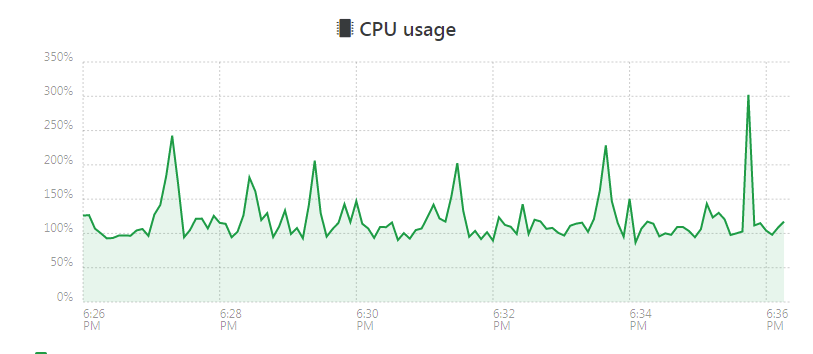
That seems impossible. CPU usage at around 100% in general but sometimes up to 200 and 300%? How??
The "Stacked" switch only makes the green slightly darker.Meanwhile, in XenCenter it looks like this:
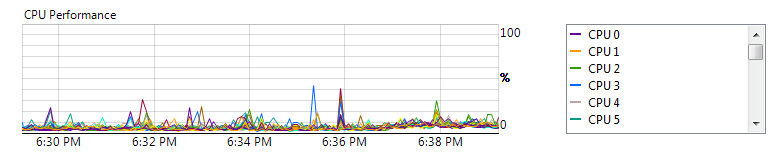
... which makes more sense. I just wish I could stack the CPU:s.The XenServer machine is a Dell r710. It has two CPU's with 12 cores each.
What's going on here? Is it a bug or is there an explanation for this weird chart?