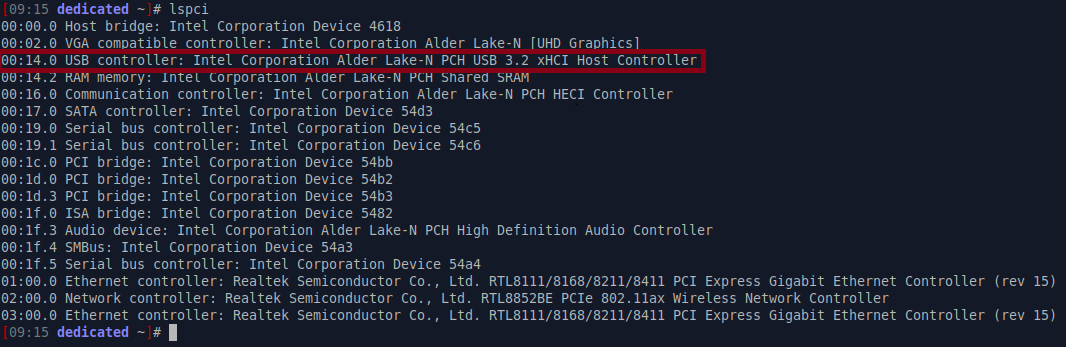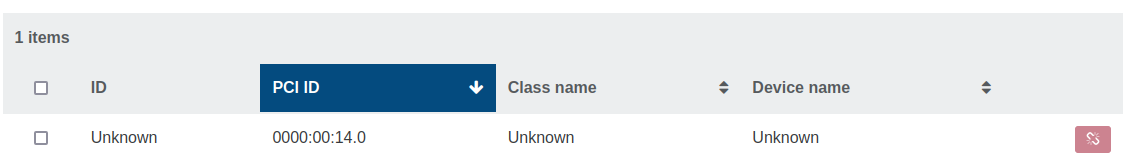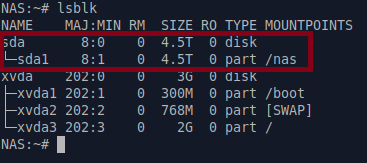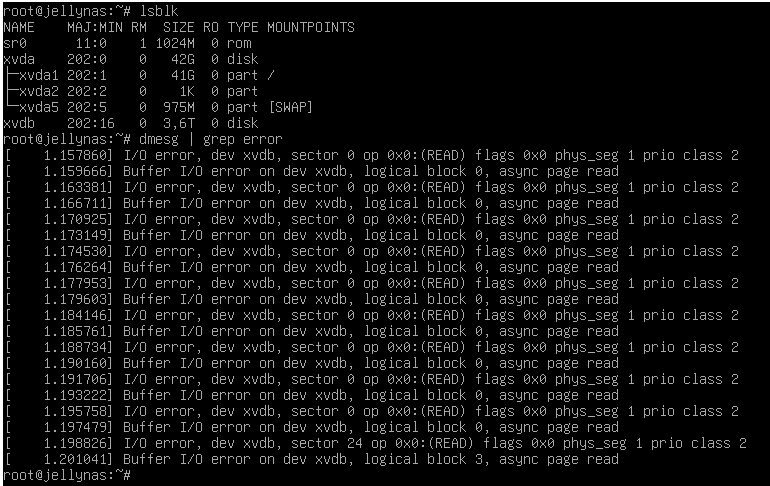Hello team,
I am a system and network integrator in the defense sector.
I have deployed the XCP-NG hypervisor for our tools (moving from ESXI 5.1 to XCP-NG 8.2  ). I have been working in IT for several years now and have previously used XenServer 6.5, so I'm not completely lost. As for virtualization technologies, I am agnostic (Proxmox, VMware, Hyper-V, etc.).
). I have been working in IT for several years now and have previously used XenServer 6.5, so I'm not completely lost. As for virtualization technologies, I am agnostic (Proxmox, VMware, Hyper-V, etc.).
Looking forward to exchanging ideas with you!
PS: Is it possible to have a sub-forum for French speakers? 
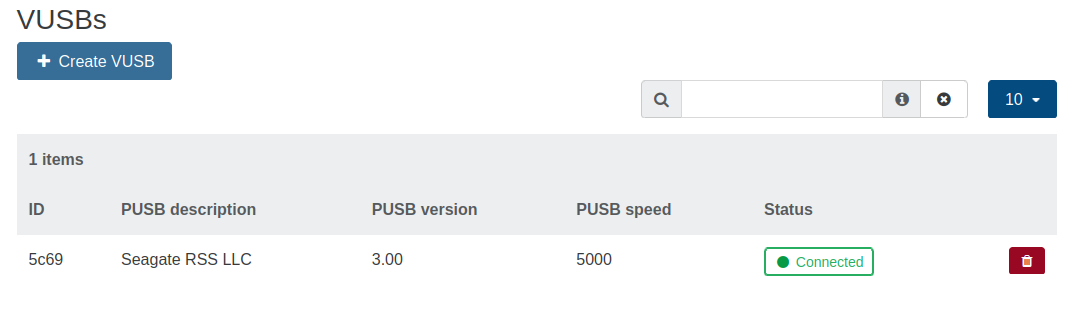
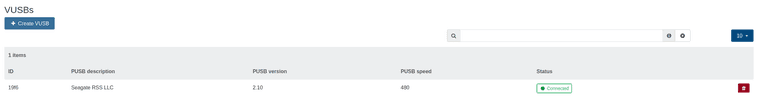

 Je fais bien référence à un disque dur USB physique connecté directement à l'hyperviseur et attribué à une VM via VUSB.
Je fais bien référence à un disque dur USB physique connecté directement à l'hyperviseur et attribué à une VM via VUSB.