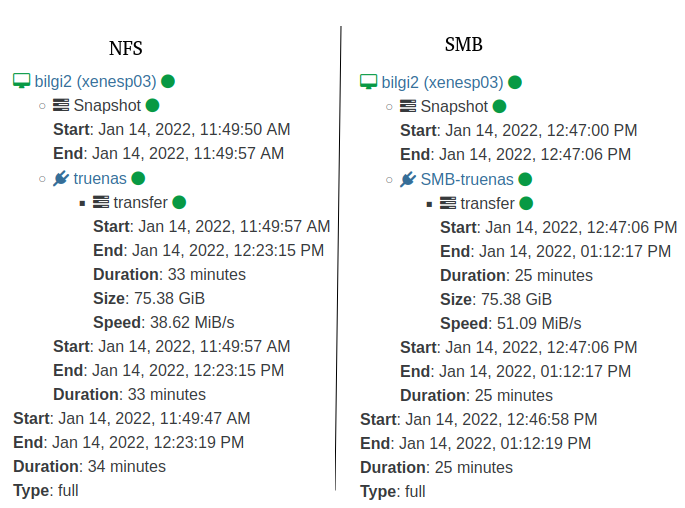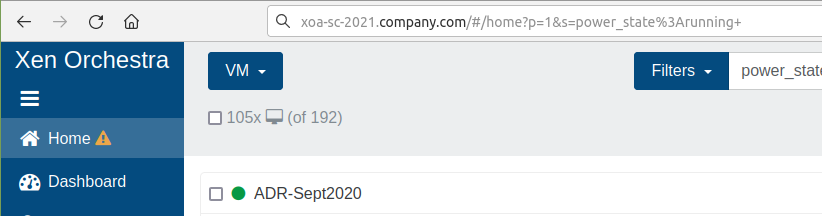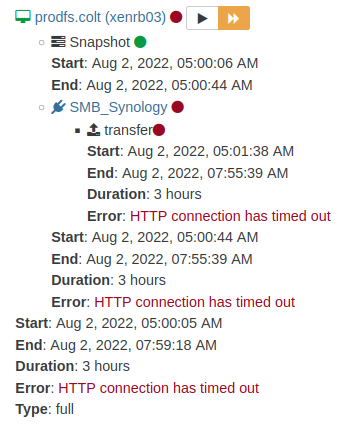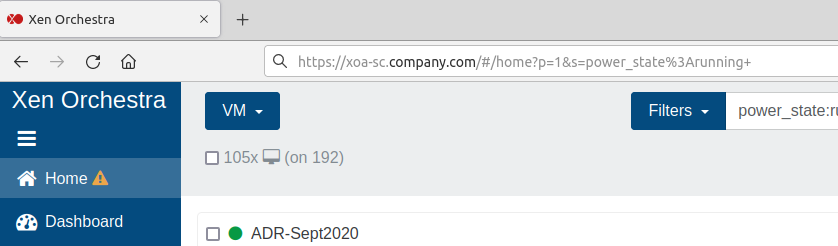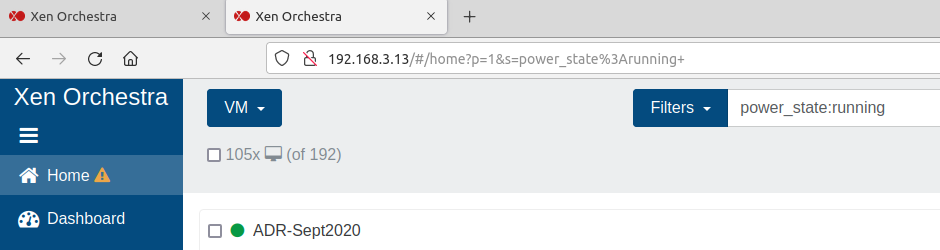@olivierlambert Hi, sorry for writing here but I didn't want to open a topic just out of curiosity/doubt.
I have been reading the backup documentation in XOA and it says that they don't advise backups with SMB if the VMs are bigger than 50GB. Why?
I have configured 2 different backups and I noticed that with SMB is much faster than with NFS... how is it possible? but in the end as you say that it is not recommended I have left the NFS.