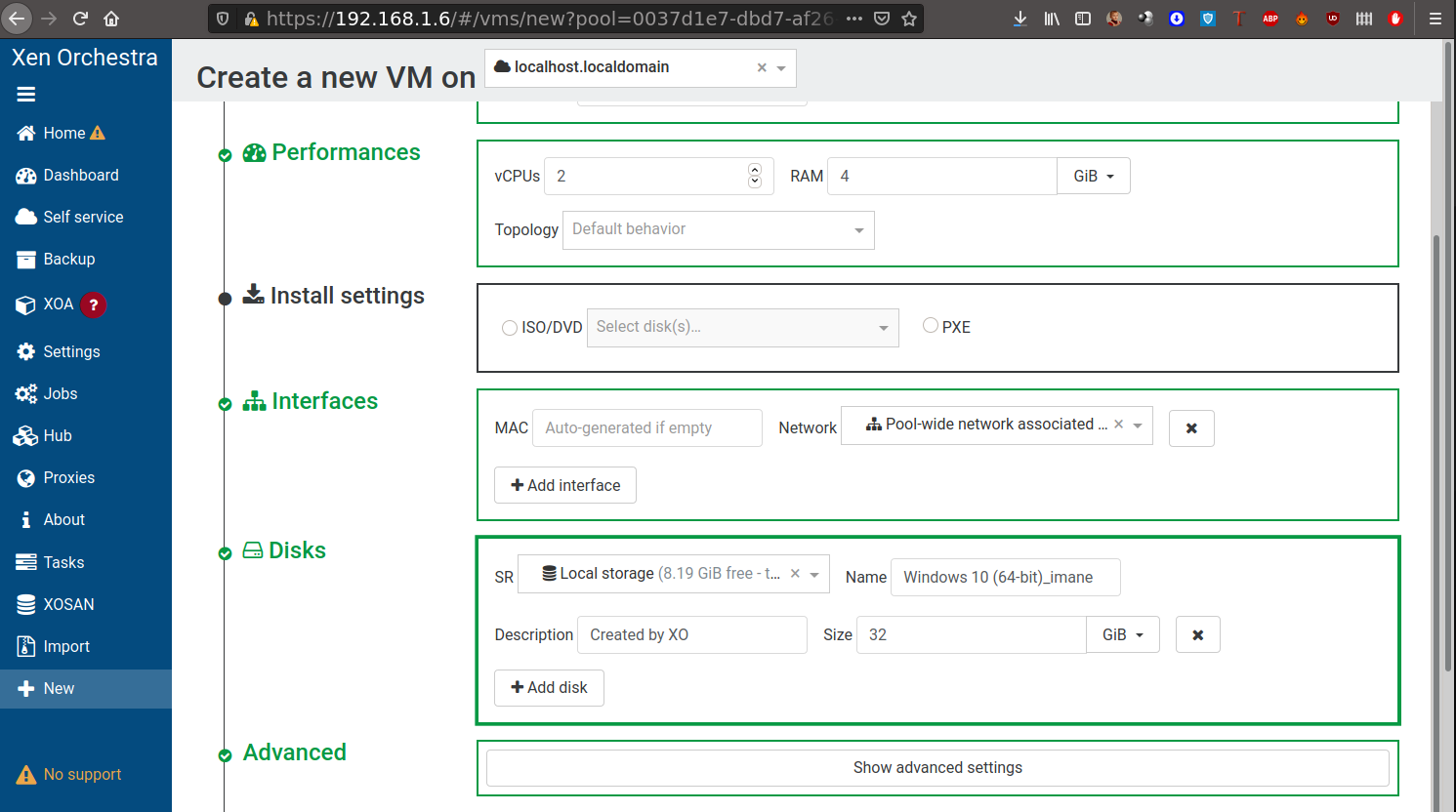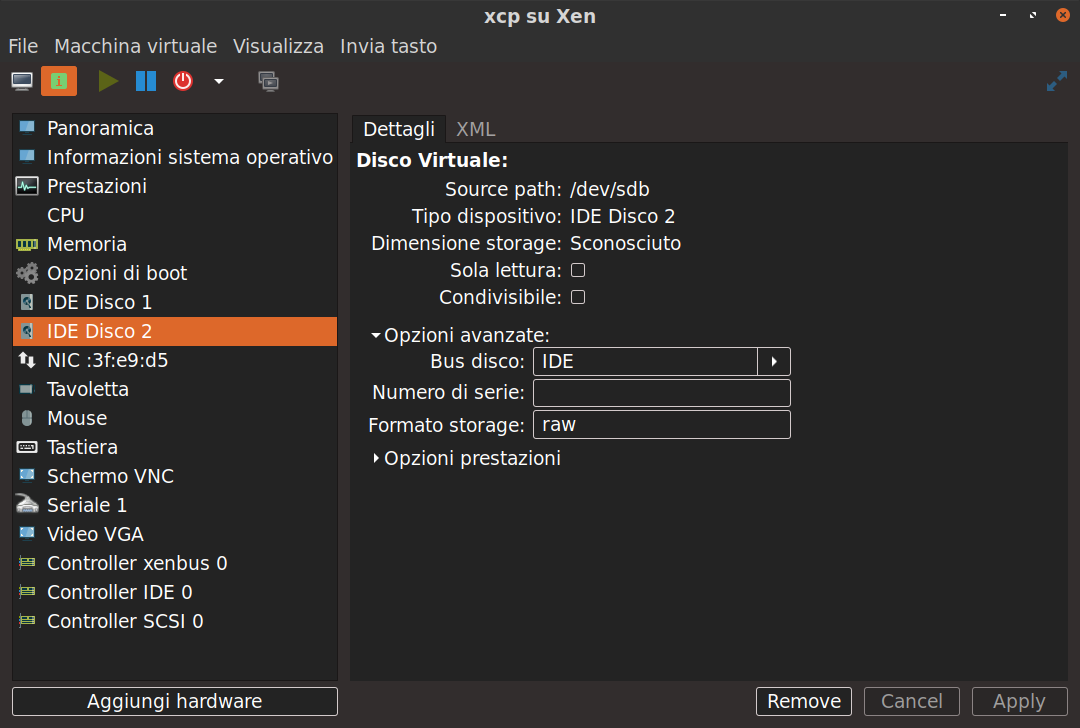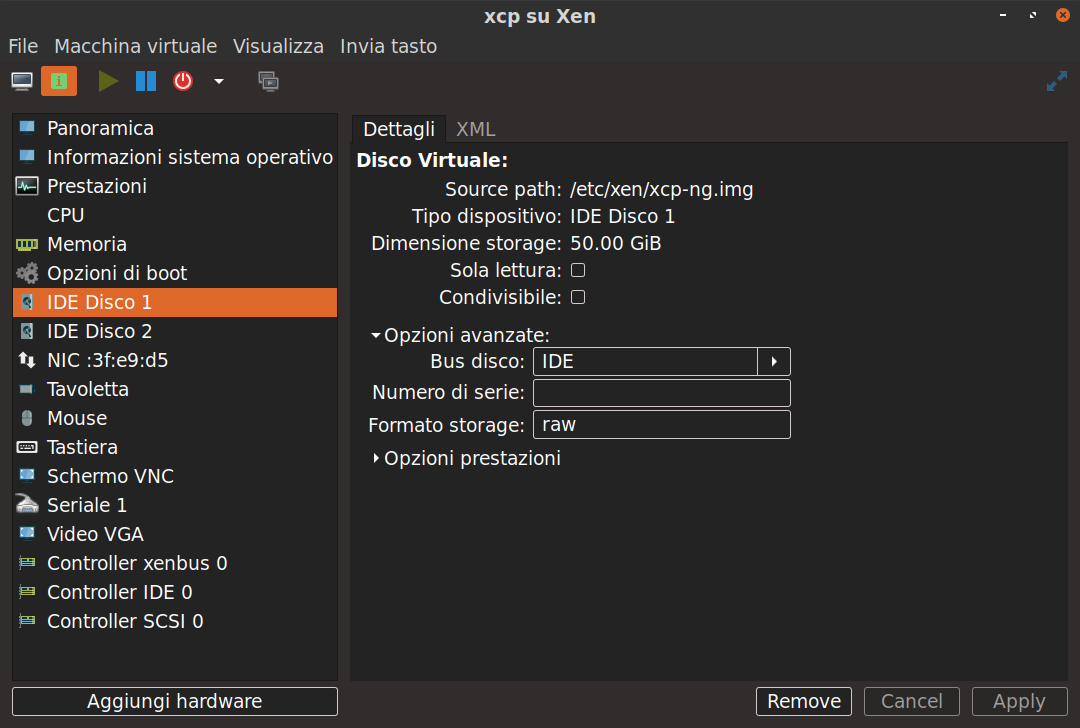Something didn't work when I tried to install xen orchestra,following this tutorial :
https://www.youtube.com/watch?v=bq1iKO-0jWs&feature=emb_logo
root@ziomario-z390aoruspro:/etc/xen/XenOrchestraInstallerUpdater# ./xo-install.sh
Welcome to automated Xen Orchestra install
Following options will be used for installation:
OS: Ubuntu 20
Basedir: /opt/xo
User: root
Port: 443
HTTPS: true
Git Branch for source: master
Following plugins will be installed: all
Number of previous installations to preserve: 3
Node.js and yarn auto update: true
Errorlog is stored to /etc/xen/XenOrchestraInstallerUpdater/logs/xo-install.log-202017081445 for debug purposes
Xen Orchestra configuration will be stored to /root/.config/xo-server/config.toml, if you don't want it to be replaced with every update, set CONFIGUPDATE to false in xo-install.cfg
- Autoinstall
- Update / Install without packages
- Deploy docker container
- Rollback to another existing installation
- Exit
: 1
[ok] OS Ubuntu so making sure universe repository is enabled
[ok] Running apt-get update
[..] Installing build dependencies, redis server, python, git, libvhdi-utils, lv[ok] Installing build dependencies, redis server, python, git, libvhdi-utils, lvm2, nfs-common, cifs-utils, curl
[..] Installing apt-transport-https and ca-certificates packages to support http[ok] Installing apt-transport-https and ca-certificates packages to support https repos
[ok] Installing node.js
[ok] Installing yarn
[ok] Enabling and starting redis service
[ok] Enabling and starting rpcbind service
[ok] Creating missing basedir to /opt/xo
[ok] Creating missing xo-builds directory to /opt/xo/xo-builds
[info] Fetching Xen Orchestra source code
[info] Creating install directory: /opt/xo/xo-builds/xen-orchestra-202017081445
[info] xo-server and xo-web build quite a while. Grab a cup of coffee and lay back
[ok] Running installation
[ok] Installing plugins
[info] Fixing binary path in systemd service configuration file
[info] Adding WorkingDirectory parameter to systemd service configuration file
[info] Fixing relative path to xo-web installation in xo-server configuration file
[info] Changing port in xo-server configuration file
[info] Enabling HTTPS in xo-server configuration file
[info] Activating modified configuration file
[info] Symlinking fresh xo-server install/update to /opt/xo/xo-server
[info] Symlinking fresh xo-web install/update to /opt/xo/xo-web
[info] Replacing systemd service configuration file
[info] Reloading systemd configuration
[info] Starting xo-server...
waiting for port to be open
waiting for port to be open
waiting for port to be open
waiting for port to be open
waiting for port to be open
waiting for port to be open
[fail] Looks like there was a problem when starting xo-server/reading journalctl. Please see logs for more details
attached log :
[0_1597671077223_xo-install.log-202017081445](Uploading 100%) xo-install.log-202017081445.txt