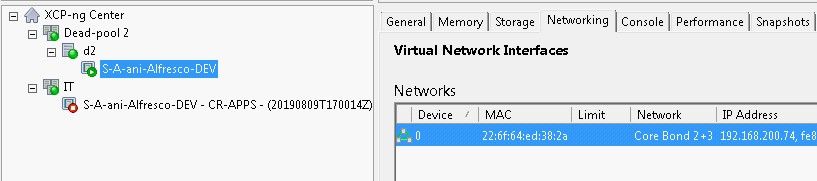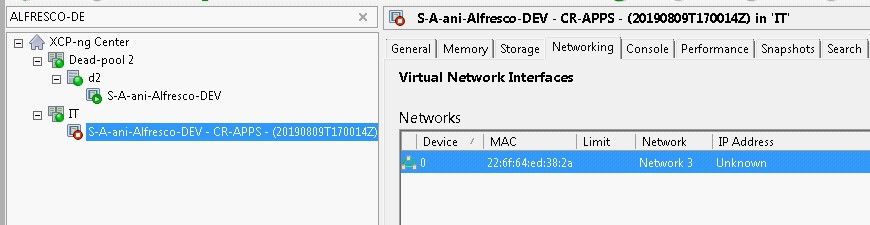Disaster recovery - wrong network in destination
-
I copied a huge amount of VM from a one pool to another via Disaster Recovery
everything went fine, but when I checked the network of the VM i realized that it has assigned it a management NIC
has you can see the first pool it has a bond core with 2+3 NIC,
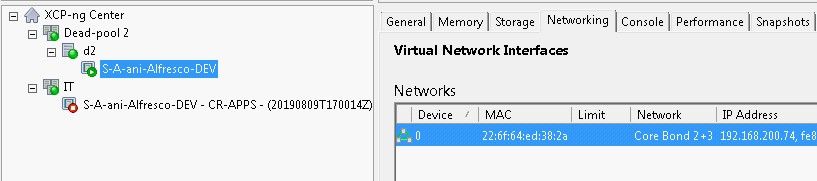
in the backup VM it has a NIC that is Network 3, that it belongs to the management bond 2+3
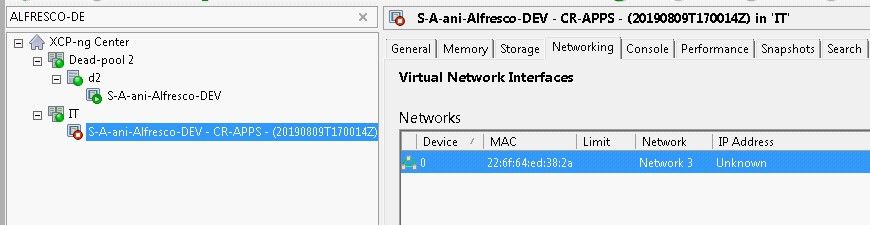
the order and NIC bonds have different order in one pool and the other.
pool 1.
bond 0+1 = management (1Gb)
bond 2+3 = VM (10Gb)
bond 4+5 = SAN (10Gb)pool2
bond 0+1 = VM (10Gb)
bond 2+3 = management (1Gb)
bond 4+5 = SAN (10Gb)is there a way I can tell with network has the backup VM use in the new pool ?
thanks
-
We try to respect the same order (and maybe to match the network name, but I'm not sure).
You can always change the network order in your VM when you want to start it, but there's no magic way to know on which network you want the replicated VM to occur.
-
There will be an easy way to do a massive change of network, isn't it? With a bash script or something like that.
-
Probably. If you want to create an issue somewhere for XO team, please be precise on what's happening and what you expect, telling all your network name etc.
-
hi, may be this gonna be a problem for another users, and may be could be an improvement for XO.
meanwhile I found this
http://www.ultimaforsan.com/logs/2011/8/10/xenserver-addremove-network-interface.htmlthat is useful for changing VM NIC, also tried and works fine.
and another solution is changing the order of NICs in XCP-ng
https://support.citrix.com/article/CTX135809#Identifying Existing NIC Characteristics -
ok, I changed the ETHs order to make them be the same as the production server, so both pool have their ETHs numbers in the same order.
eth0,1 - management
eth2,3 - vm
eth4,5 - SANand now the Disaster Recovery backup set the correct NIC in the VM.
problem solved.

-
Yeah I would say that's the more logical solution in the end