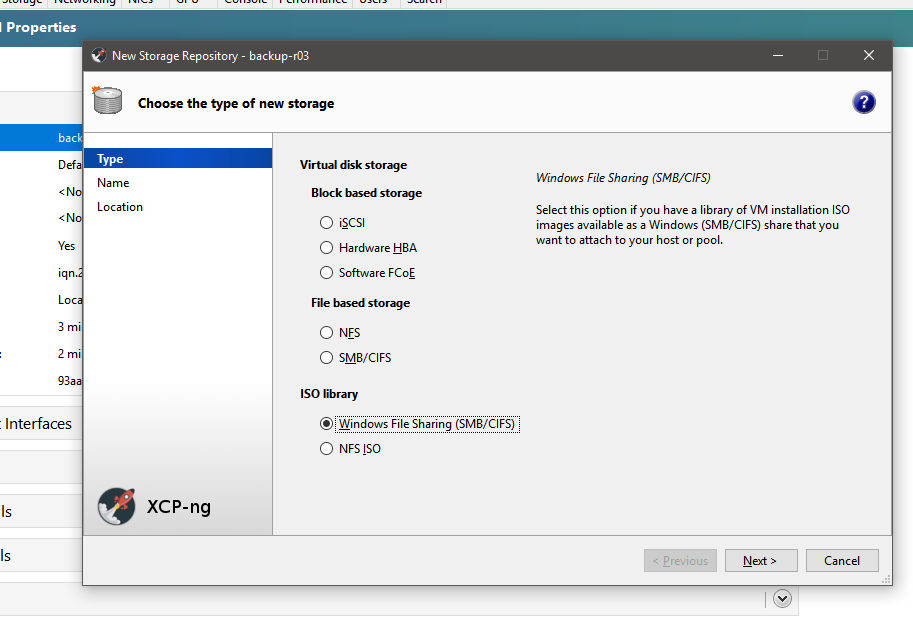iso smb library - how to create it in XOA?
-
https://github.com/xcp-ng/xcp/wiki/Create-a-local-ISO-repository
Although that wiki needs to be cleaned up a bit. You have to create a folder first on the xcp-ng server (I created /var/srv/iso on the root parition of dom0). Then you have to install either XO, XOA, or build XOA from source since you can't create a local SR via xcp-ng Center. Once you have XO/XOA running follow the wiki.
After you have created the local SR, then you have to copy the ISO in if you can't use wget from the xcp-ng console. I needed to copy a Windows 10 ISO in so I had to download WinSCP on my Windows computer and then connect to the xcp-ng server via WinSCP to perform the copy.
It would be nice if there was an easier way to perform this. I get the feeling that Citrix didn't really want to have isos stored locally. They want you to setup an NFS server to share them out.
-
Hi, I'm not talking about creating local iso, but about attaching samba share with isos to xcp - I'm talking exactly about the function from the screenshot
-
If it's not in your fully updated XOA, then create a support ticket to ask for the feature.
-
@olivierlambert support ticket ? where? or report it on github?
-
If you are using XOA, you have a support zone: https://xen-orchestra.com/#!/member/support
Otherwise a GitHub ticket, but please be very precise on what you want/need.
-
If u gonna use "ISO SMB share" u need a "Windows OS Machine" as well to link it to

I Have a "Windows 2019 Server" that has a SMB Share for ISO to xcp-ng
-
@akurzawa Unless i'm misreading the question (totally possible
 ) you should be able to create an SMB / CIFS ISO Storage Repo in XOA by going to;
) you should be able to create an SMB / CIFS ISO Storage Repo in XOA by going to;
New --> Storage --> Then select SMB from the "Select storage type" dropdown list.
Then fill in all the other required details and you should be good to go.Thats what i've been doing in the home lab with FreeNAS on the backend.
-
@akurzawa First you need to create a SMB Share somewhere "FreeNas, Nas4Free or Windows" or anywhere else you can create it on.
Then you use the "Windows File Sharing (SMB/CIFS)" to connect it to.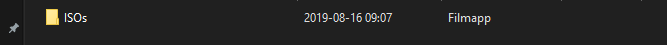
-
@Adde said in iso smb library - how to create it in XOA?:
@akurzawa First you need to create a SMB Share somewhere "FreeNas, Nas4Free or Windows" or anywhere else you can create it on.
Then you use the "Windows File Sharing (SMB/CIFS)" to connect it to.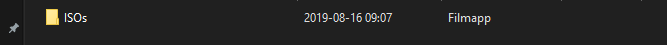
samba share is either not an issue nor the question. also You shouldn't recommend nas4free to anyone.
-
@MD389 in below config it does not create the iso smb share on selected server
New --> Storage --> Then select SMB from the "Select storage type" dropdown list.Did the trick. Thank's for solution

-
@akurzawa
Sorry
I missread the q. I understand now whet u mean....And NO i don´t recommend "Nas4Free" but I want to be netrual to others who might use it

Sorry again for the missunderstanding...
Sometimes it helps to read it 5 times

-
@Adde about nas4free - It's almost dead project, developed only by few guys, so for security reasons I don't recommend this soft to anyone.
-
@akurzawa
OK then I know