Backup - some VMs skipped (unhealthy VDI chain)
-
Hello peeps..
I have a backup running of some critical VM's in our environment, and some of them seem to be failing:
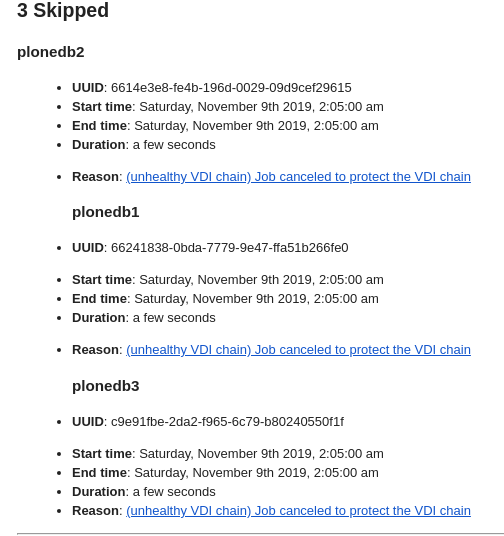
Having read the article about why it is failing, i'm not really any wiser.. How do I find out why the chain is unhealthy? This job has run twice now (runs every Saturday), and in the first job all three VM's where backed up correctly.. I have no run any snapshots since or made any other changes to the VM's in question.
Where do I look for an explanation on why it fails? Any logs ect?
-
After a bit of digging, I have the following in my SMlog for one of my hosts (for the VM plonedb1):
[user@server log] zless SMlog.1.gz | grep "66241838-0bda-7779-9e47-ffa51b266fe0" Nov 9 03:03:45 apps3 SMGC: [6188] Got sm-config for *11e9fba8[VHD](10.000G//9.375G|ao): {'vdi_type': 'vhd', 'read-caching-enabled-on-e455c572-5345-42ed-bcab-bd70ab26e228': 'false', 'read-caching-enabled-on-ed18b316-7a88-4d05-8769-4c86b92b458c': 'false', 'read-caching-reason-e455c572-5345-42ed-bcab-bd70ab26e228': 'SR_NOT_SUPPORTED', 'vhd-blocks': 'eJz7/38UjGTQwI7K/8fAwCD//wxD/QEgA0nuDwPDAaDE/z/8//+gmQBUaA9SUY8kyAAGdWASyPnDUN/AwM/ADNXBD1d3EAByD1OE', 'read-caching-reason-ed18b316-7a88-4d05-8769-4c86b92b458c': 'SR_NOT_SUPPORTED', 'vmhint': '66241838-0bda-7779-9e47-ffa51b266fe0'} Nov 9 03:24:15 apps3 SMGC: [16089] Got sm-config for *11e9fba8[VHD](10.000G//9.375G|ao): {'vdi_type': 'vhd', 'read-caching-enabled-on-e455c572-5345-42ed-bcab-bd70ab26e228': 'false', 'read-caching-enabled-on-ed18b316-7a88-4d05-8769-4c86b92b458c': 'false', 'read-caching-reason-e455c572-5345-42ed-bcab-bd70ab26e228': 'SR_NOT_SUPPORTED', 'vhd-blocks': 'eJz7/38UjGTQwI7K/8fAwCD//wxD/QEgA0nuDwPDAaDE/z/8//+gmQBUaA9SUY8kyAAGdWASyPnDUN/AwM/ADNXBD1d3EAByD1OE', 'read-caching-reason-ed18b316-7a88-4d05-8769-4c86b92b458c': 'SR_NOT_SUPPORTED', 'vmhint': '66241838-0bda-7779-9e47-ffa51b266fe0'} Nov 9 04:38:48 apps3 SMGC: [17707] Got sm-config for *11e9fba8[VHD](10.000G//9.375G|ao): {'vdi_type': 'vhd', 'read-caching-enabled-on-e455c572-5345-42ed-bcab-bd70ab26e228': 'false', 'read-caching-enabled-on-ed18b316-7a88-4d05-8769-4c86b92b458c': 'false', 'read-caching-reason-e455c572-5345-42ed-bcab-bd70ab26e228': 'SR_NOT_SUPPORTED', 'vhd-blocks': 'eJz7/38UjGTQwI7K/8fAwCD//wxD/QEgA0nuDwPDAaDE/z/8//+gmQBUaA9SUY8kyAAGdWASyPnDUN/AwM/ADNXBD1d3EAByD1OE', 'read-caching-reason-ed18b316-7a88-4d05-8769-4c86b92b458c': 'SR_NOT_SUPPORTED', 'vmhint': '66241838-0bda-7779-9e47-ffa51b266fe0'}It seems to indicate that SR is not supported, whatever that means

-
In XO, in the SR view, advanced tab you have the list of uncoalesced disks.
- Just wait
- Find why it doesn't coalesce
-
Is it because I have disks on seperate sr?
Is it possible to see when a coalesce is scheduled to run?
Does the back only snapshot the "main" install disk or all attached and active disks?
Storage for main disk:
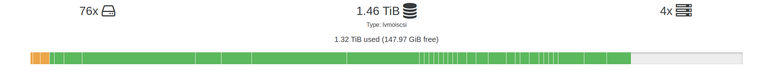
Advanced view:
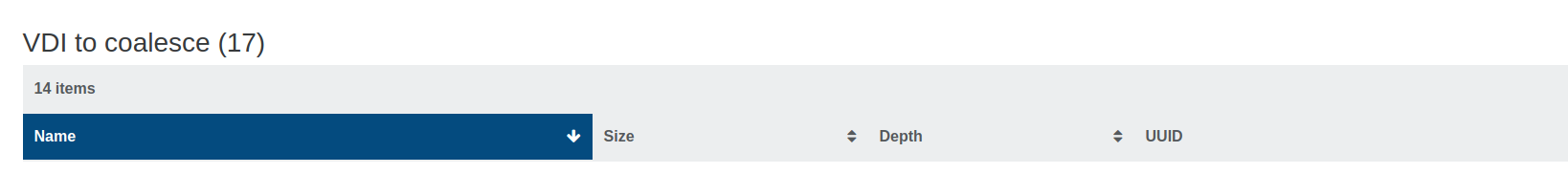
Storage for attached data disk:
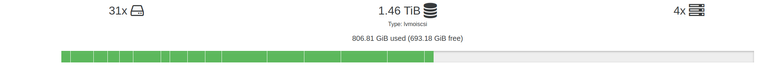
Advanced view:
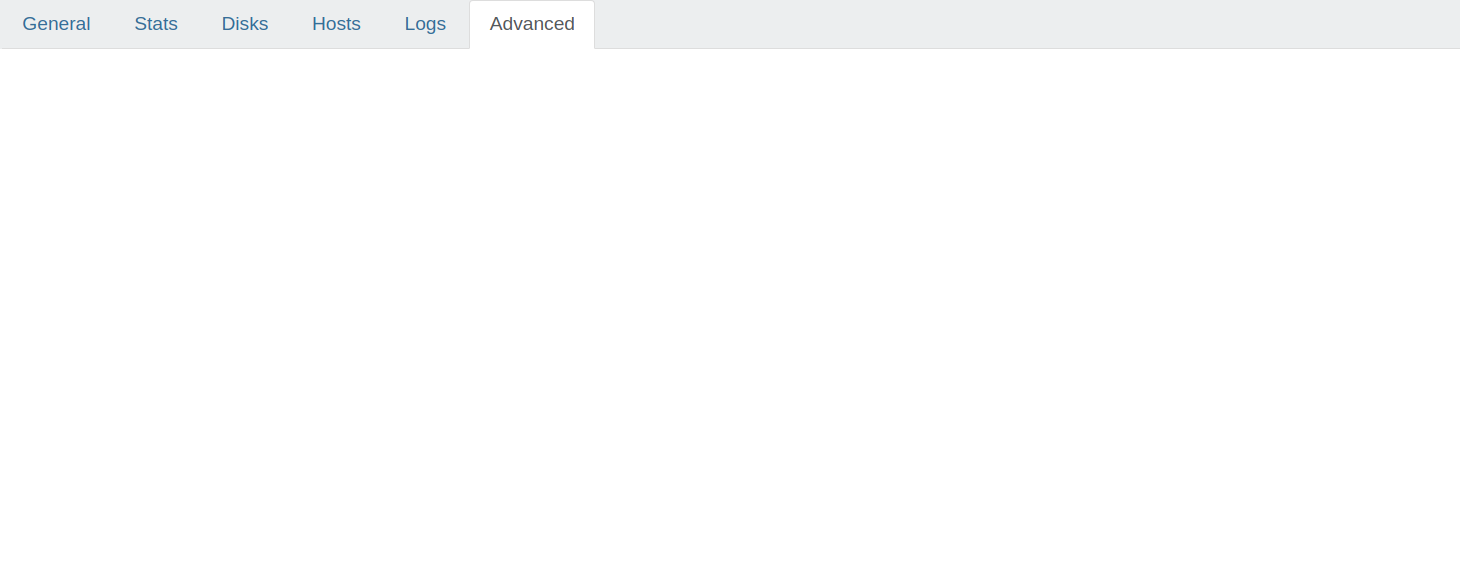
For some reason advanced view on my data storage SR wont load?
-
- If it's empty, it means there's nothing to see here
- Coalesce has no API whatsoever, so we can't guess when it will be trigger or if it's working correctly. You can track the progress by seeing the number of VDI to coalesce decreasing after time. Rescan the SR might help.
-
So im guessing its failing because it hasnt coalsced on one of the SRs yet..
Thx for the quick reply
