Monitor XOA Disk Space
-
Any latest XOA have a netdata monitored if you go to the URL
/netdataat the end. -
Maybe I understood something wrong, but I cannot open that page. Here a Screenshot what I am seeing when trying to access the Netdata URL. Do I need to activate anything for this? I am already logged in to XOA and I tried different URLS but the only one I found "working" was this one.
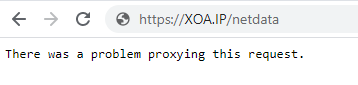
-
Are you sure you are using the latest XOA? When you SSH on it, you should have the build number.
-
On the Web UI no Update is available in the latest Branche. the Build number on SSH is 19.06.24
-
So you aren't using the latest XOA
 I mean the appliance (XOA=Xen Orchestra virtual Appliance), not Xen Orchestra's code inside.
I mean the appliance (XOA=Xen Orchestra virtual Appliance), not Xen Orchestra's code inside.New appliances contains Netdata but also runs on Debian 10.
Use https://xen-orchestra.com/#!/xoa to deploy the new one. You can export the config from the old one and import it to the new one.
-
Ok thanks for that Information. I am using a local disk for my Backups. how can I move them to the new Appliance?
How often will I need to Update the XOA Appliance?
-
In general, we do a fresh XOA every 2 years or so. It depends on various things, but we try to keep relatively recent version of Debian.
Using local disk for backup is not really recommended, and one of the reason is that you'll lose a bit of flexibility: XOA can be considered as almost stateless (ie disposable), which conflicts a bit with the fact to backup locally. I strongly recommend a network share to store your backups (even a cheap NAS is better than local backups).
-
My Backup is located on a iSCSI mounted storage on an additional Disk I attached to the XOA, but at the moment I have no NFS or SMB capabilities on Storage side to do it in another way. This will change in the next 6 Months.
Would it be possible to detach the Virtual Disk in XenServer from the old XOA and attach/mount it in the new one at the same mount point?
-
Yes, as long as you don't write to it a two places on the same time. I would suggest to unplug from the old XOA first, then plug to to the new one. Then it will be totally transparent because of the configuration import on the new one (nothing lost)
-
Hello Oliver,
everything worked fine and I am now on the new Version. I also can find the netdata page now

Unfortunately the page doesn't seem to look like it should. Most of the links are not working or sending me to the top of the page. It seems some CSS is missing. Java Script is enabled and I triesd it in Chrome, Firefox and Edge. all the Same. Also rebooted the Appliance after the last Update.
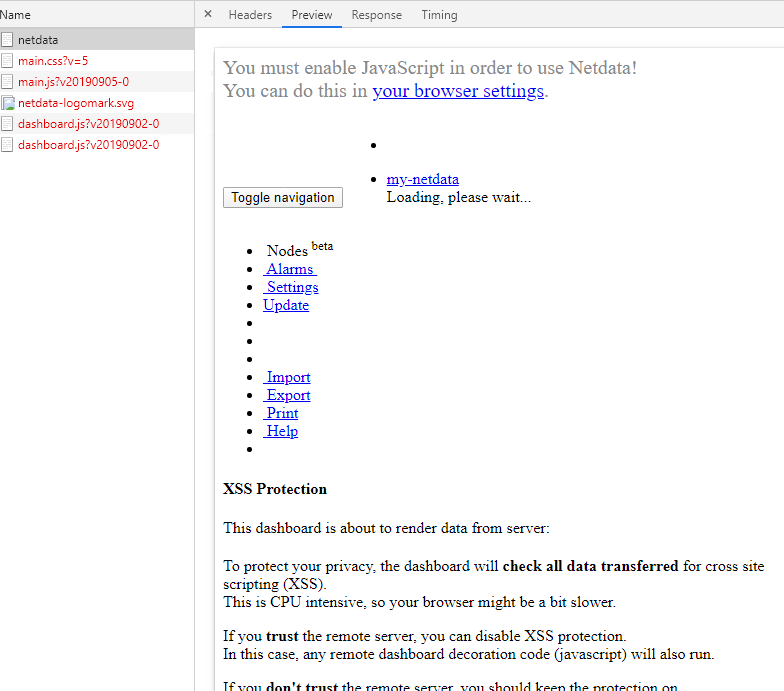
-
Try netdata/ with a trailing slash at the end.
-
easy as that

Thanks for you help.