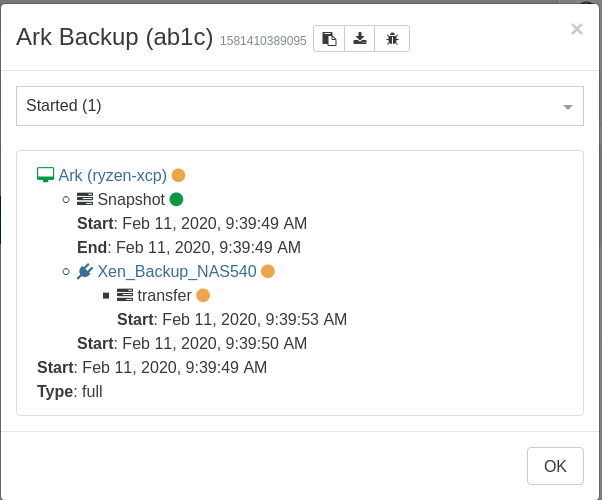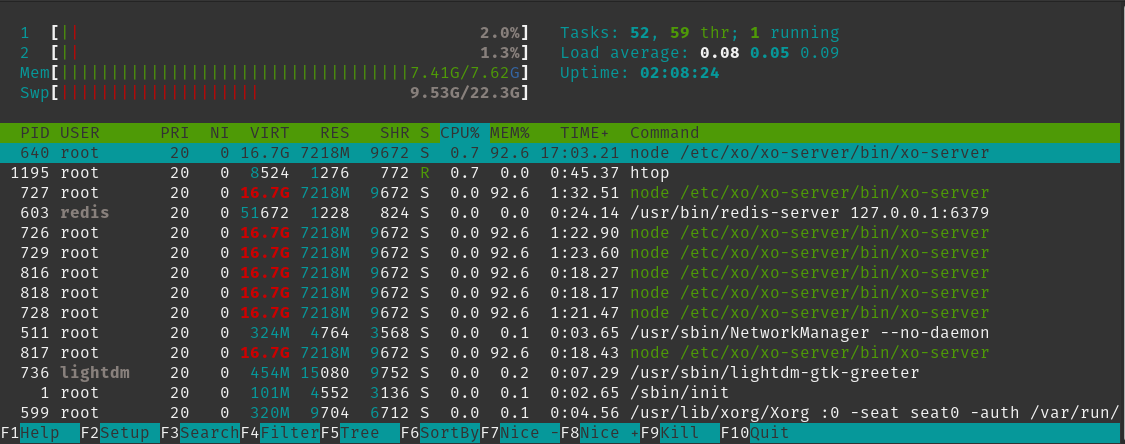Xen Orchestra Backup Stuck
-
xo-server 5.56.1
xo-web 5.56.2One version behind according to the change log, ill update it when i get back from work....
-
Both xo-server and xo-web is 5.56.2 now, no change in behaviour(i started the backup at around midnight but still not finished, no network and minimal CPU usage).
-
What kind of remote you are using?
-
Its an NFS share. I peeked inside the backup folder and seen a vhd file that at first glance has the correct size for the VM.
-
How did you installed XO in the first place? Have you check your Node and npm version?
-
I used this:
https://github.com/ronivay/XenOrchestraInstallerUpdaternode.js: v10.15.2
IDK how to check npm.
-
Please use our official doc to install XO, it's really hard to assist people when they use 3rd party scripts.
-
@jagdtigger hi, is quite usual that XO uses all memory, don't know why it happens and doesn't happen on XOA. My VM now uses 3GB of RAM and I programmed a reboot everyday on cron tasks before starting backups, works fine. Also noticed that when shuting down servers on powerfailure, takes around 30 minutes to shutdown XO VM with xe cliente, so I runt a ssh shutdown of machine and every works fine.
-
It means there's something wrong in your install from the sources. We don't have any control on this. If you stick to the official doc, it might be easier to assist.
-
Installing manually based on the official doc seems to work. Just out of curiosity why is it mandatory to use a quite old version of node?
-
Because there's a ton of dependencies, and we try to decouple things, this work takes time. We should be able to run on a more recent version of Node soon, and when it will be the case, our doc will be updated accordingly.
That's exactly why we can't support 3rd party installers. Our doc might change and during the interval, if the 3rd party installer isn't following, then it will break.