Memory Usage wouldn't be displayed in XOA
-
Hi there!
We've the problem, that the memory usage wouldn't be displayed on CentOS-VMs in XOA but on Debian and SLES11 based VM's it'll be displayed:
CentOS-VM:
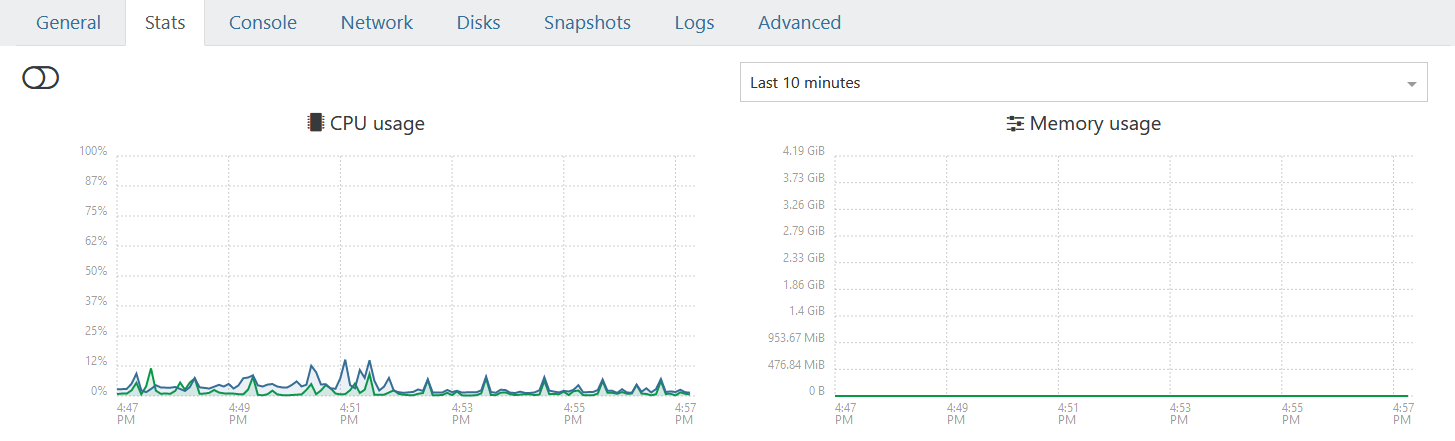
SLES11-VM:
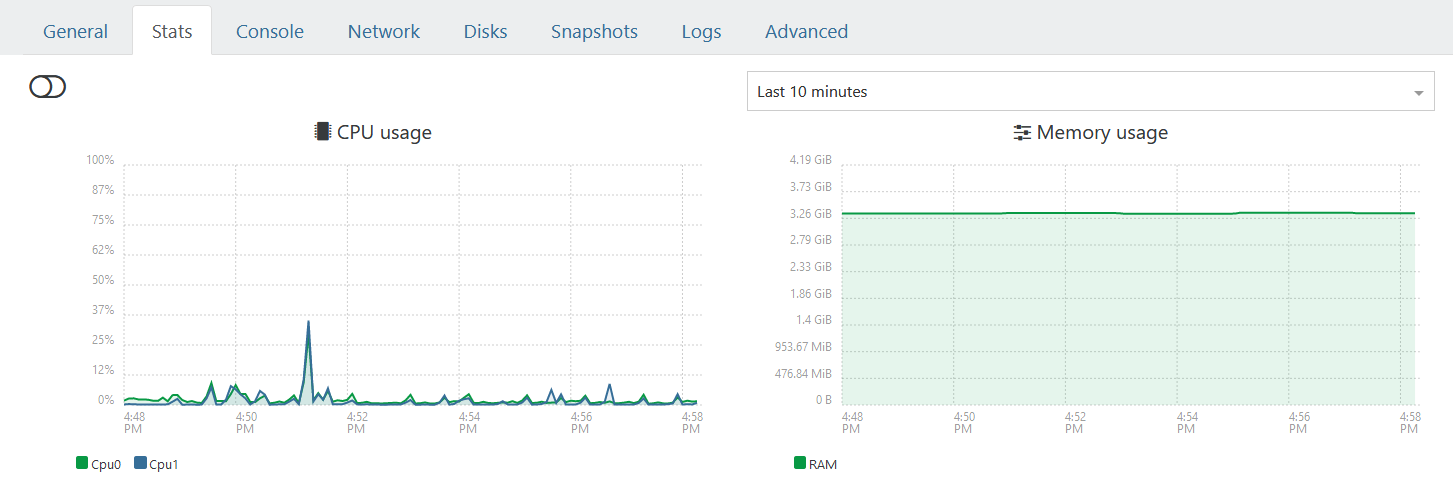
Under the 'Advanced Options' we can see that the 'Xen tools' aren't installed on the CentOS-VMs:
CentOS-VM:
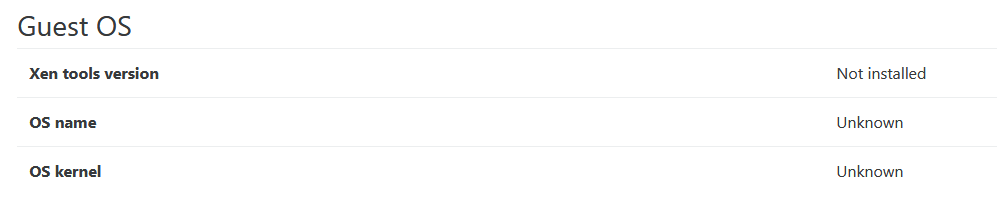
SLES11-VM:
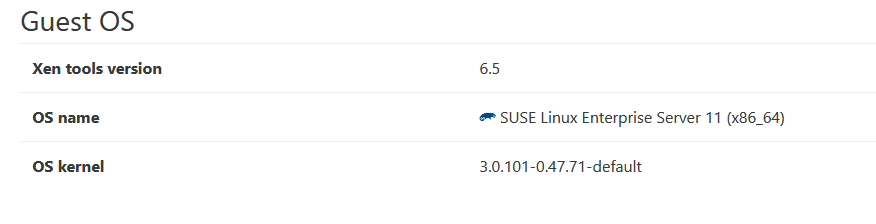
As it's discribed here (Xen-Orchestra Blog) it seems that only Debians Default-Kernel PVHVM Support.
Is it possible to enabled this also on CentOS-VMs to see the Memory-Usage in XOA?
-
Have you installed tools in your VM?
-
It seems that we haven't installed the Xen-Tools in our CentOS-based VMs. It's like as you have discribed it here, right? --> https://xen-orchestra.com/blog/install-xenserver-tools-in-your-vm/
Is there a possibility to reinstall the Xen-Tools without an reboot of the VMs?
-
Yes, no need to reboot. Insert the tool ISO, and run the script

-
Okay sorry, I've re-checked it and it seems that the Xen-Guest-Tools are installed on our CentOS-based-VMs:
[18:00:21][root@admin:~]$yum list installed | grep xen* kexec-tools.x86_64 2.0.15-33.el7 @base libXfixes.x86_64 5.0.3-1.el7 @base xe-guest-utilities-latest.x86_64 7.17.0-2.el7 @epel xe-guest-utilities-xenstore.x86_64 7.0.0-24 installed [18:01:22][root@admin:~]$ -
Please reinstall them of restart the service associated.
-
Hi @olivierlambert !
Thanks for your help but we've noticed, that on all of ours CentOS-VMs we haven't start 'xe-linux-distribution.service'.
After doing an 'systemctl enable xe-linux-distribution.service' followed by an 'systemctl start xe-linux-distribution.service' it works fine in XOA.Thanks a lot for your help.
-
So yes, it was the service not started properly, so we didn't get the info into XOA
 You are welcome, enjoy it!
You are welcome, enjoy it!