Cannot import OVA from VirtualBox
-
@olivierlambert I'd be happy to share the
.ovathat I'm working with, just let me know how you'd like me to do that. Where can I find logs for this type of error? -
Share it in the service you prefer
 (Mega, whatever).
(Mega, whatever).Logs can be found in your browser console while you upload it.
-
error bubbles: false cancelBubble: false cancelable: false composed: false currentTarget: null defaultPrevented: false eventPhase: 0 explicitOriginalTarget: FileReader error: DOMException code: 0 columnNumber: 0 data: null filename: "" lineNumber: 0 message: "File could not be read" name: "NotReadableError" result: 2154102785 stack: "" <prototype>: DOMExceptionPrototype { name: Getter, message: Getter, INDEX_SIZE_ERR: 1, … } onabort: null onerror: null onload: null onloadend: null onloadstart: null onprogress: null readyState: 2 result: null <prototype>: FileReaderPrototype { readAsArrayBuffer: readAsArrayBuffer(), readAsBinaryString: readAsBinaryString(), readAsText: readAsText(), … } isTrusted: true lengthComputable: true loaded: 3400646144 originalTarget: FileReader { readyState: 2, result: null, error: DOMException, … } returnValue: true srcElement: FileReader { readyState: 2, result: null, error: DOMException, … } target: FileReader { readyState: 2, result: null, error: DOMException, … } timeStamp: 59158 total: 3400646144 type: "error" <get isTrusted()>: function isTrusted() <prototype>: ProgressEventPrototype { lengthComputable: Getter, loaded: Getter, total: Getter, … } index.js:225:12Link to the OVA
-
@dgmcdona Ok I'm downloading it I will take a look.
-
@dgmcdona I see that the system did not recognize the disk, I will look into it deeper.
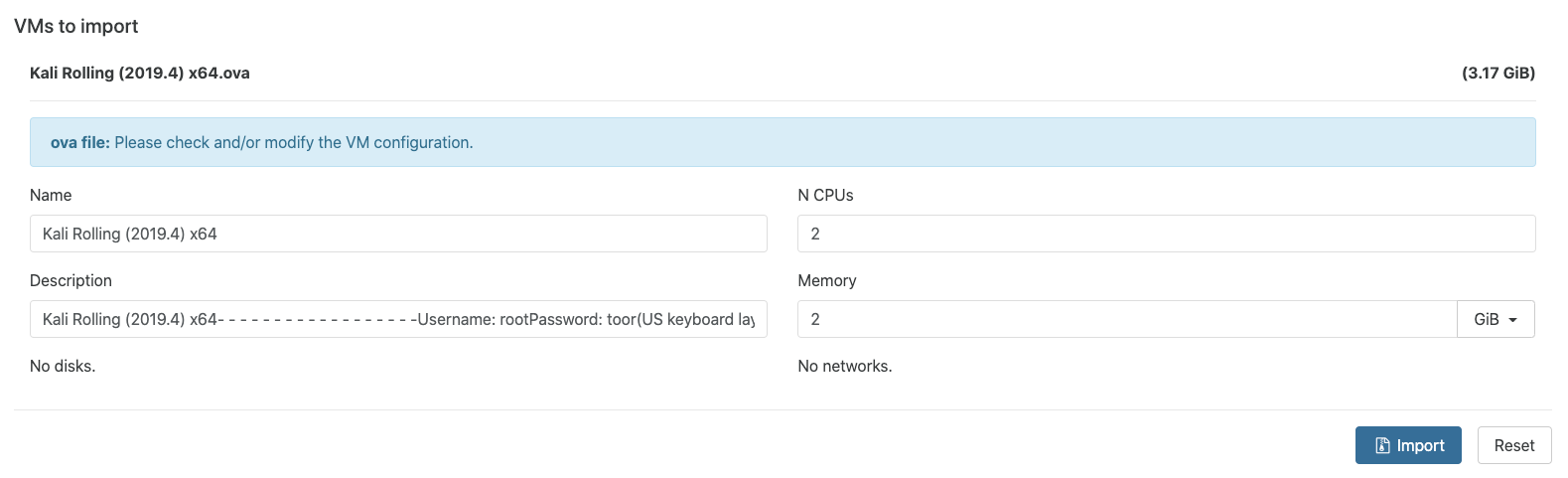
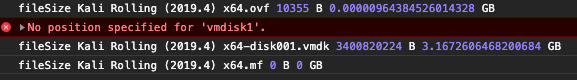
-
The fix should be here: https://github.com/vatesfr/xen-orchestra/pull/5255 if you have the ability to test Xo from the sources
-
Greetings all
browser - Brave (Chromium 85.0.4183.102)
XOA community edition - updated today via scriptxo-server 5.66.2
xo-web 5.70.0I am also having this issue. It's an ova file from virtualbox - I created it back in 2018 , if that is part of the problem?
Here is my error log:
bubbles: false cancelBubble: false cancelable: false composed: false currentTarget: FileReader {readyState: 2, result: null, error: DOMException: The requested file could not be read, typically due to permission problems that have …, onloadstart: null, onprogress: null, …} defaultPrevented: false eventPhase: 0 isTrusted: true lengthComputable: true loaded: 0 path: [] returnValue: true srcElement: FileReader {readyState: 2, result: null, error: DOMException: The requested file could not be read, typically due to permission problems that have …, onloadstart: null, onprogress: null, …} target: FileReader {readyState: 2, result: null, error: DOMException: The requested file could not be read, typically due to permission problems that have …, onloadstart: null, onprogress: null, …} timeStamp: 379669.2550000007 total: 3307068416 type: "error" __proto__: ProgressEvent (anonymous) @ index.js:224 o @ asyncToGenerator.js:17 (anonymous) @ asyncToGenerator.js:30 Promise.then (async) o @ asyncToGenerator.js:27 (anonymous) @ asyncToGenerator.js:35 t @ _export.js:36 (anonymous) @ asyncToGenerator.js:14 (anonymous) @ index.js:216 (anonymous) @ index.js:276 (anonymous) @ utils.js:174 t.exports @ _arrayEach.js:15 t.exports @ forEach.js:37 r.mapPlus @ utils.js:174 (anonymous) @ index.js:264 o @ asyncToGenerator.js:17 (anonymous) @ asyncToGenerator.js:35 t @ _export.js:36 (anonymous) @ asyncToGenerator.js:14 (anonymous) @ index.js:237 (anonymous) @ index.js:206 Promise.then (async) value @ index.js:174 executeOnChange @ LinkedValueUtils.js:130 (anonymous) @ ReactDOMInput.js:239 o @ ReactErrorUtils.js:24 s @ EventPluginUtils.js:83 executeDispatchesInOrder @ EventPluginUtils.js:106 d @ EventPluginHub.js:41 p @ EventPluginHub.js:52 t.exports @ forEachAccumulated.js:22 processEventQueue @ EventPluginHub.js:250 (anonymous) @ ReactEventEmitterMixin.js:15 handleTopLevel @ ReactEventEmitterMixin.js:25 p @ ReactEventListener.js:70 perform @ Transaction.js:141 batchedUpdates @ ReactDefaultBatchingStrategy.js:60 batchedUpdates @ ReactUpdates.js:95 dispatchEvent @ ReactEventListener.js:145I do see this line
DOMException: The requested file could not be read, typically due to permission problemsWhat perms do I need to set on the ova to let it read this ova and import? I regret that I can not share the ova file as it is private but I can try and debug perhaps?
Here is the error log from XOA Enterprise (I run both VMs) when trying to import the same file.
xo-server 5.64.1
xo-web 5.67.0bubbles: false cancelBubble: false cancelable: false composed: false currentTarget: FileReader {readyState: 2, result: null, error: DOMException: The requested file could not be read, typically due to permission problems that have …, onloadstart: null, onprogress: null, …} defaultPrevented: false eventPhase: 0 isTrusted: true lengthComputable: true loaded: 0 path: [] returnValue: true srcElement: FileReader {readyState: 2, result: null, error: DOMException: The requested file could not be read, typically due to permission problems that have …, onloadstart: null, onprogress: null, …} target: FileReader {readyState: 2, result: null, error: DOMException: The requested file could not be read, typically due to permission problems that have …, onloadstart: null, onprogress: null, …} timeStamp: 23579.565000000002 total: 3307068416 type: "error" __proto__: ProgressEventAnything else I can provide to help debug, lmk. Thank you.
Edit - I attempted to import via the windows xen center and that also failed to import. I can attach logs if you tell me how, but I think xen center is another dev team. I might need to somehow convert my ova file from 2018 to a newer standard somehow?
The private ova file is a debian 8 system with the default gui install. It has a VMDK as it's disk format.. I am fairly certain I would have set that up as dynamically allocated.
-
-
@dgmcdona I am using both the XOA enterprise and the community edition.
I updated the community edition of XOA to the newest version using the script that is on github , I linked to the script in my last post. Does that pull in the fix or do I have to apply a patch within XOA? I am confused as to what a github pull request is.. I am a noob at this clearly. I do run the community and it's updated. What else do I need to do to apply the patched code to my XOA community instance?
Thanks!
-
@ben20ben I see that they merged the relevant pull request into the master branch 3 days ago, so if you're running XO from the sources, and you do an update, the patch should be applied.
-
I also am having trouble importing a virtualbox ova.
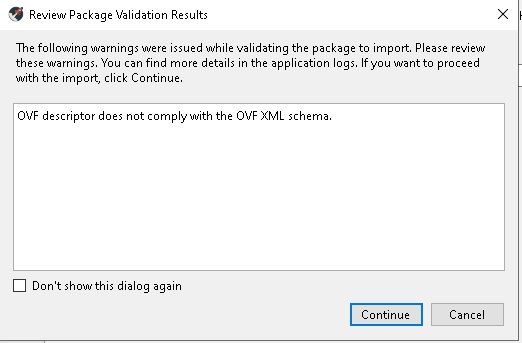
This is what I get when I try to import.
This is the source of the file:
https://github.com/librenms/packer-builds/releases/download/1.63/librenms-ubuntu-18.04-amd64.ova
Any ideas?
-
I should have mentioned, I tried to import from XOA as well.
This is what it looks like:
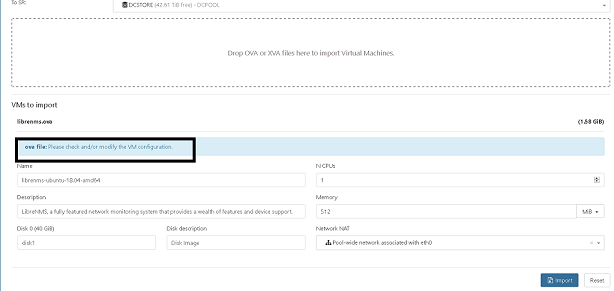
If I click import it seems to do something but after a few minutes nothing happens.
No VM ever shows up either.
Thanks
-
@olivierlambert how is it possible to view logs on browser? really new on this
-