XO UI Storage Feedback
-
I am wondering if I could make a small suggestion for the XO UI.
Currently, Home -> Storage is displaying all kind of storage which is created via storage option, include those via SMB mapped.
I am wondering, if we could also display the remote SMB storage usage( setting -> remote ) under the same place ( Home - Storage ). It is also using the SMB which same like shared ISO, so I am just guessing technically "maybe" doable? Yes, I fully understand that cloud storage like S3, or Wasabi might be a challenge there.
Andy
-
This is a question for @badrAZ or @Rajaa-BARHTAOUI
-
so the idea is make the storage creating under the same place -> via storage, rather than some under storage, and left one under setting -> remote.
also, keep the storage stats information also under the same place. That will help to keep the UI consistency. I just feel keep the remote storage option under setting does not make sense. but it maybe just me.
so, just my 2cents feedback.
thanks
-
e.g. the picture attached. You may want to consider add another option in this drop down menu say about the remote backup storage option. (e.g. move the setting -> remote option to as one of the option in here ), and then add the stats display under Home -> Storage.
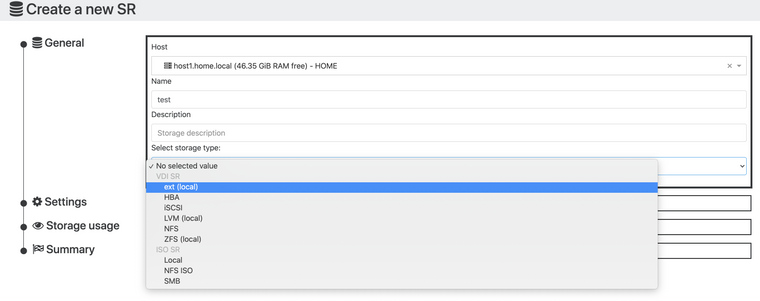
-
Problem of doing that is to confuse people between backup storage and XCP-ng storage.
There's already confusion between ISO SR and VDI SR, so I'm a bit afraid of unifying this.
-
Hi,
Remotes and SRs aren't managed the same way by XO.
XO is connected directly to the remotes to do some read/write operations, unlike SRs which is connected to them via XCP-ng.
So the SRs aren't directly managed by XO, but are managed using the XCP-ngs' XAPI and we are limited to what the XAPI provides as information.