recovery startup failed
-
@ninghe I may be having a similar issue.
I have both Delta backups and full backups failing to restore properly from an NFS source. I have them throwing into a UEFI rescue mode. I have Debian Buster images doing this and Centos 8 with xo-server 5.81.2 and XCP-NG 8.2.0.
My original VM's are using Secure Boot with UEFI, I have not yet tested non-Secure Boot or non-UEFI VM's and their backups.
I do not know what I am missing, nothing about the restore fails, they just will not boot.
-
We do not yet support secure boot with UEFI so I wonder how it's possible
 Am I missing something @stormi ?
Am I missing something @stormi ? -
Unless @creoleMalady installed testing packages, there's no UEFI SecureBoot support yet in XCP-ng 8.2 (though XO offering the option in advanced parameters may suggest otherwise).
-
Well that's news to me.
I just tested disabling secure boot on a VM and rebooting it. It made no difference, which is what I'd expect if it was unsupported.
I guess we can rule it out as a factor in why our backups don't work.
-
Hi guys, we are not using UEFI boot mode, we use "bios boot" mode.
-
@ninghe is it a PV or a HVM guest?
-
C creoleMalady referenced this topic on
-
I believe I'm having the same problem. A VM failed to reboot and ended up in busy box recovery state. I also tried the recovery start and it failed. First it claimed that the DVD drive was not connected and I needed to start up and shut down the VM. I did so, the DVD drive is connected but with nothing in the drive, I get
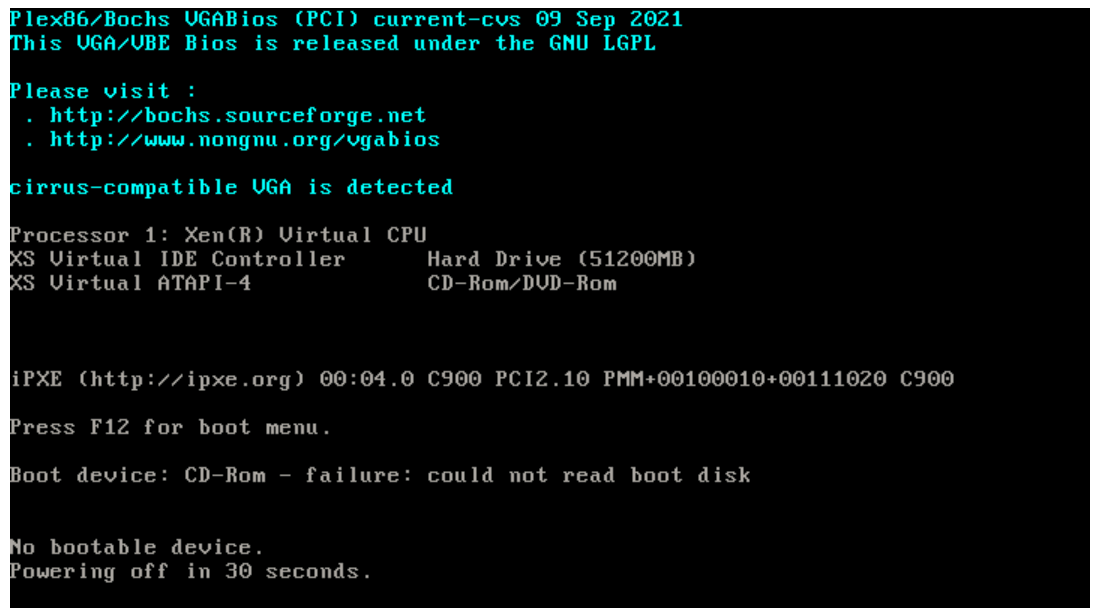
With the guest tools DVD in the drive I get:
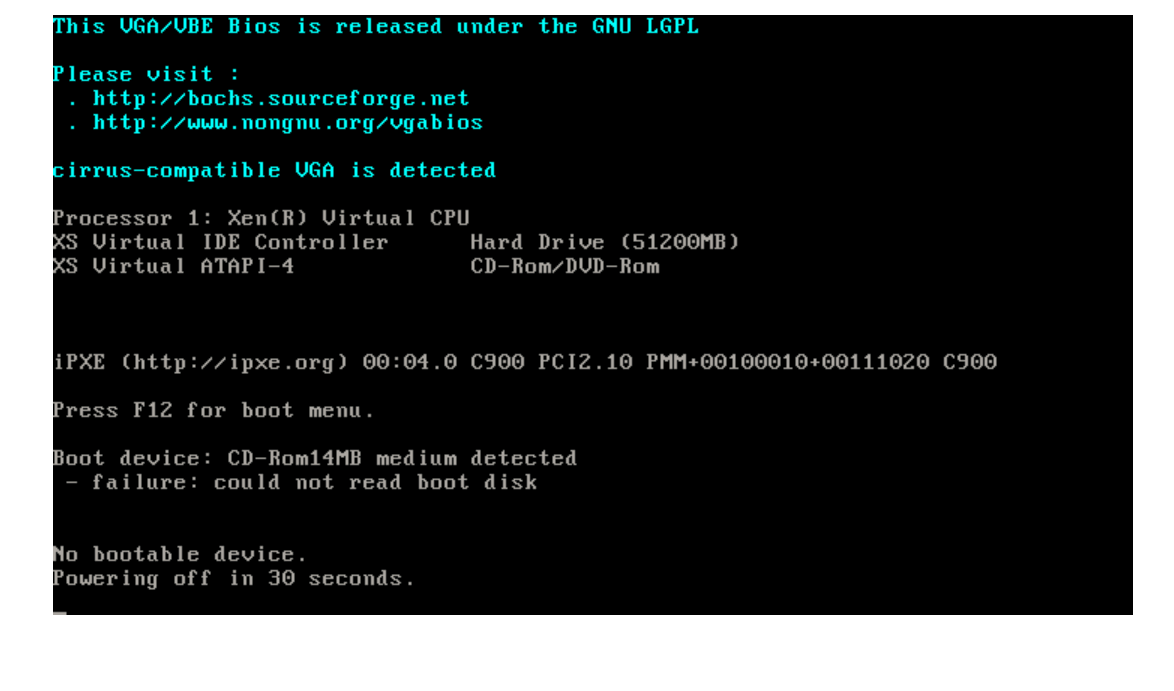
Am I missing some sort of disk image the rescue mode needs?
-
The guest tools ISO is not a bootable rescue device. Rescuing the VM's system itself is not XCP-ng's area. Just upload a generic rescue ISO image to your ISO SR and boot it.
-
This said, it's totally possible that the issue is not within the VM OS itself but rather at storage level. I'd check the storage logs: https://xcp-ng.org/docs/troubleshooting.html#storage-related-eg-coalescing-snapshots
-
@stormi this is the recovery boot I was speaking about.

Clicking the recovery start and I get:
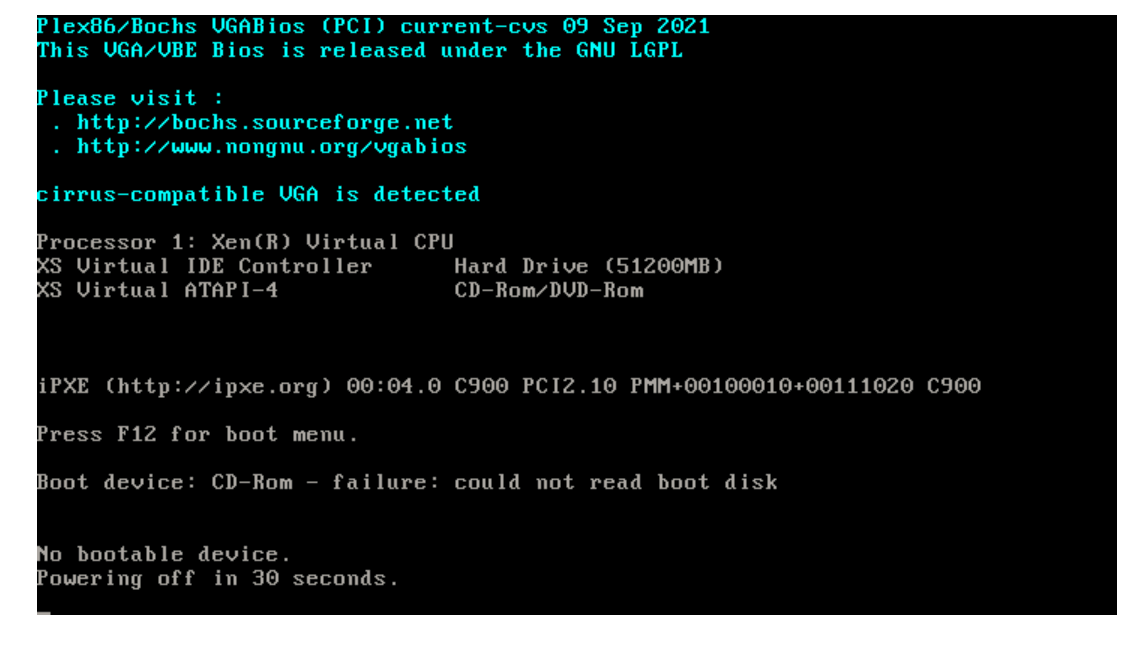
Am I misunderstanding something about the functionality provided by the recovery start button?
I tried to boot off a rescue image earlier but there was some problem with the DVD virtual device attached to the VM. A couple of reboots later it seems to not be a problem anymore and I was able to successfully boot onto PartitionMagic. Now I can look into the logs in the VM and see if they show any hints as to why it's failing.
-
@stormi that's a good thing to look at and I am paying attention to it. Things I've learned since my original post are leading me to suspect a bet update is has caused the VM to crash.
-
"Recovery" is only an option for PV guest (not HVM), when you want to re-use the initial bootloader. It has nothing to do to recover anything else.
You should be in HVM for all your VMs by the way, it's more secure and even faster.