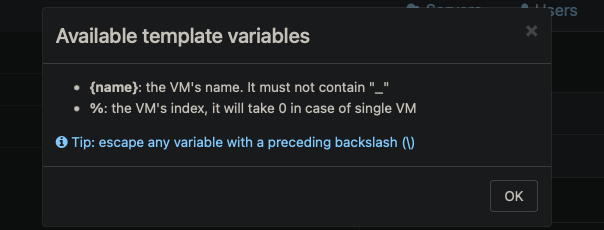Terraform with cloud-init
-
I was able to confirm that using the cloudinit data source does work with Xen Orchestra.
Here is the following terraform code that I used (essential pieces like SR and network are excluded for the example):
data "cloudinit_config" "cloud_config" { gzip = false base64_encode = false part { content_type = "text/cloud-config" content = <<EOF users: - name: ddelnano sudo: ALL=(ALL) NOPASSWD:ALL ssh_import_id: - gh:ddelnano packages: - make - build-essential runcmd: - echo 'this is a test' EOF } } resource "xenorchestra_vm" "vm" { memory_max = 2147467264 cpus = 1 name_label = "XO terraform tutorial" template = data.xenorchestra_template.vm_template.id cloud_config = data.cloudinit_config.cloud_config.rendered network { network_id = data.xenorchestra_network.network.id } disk { sr_id = data.xenorchestra_sr.sr.id name_label = "VM root volume" size = 4294967296 } }This creates a VM and runs the cloudinit I specified, however, it doesn't allow you to do any templating. So you would still need to use the
templatfilefunction built into Terraform.I'm going to update the docs to use the
templatefilefunction since that is the most streamlined approach. -
@m4xm0rris thanks for posting your solution. Would you mind reviewing my changes to the terraform registry documentation (here)?
Since I've been working with terraform long before Xen Orchestra, having your opinion on the documentation would be valuable

-
Hi, I have question to this topic. I figured out to use templatefiles in terraform to provision my VMs. But when I try to provision network alongside with userdata configuration (2 templatefiles) it did not work. It just apply network configuration. My use case was to firstly configure static networking and than install some packages, hostname and so on. I was resolving this few months ago, but did not understand how execution sequence works or if it is even possible. Cloud-init official documentation is not very clear.
I would appreciate any help with this.
-
@ddelnano Sir, the only thing I could point out from that pull request is the block in your vm.md where you are templating the variables in a separate block.
"
# Template the cloudinit if needed template = templatefile("cloud_config.tftpl", { hostname = "your-hostname" domain = "your.domain.com" })"
I have no where near enough experience with Terraform to tell if makes any practical difference, but I am able to redner the template inline with the rest of my VM resource definition. eg.cloud_network_config = templatefile("cloud_network_config.tftpl", { ip = "10.1.55.37" netmask = var.network["netmask"] gateway = var.network["gateway"] })Just a little tidier IMO, but again have no idea if the way you have done this is better practice etc.
Thanks

-
@ppikna97 Hi! How are you calling the templates in your VM resources? As you can see above from my examples I'm simply pulling both user data and network inline with the rest of my config e.g.
cloud_config = templatefile("cloud_config.tftpl", { hostname = "bw-lab" domain = var.network["domain"] }) cloud_network_config = templatefile("cloud_network_config.tftpl", { ip = "10.1.55.37" netmask = var.network["netmask"] gateway = var.network["gateway"] }) -
@m4xm0rris thanks. I was using template_file data source with xenorchestra_cloud_config data source like this:
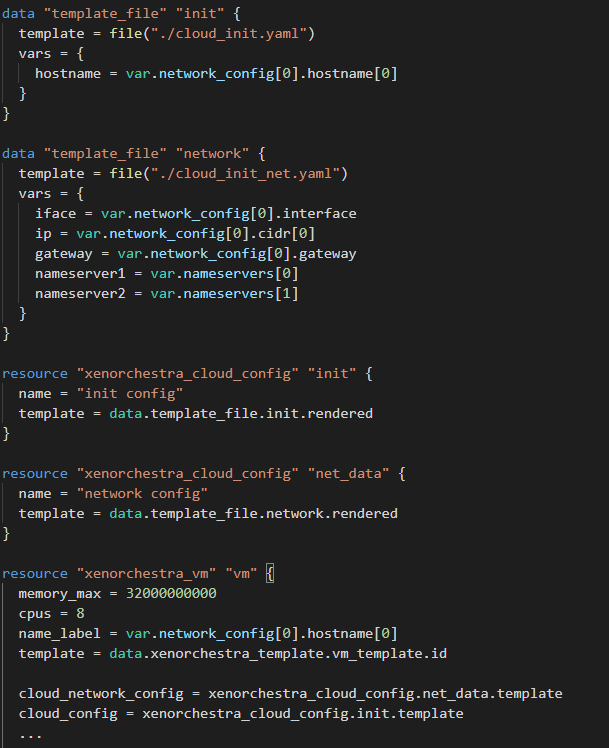
But I found answer to both of us... Some video linked me here templatefile vs template_file. Resulting that it is better to use templatefile function to match terraform version and for working with different data types. But in the essence templatefile and template_file do the same thing.
-
@ppikna97 Np, I was also using template_file originally but as its now deprecated there have been no builds released for M1 based Mac (leading/forcing me down the templatefile function route).
-
@m4xm0rris This was very helpful. Thank you!
-
@m4xm0rris thanks, it helped much.
-
Hello there!
If you think some extra doc would be important to avoid searching for the solution, please do so

-
Hi there!
Please, delete my question if it is considered bad in any way.
I am able to write terraform code that creates a vm in one of our xcp pools.
But can't undertand how I must configure the template in order to be able to pass cloud-init userdata and metadata.
I am using a simple VM install from ubuntu 20.04.5 ISO, turned into a template. It does not seem to load the yaml templates.
code_textalfcruz-adm@local.hcpa.ufrgs.br@volt-ampere:~/terraform-provider-xenorchestra-intro/mkxcpvm2n$ cat main.tf # Infrastructure parametrization variable "xoa_pool_name" { type = string description = "Pool Name at HCPA's XCP-ng infrastructure managed by XenOrchestra" default = "UAAPool01" } variable "xoa_template_name" { type = string description = "Template name at the chosen XCP-ng pool (must be unique between all the HCPA's pools" #default = "Ubuntu 20.04 LTS Focal Fossa (20211008u)" default = "template-ubuntu-20045" } variable "xoa_sr_name" { type = string description = "Name of the Storage Resource to place the VM disk(s) at the chosen pool" default = "EQL01UHAASR01" } variable "xoa_public_vlanid" { type = string description = "The VLAN id of the public (first) network interface of this VM" default = "VLAN702" } variable "xoa_private_vlanid" { type = string description = "The VLAN id of the private (or second) network interface of this VM" default = "VLAN902" } # VM parametrization variable "vm_memory_max" { type = number description = "VM's maximum memory (in bytes)" default = 2147467264 } variable "vm_cpus" { type = number description = "VM's number of virtual CPU cores" default = 4 } variable "vm_name_label" { type = string description = "The VM's name on the XCP-ng infrastructure (XOA and XCP console)" default = "Terraformed at HCPA" } variable "vm_disk_name_label" { type = string description = "The name of the first VM's disk" default = "Filesystem root" } variable "vm_disk_size" { type = number description = "The size of this VM's first disk (in bytes - default = template thick / size - 30GB)" default = 32212254720 } variable "vm_public_domain" { type = string description = "Name of the local intranet domain" default = "local.hcpa.ufrgs.br" } variable "vm_public_ipv4_address" { type = string description = "The VM's public (first) interface IPv4 address" default = "10.70.3.250" } variable "vm_public_ipv4_prefixlen" { type = string description = "The number of network bits to use for the public IPv4 interface netmask" default = "23" } variable "vm_public_ipv4_gateway" { type = string description = "The IPv4 default gateway for the public interface" default = "10.72.0.1" } # Gattering ambient facts data "xenorchestra_pool" "pool" { name_label = var.xoa_pool_name } data "xenorchestra_template" "vm_template" { name_label = var.xoa_template_name } data "xenorchestra_sr" "sr" { name_label = var.xoa_sr_name pool_id = data.xenorchestra_pool.pool.id } data "xenorchestra_network" "public_vlanid" { name_label = var.xoa_public_vlanid pool_id = data.xenorchestra_pool.pool.id } data "xenorchestra_network" "private_vlanid" { name_label = var.xoa_private_vlanid pool_id = data.xenorchestra_pool.pool.id } # Create cloudinit templates data "template_file" "userdata" { template = file("./cloud_userdata_cfg.yaml") vars = { hostname = var.vm_name_label domain = var.vm_public_domain } } data "template_file" "metadata" { template = file("./cloud_metadata_cfg.yaml") vars = { hostname = var.vm_name_label ip = var.vm_public_ipv4_address prefixlen = var.vm_public_ipv4_prefixlen gateway = var.vm_public_ipv4_gateway } } resource "xenorchestra_cloud_config" "userdataconfig" { name = "user data config" template = data.template_file.userdata.rendered } resource "xenorchestra_cloud_config" "metadataconfig" { name = "network data config" template = data.template_file.metadata.rendered } # VM creation resource "xenorchestra_vm" "vm" { # cloud_config = templatefile("cloud_userdata_cfg.yaml", { # hostname = var.vm_name_label # domain = var.vm_public_domain # }) # cloud_network_config = templatefile("cloud_metadata_cfg.yaml", { # hostname = var.vm_name_label # ip = var.vm_public_ipv4_address # prefixlen = var.vm_public_ipv4_prefixlen # gateway = var.vm_public_ipv4_gateway # }) cloud_network_config = xenorchestra_cloud_config.metadataconfig.template cloud_config = xenorchestra_cloud_config.userdataconfig.template memory_max = var.vm_memory_max cpus = var.vm_cpus name_label = var.vm_name_label template = data.xenorchestra_template.vm_template.id network { network_id = data.xenorchestra_network.public_vlanid.id } # network { # network_id = data.xenorchestra_network.private_vlanid.id # } disk { sr_id = data.xenorchestra_sr.sr.id name_label = var.vm_disk_name_label size = var.vm_disk_size } } alfcruz-adm@local.hcpa.ufrgs.br@volt-ampere:~/terraform-provider-xenorchestra-intro/mkxcpvm2n$ alfcruz-adm@local.hcpa.ufrgs.br@volt-ampere:~/terraform-provider-xenorchestra-intro/mkxcpvm2n$ cat cloud_userdata_cfg.yaml #cloud-config groups: - aghuse: [aghu] users: # seiseg and aghu / REDACTED | same public key - name: aghu uid: 1003 gecos: AGHU Application Standard User passwd: <REDACTED> lock_passwd: true sudo: ['ALL=(ALL) NOPASSWD:ALL'] groups: [aghuse] shell: /bin/bash homedir: /opt/aghu no_create_home: false packages: - tree runcmd: - sed -i -e "s/PARAMMYHOSTNAME/${hostname}/g" /etc/postfix/main.cf - sed -i -e "s/PARAMMYHOSTNAME/${hostname}/" /etc/puppetlabs/puppet/puppet.conf - /opt/ds_agent/dsa_control -r - /opt/ds_agent/dsa_control -a dsm://goodman.local.hcpa.ufrgs.br:4120/ "policyid:60" - systemctl disable networker - alfcruz-adm@local.hcpa.ufrgs.br@volt-ampere:~/terraform-provider-xenorchestra-intro/mkxcpvm2n$ cat cloud_metadata_cfg.yaml #cloud-config local-hostname: ${hostname} instance-id: ${hostname} network: version: 2 ethernets: ens192: dhcp4: false addresses: - ${ip}/${prefixlen} gateway4: ${gateway} nameservers: search: [local.hcpa.ufrgs.br, hcpa] addresses: [10.10.31.13, 10.10.31.14, 10.10.31.42] growpart: mode: auto devices: ['/dev/sda2'] ignore_growroot_disabled: true wait-on-network: ipv4: true alfcruz-adm@local.hcpa.ufrgs.br@volt-ampere:~/terraform-provider-xenorchestra-intro/mkxcpvm2n$ -
Question for @ddelnano I think

-
@olivierlambert Thank you, Olivier. In fact I found in this forum another topic, don't remember by who. But that has already given me enough info to reach the solution. It was about generating images to use with cloud-init. Thank you all!
-
This post is deleted! -
@antoniolfdacruz glad to hear you were able to figure it out