Host CPU and Max vCPU on VM
-
You could be able to set more vCPUs via CLI
xeor XOA. What client interface are you using? -
I heard some issues on a French Discord about a guy who tried to allocate more than 64 vCPU on a Windows VM and he had constants BSOD. So, 32 vCPU should be fine I guess.
-
-
Have you tried XenOrchestra ? It removes some dumb limits (without further problems), and I guess you can set more than 32 vCPU without using CLI.
-
@ruskofd Ty
Don't have it yet, I'm just running alot of tests back to back. Will probably not need more than 32 vCPU but was just curious why I could only select 32. If it's only a xcp-ng manager problem, then it's all good
-
Yes, 32 vCPU is for very specific use cases. So, enjoy your experience

-
You can indeed set more than 32vCPU in Xen Orchestra

-
@olivierlambert Dear Sir,
i have notice that vcpus assignment has to be the maximum number of cores available, for example 4 core cpu, we can have VM's with 1-2-3-4 vcores.
When over assign vcores, for example assign 16vcores on 4 core cpu, we have the error :
"errors": [
"localhost: HOST_NOT_ENOUGH_PCPUS(16, 4)"
[no problem on that]But after going back to edit the settings and put 2vcores,
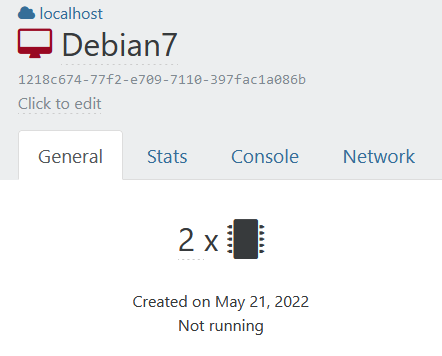
the machine still not booting and return the same error, (16,4), it seems that is not getting the new setting. Is there any step we can do to update the VM settings?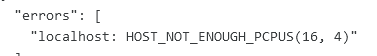
Site note: creation of a new vm with 4 vcore will boot normally !
Thanks for your great support. any comments or suggestions appreciated.
-
You can't use more vCPU than you have physical CPUs:
- When it was possible, it would actually reduce VM performance (because Xen will have to schedule on a smaller number of physical cores and it's not free)
- Due to Spectre/Meltdown things, it was enforced to NOT create (ever) a VM with more vCPUs than cores.
-
@olivierlambert yes, agree with everything ! thank you.
the question is why XOA not taking the new setting for the 2 vCPU's ?
-
Check the max vCPU settings in Advanced tab of the VM.
-
@olivierlambert thank you Olivier. Indeed you are right, we need to change also the max vcpu limits in advanced.
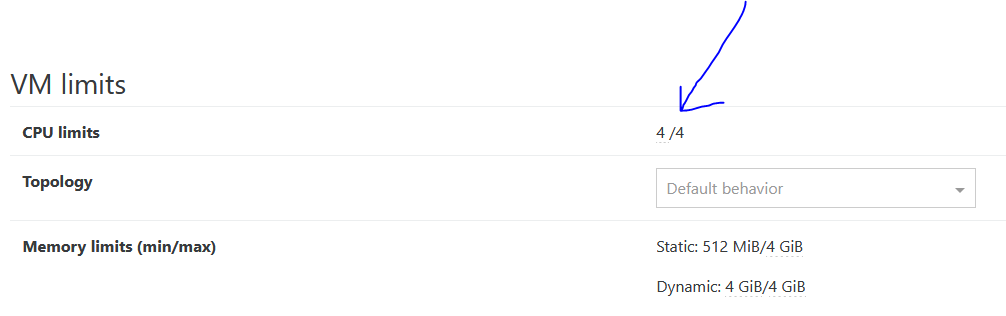
Then is booting normally.
-
 O olivierlambert marked this topic as a question on
O olivierlambert marked this topic as a question on
-
 O olivierlambert has marked this topic as solved on
O olivierlambert has marked this topic as solved on