XCP-NG vm's extremly slow
-
here is a Video of the problem
as you can see in the beginning everyhing is ok, then it beginns to stop when i make the apt update (no network problem). When I make the ctrl + c on the wget it hangs... also a short time on the rm. but this could also happen on an ls or when I enter a command that does not exists.
it's a plain xcp-ng installation with default values, i only added the second raid by mdadm and attached it as an sr.
-
@Andi79 said in XCP-NG vm's extremly slow:
here is a Video of the problem
https://we.tl/t-A8JF4EAWhtI can't download from there. But in any case. Can you provide the details exactly how things are configured?
-
@Forza i uploaded here again as direct link
"It sounds like a networking issue"
how could network issues cause a problem like a freze after an ls?
"Can you provide the details exactly how things are configured?"
what exactly do you need to know? it's a standard instalation, the ssd is attached during instalation as a raid1 on md127. the hdd is attached after that as md126. The VMs where migrated from some other hosts where they did not made this troubles.
The Host system took 4GB Ram by default. -
You did not show any SR details. You can see those in XOA->Hosts->(your host->Storage-tab
Example:
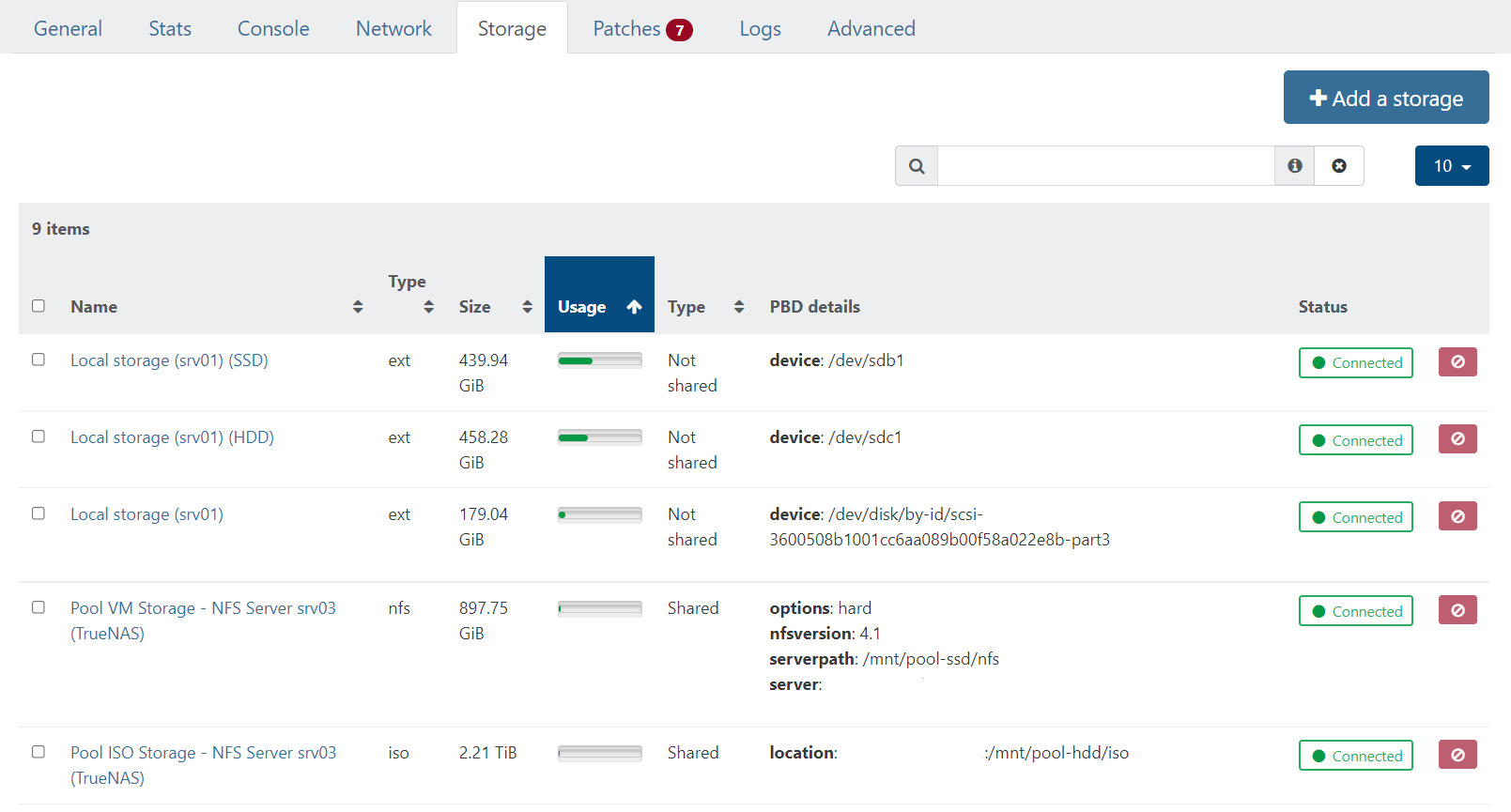
Also. Your VM. What storage does it use?
Example:
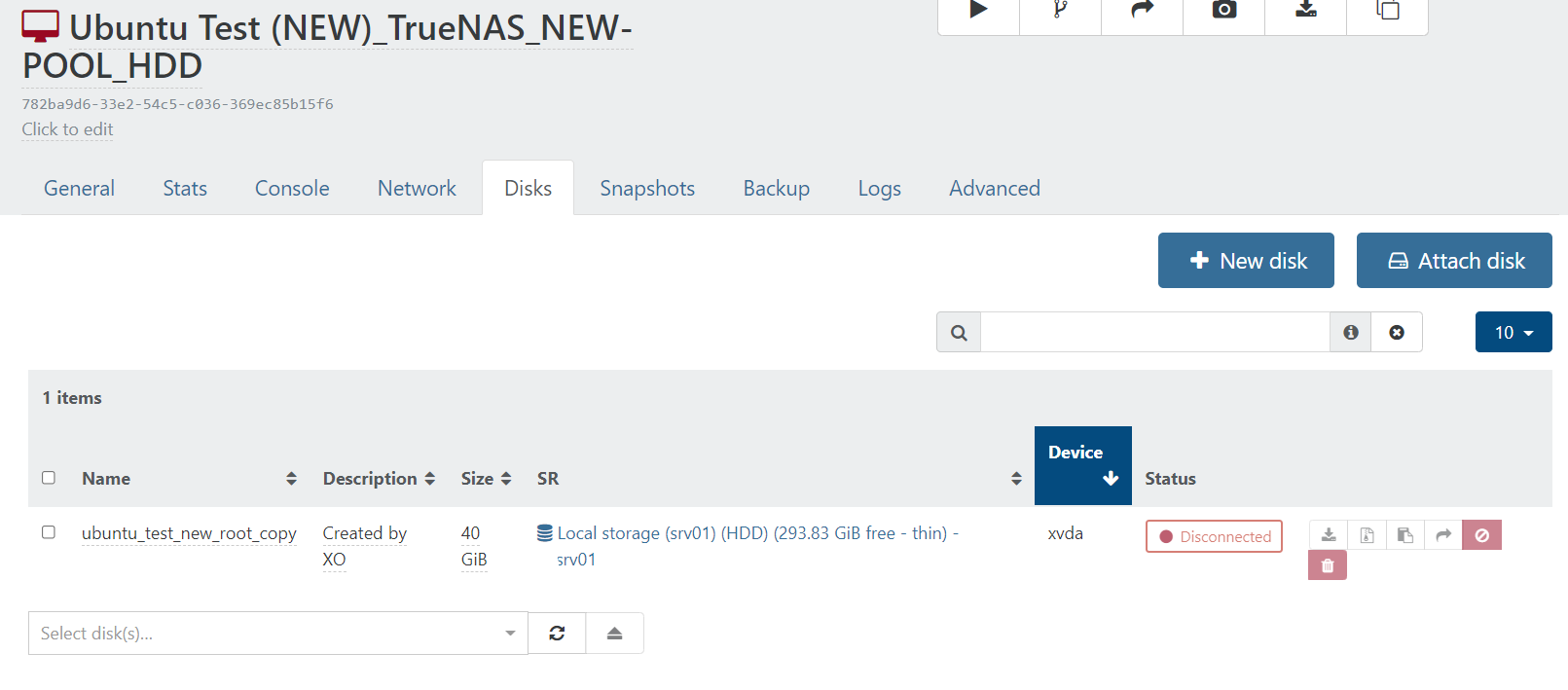
-
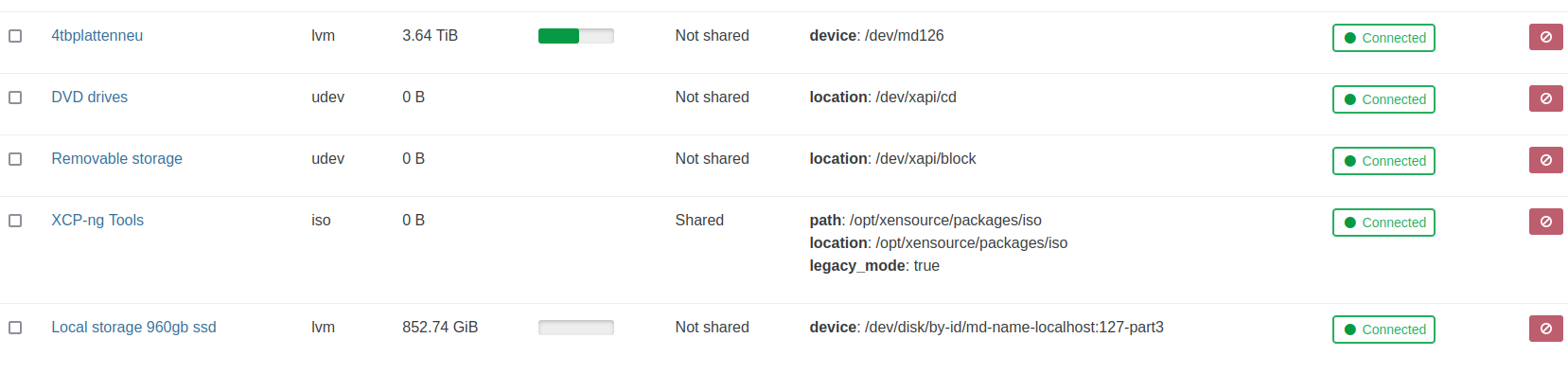
here is the storage list
-
@Andi79
Is the problem occurring both when the vm's are on HDD and on SSD storage or only on HDD ? -
@hoerup on both. I allready thought this could happen on some idle thing on the hdd's, but same problem on the ssd's, so that could not be the cause
-
Can you try ext/thin instead of LVM? Not that this should matter that much.
-
Looking at the video it seems the writes get queued up (Dirty in /proc/meminfo). I wonder why writes are so slow.
What filesystems do you use on the guest?
-
this was the standard from xcp-ng during installation. The problem is that there allready are VMs on this machine and i can't reformat it without any problems (no other hosts in this data center where i could use the same IPs).
guest system uses ext3
-
Some more Infos:
#cat /proc/mdstat Personalities : [raid1] md126 : active raid1 sdb[1] sda[0] 3906886464 blocks super 1.2 [2/2] [UU] bitmap: 3/30 pages [12KB], 65536KB chunk md127 : active raid1 sdd[1] sdc[0] 937692352 blocks super 1.0 [2/2] [UU] bitmap: 1/7 pages [4KB], 65536KB chunk#mdadm --detail /dev/md126 /dev/md126: Version : 1.2 Creation Time : Sat Jun 4 12:08:56 2022 Raid Level : raid1 Array Size : 3906886464 (3725.90 GiB 4000.65 GB) Used Dev Size : 3906886464 (3725.90 GiB 4000.65 GB) Raid Devices : 2 Total Devices : 2 Persistence : Superblock is persistent Intent Bitmap : Internal Update Time : Tue Jun 14 19:55:36 2022 State : clean Active Devices : 2 Working Devices : 2 Failed Devices : 0 Spare Devices : 0 Consistency Policy : bitmap Name : server2-neu:md126 (local to host server2) UUID : 784c25d6:18f3a0c2:ca8fe399:d16ec0e2 Events : 35383 Number Major Minor RaidDevice State 0 8 0 0 active sync /dev/sda 1 8 16 1 active sync /dev/sdb#mdadm --detail /dev/md127 /dev/md127: Version : 1.0 Creation Time : Sat Jun 4 09:56:54 2022 Raid Level : raid1 Array Size : 937692352 (894.25 GiB 960.20 GB) Used Dev Size : 937692352 (894.25 GiB 960.20 GB) Raid Devices : 2 Total Devices : 2 Persistence : Superblock is persistent Intent Bitmap : Internal Update Time : Tue Jun 14 19:56:15 2022 State : clean Active Devices : 2 Working Devices : 2 Failed Devices : 0 Spare Devices : 0 Consistency Policy : bitmap Name : localhost:127 UUID : b5ab10b2:b89109af:9f4a274a:d7af50b3 Events : 4450 Number Major Minor RaidDevice State 0 8 32 0 active sync /dev/sdc 1 8 48 1 active sync /dev/sdd#vgdisplay Device read short 82432 bytes remaining Device read short 65536 bytes remaining --- Volume group --- VG Name VG_XenStorage-cd8f9061-df06-757c-efb6-4ada0927a984 System ID Format lvm2 Metadata Areas 1 Metadata Sequence No 93 VG Access read/write VG Status resizable MAX LV 0 Cur LV 5 Open LV 3 Max PV 0 Cur PV 1 Act PV 1 VG Size <3,64 TiB PE Size 4,00 MiB Total PE 953826 Alloc PE / Size 507879 / <1,94 TiB Free PE / Size 445947 / 1,70 TiB VG UUID yqsyV9-h2Gl-5lMf-486M-BI7f-r3Ar-Todeh9 --- Volume group --- VG Name VG_XenStorage-c29b2189-edf2-8349-d964-381431c48be1 System ID Format lvm2 Metadata Areas 1 Metadata Sequence No 25 VG Access read/write VG Status resizable MAX LV 0 Cur LV 1 Open LV 0 Max PV 0 Cur PV 1 Act PV 1 VG Size <852,74 GiB PE Size 4,00 MiB Total PE 218301 Alloc PE / Size 1 / 4,00 MiB Free PE / Size 218300 / 852,73 GiB VG UUID 4MFkwD-1JW1-zVE3-QFKf-XmOX-QsSf-60oCKZ -
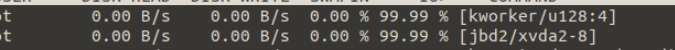
ok.... it really seems to be an io problem. any ideas what could cause this?
-
@fohdeesha does it ring any bell?
-
now i noticed that tje jdb2 and kworker processes have gone... but system is still extremly slow
on this video i try to install munin for future data to analyse the problem. As you can see absolutly nothing happens (this can take many minutes now). There is a rsync "running" at a very slow speed, but as you can see cpu usage is ultra low and also top says no system load.
I think it must be a problem with xcp-ng, but I have no idea what it could be.
-
Can you do a
dmesgand also asmartctl -a /dev/sdbandsmartctl /dev/sda? -
output of dmsg (on the vm):
[132514.270681] systemd[1]: Starting Journal Service... [132604.475796] systemd[1]: systemd-journald.service: start operation timed out. Terminating. [132694.707996] systemd[1]: systemd-journald.service: State 'stop-sigterm' timed out. Killing. [132694.708039] systemd[1]: systemd-journald.service: Killing process 60936 (systemd-journal) with signal SIGKILL. [132784.940258] systemd[1]: systemd-journald.service: Processes still around after SIGKILL. Ignoring. [132797.289939] systemd[1]: systemd-journald.service: Main process exited, code=killed, status=9/KILL [132797.289947] systemd[1]: systemd-journald.service: Failed with result 'timeout'. [132797.290322] systemd[1]: Failed to start Journal Service. [132797.291608] systemd[1]: systemd-journald.service: Scheduled restart job, restart counter is at 18. [132797.291833] systemd[1]: Stopped Journal Service. [132797.324750] systemd[1]: Starting Journal Service... [132808.130140] systemd-journald[61002]: File /var/log/journal/eb029b8cf0534f998db52d5afecd252b/system.journal corrupted or uncleanly shut down, renaming and replacing. [132817.090264] systemd[1]: Started Journal Service. [158702.774840] VFS: busy inodes on changed media sr0i haven't installed smarttools on the VMs, but i can do.... from the video to now the apt for installing munin is on 4% now. it tooks very very long
-
Not in the VM, in the Dom0 please

-
@olivierlambert sorry :). that seems to be interesting.
[775961.059191] vif vif-5-1 vif5.1: Guest Rx stalled [775971.060899] vif vif-5-1 vif5.1: Guest Rx ready [775978.737860] vif vif-5-1 vif5.1: Guest Rx stalled [775981.172611] vif vif-1-1 vif1.1: Guest Rx stalled [775981.172612] vif vif-13-1 vif13.1: Guest Rx stalled [775988.745427] vif vif-5-1 vif5.1: Guest Rx ready [775988.803015] vif vif-5-1 vif5.1: Guest Rx stalled [775991.305032] vif vif-13-1 vif13.1: Guest Rx ready [775991.308940] vif vif-1-1 vif1.1: Guest Rx ready [775992.359938] vif vif-13-1 vif13.1: Guest Rx stalled [775997.663683] vif vif-10-1 vif10.1: Guest Rx stalled [775998.983413] vif vif-5-1 vif5.1: Guest Rx ready [775998.983418] vif vif-5-1 vif5.1: Guest Rx stalled [776002.566713] vif vif-13-1 vif13.1: Guest Rx ready [776002.713980] vif vif-13-1 vif13.1: Guest Rx stalled [776007.653843] vif vif-10-1 vif10.1: Guest Rx ready [776010.001242] vif vif-5-1 vif5.1: Guest Rx ready [776012.516412] vif vif-5-1 vif5.1: Guest Rx stalled [776012.804789] vif vif-13-1 vif13.1: Guest Rx ready [776020.986445] vif vif-1-1 vif1.1: Guest Rx stalled [776020.986456] vif vif-13-1 vif13.1: Guest Rx stalled [776022.534917] vif vif-5-1 vif5.1: Guest Rx readysmartctl -a /dev/sda smartctl 6.5 2016-05-07 r4318 [x86_64-linux-4.19.0+1] (local build) Copyright (C) 2002-16, Bruce Allen, Christian Franke, www.smartmontools.org === START OF INFORMATION SECTION === Device Model: INTEL SSDSC2KG960G8 Serial Number: BTYG201203PZ960CGN LU WWN Device Id: 5 5cd2e4 154e9cb05 Firmware Version: XCV10132 User Capacity: 960.197.124.096 bytes [960 GB] Sector Sizes: 512 bytes logical, 4096 bytes physical Rotation Rate: Solid State Device Form Factor: 2.5 inches Device is: Not in smartctl database [for details use: -P showall] ATA Version is: ACS-3 T13/2161-D revision 5 SATA Version is: SATA 3.2, 6.0 Gb/s (current: 6.0 Gb/s) Local Time is: Thu Jun 16 09:47:04 2022 CEST SMART support is: Available - device has SMART capability. SMART support is: Enabled === START OF READ SMART DATA SECTION === SMART overall-health self-assessment test result: PASSED General SMART Values: Offline data collection status: (0x00) Offline data collection activity was never started. Auto Offline Data Collection: Disabled. Self-test execution status: ( 0) The previous self-test routine completed without error or no self-test has ever been run. Total time to complete Offline data collection: ( 0) seconds. Offline data collection capabilities: (0x79) SMART execute Offline immediate. No Auto Offline data collection support. Suspend Offline collection upon new command. Offline surface scan supported. Self-test supported. Conveyance Self-test supported. Selective Self-test supported. SMART capabilities: (0x0003) Saves SMART data before entering power-saving mode. Supports SMART auto save timer. Error logging capability: (0x01) Error logging supported. General Purpose Logging supported. Short self-test routine recommended polling time: ( 1) minutes. Extended self-test routine recommended polling time: ( 2) minutes. Conveyance self-test routine recommended polling time: ( 2) minutes. SCT capabilities: (0x003d) SCT Status supported. SCT Error Recovery Control supported. SCT Feature Control supported. SCT Data Table supported. SMART Attributes Data Structure revision number: 1 Vendor Specific SMART Attributes with Thresholds: ID# ATTRIBUTE_NAME FLAG VALUE WORST THRESH TYPE UPDATED WHEN_FAILED RAW_VALUE 5 Reallocated_Sector_Ct 0x0032 100 100 000 Old_age Always - 0 9 Power_On_Hours 0x0032 100 100 000 Old_age Always - 607 12 Power_Cycle_Count 0x0032 100 100 000 Old_age Always - 15 170 Unknown_Attribute 0x0033 100 100 010 Pre-fail Always - 0 171 Unknown_Attribute 0x0032 100 100 000 Old_age Always - 0 172 Unknown_Attribute 0x0032 100 100 000 Old_age Always - 0 174 Unknown_Attribute 0x0032 100 100 000 Old_age Always - 8 175 Program_Fail_Count_Chip 0x0033 100 100 010 Pre-fail Always - 66811922817 183 Runtime_Bad_Block 0x0032 100 100 000 Old_age Always - 0 184 End-to-End_Error 0x0033 100 100 090 Pre-fail Always - 0 187 Reported_Uncorrect 0x0032 100 100 000 Old_age Always - 0 190 Airflow_Temperature_Cel 0x0022 065 061 000 Old_age Always - 35 (Min/Max 26/40) 192 Power-Off_Retract_Count 0x0032 100 100 000 Old_age Always - 8 194 Temperature_Celsius 0x0022 100 100 000 Old_age Always - 35 197 Current_Pending_Sector 0x0012 100 100 000 Old_age Always - 0 199 UDMA_CRC_Error_Count 0x003e 100 100 000 Old_age Always - 0 225 Unknown_SSD_Attribute 0x0032 100 100 000 Old_age Always - 29336 226 Unknown_SSD_Attribute 0x0032 100 100 000 Old_age Always - 20 227 Unknown_SSD_Attribute 0x0032 100 100 000 Old_age Always - 81 228 Power-off_Retract_Count 0x0032 100 100 000 Old_age Always - 36300 232 Available_Reservd_Space 0x0033 100 100 010 Pre-fail Always - 0 233 Media_Wearout_Indicator 0x0032 100 100 000 Old_age Always - 0 234 Unknown_Attribute 0x0032 100 100 000 Old_age Always - 0 235 Unknown_Attribute 0x0033 100 100 010 Pre-fail Always - 66811922817 241 Total_LBAs_Written 0x0032 100 100 000 Old_age Always - 29336 242 Total_LBAs_Read 0x0032 100 100 000 Old_age Always - 132918 243 Unknown_Attribute 0x0032 100 100 000 Old_age Always - 90104 SMART Error Log Version: 1 No Errors Logged SMART Self-test log structure revision number 1 No self-tests have been logged. [To run self-tests, use: smartctl -t] SMART Selective self-test log data structure revision number 1 SPAN MIN_LBA MAX_LBA CURRENT_TEST_STATUS 1 0 0 Not_testing 2 0 0 Not_testing 3 0 0 Not_testing 4 0 0 Not_testing 5 0 0 Not_testing Selective self-test flags (0x0): After scanning selected spans, do NOT read-scan remainder of disk. If Selective self-test is pending on power-up, resume after 0 minute delay.# smartctl -a /dev/sdb smartctl 6.5 2016-05-07 r4318 [x86_64-linux-4.19.0+1] (local build) Copyright (C) 2002-16, Bruce Allen, Christian Franke, www.smartmontools.org === START OF INFORMATION SECTION === Device Model: INTEL SSDSC2KG960G8 Serial Number: BTYG201306VP960CGN LU WWN Device Id: 5 5cd2e4 154eade4f Firmware Version: XCV10132 User Capacity: 960.197.124.096 bytes [960 GB] Sector Sizes: 512 bytes logical, 4096 bytes physical Rotation Rate: Solid State Device Form Factor: 2.5 inches Device is: Not in smartctl database [for details use: -P showall] ATA Version is: ACS-3 T13/2161-D revision 5 SATA Version is: SATA 3.2, 6.0 Gb/s (current: 6.0 Gb/s) Local Time is: Thu Jun 16 09:47:55 2022 CEST SMART support is: Available - device has SMART capability. SMART support is: Enabled === START OF READ SMART DATA SECTION === SMART overall-health self-assessment test result: PASSED General SMART Values: Offline data collection status: (0x00) Offline data collection activity was never started. Auto Offline Data Collection: Disabled. Self-test execution status: ( 0) The previous self-test routine completed without error or no self-test has ever been run. Total time to complete Offline data collection: ( 0) seconds. Offline data collection capabilities: (0x79) SMART execute Offline immediate. No Auto Offline data collection support. Suspend Offline collection upon new command. Offline surface scan supported. Self-test supported. Conveyance Self-test supported. Selective Self-test supported. SMART capabilities: (0x0003) Saves SMART data before entering power-saving mode. Supports SMART auto save timer. Error logging capability: (0x01) Error logging supported. General Purpose Logging supported. Short self-test routine recommended polling time: ( 1) minutes. Extended self-test routine recommended polling time: ( 2) minutes. Conveyance self-test routine recommended polling time: ( 2) minutes. SCT capabilities: (0x003d) SCT Status supported. SCT Error Recovery Control supported. SCT Feature Control supported. SCT Data Table supported. SMART Attributes Data Structure revision number: 1 Vendor Specific SMART Attributes with Thresholds: ID# ATTRIBUTE_NAME FLAG VALUE WORST THRESH TYPE UPDATED WHEN_FAILED RAW_VALUE 5 Reallocated_Sector_Ct 0x0032 100 100 000 Old_age Always - 0 9 Power_On_Hours 0x0032 100 100 000 Old_age Always - 607 12 Power_Cycle_Count 0x0032 100 100 000 Old_age Always - 15 170 Unknown_Attribute 0x0033 100 100 010 Pre-fail Always - 0 171 Unknown_Attribute 0x0032 100 100 000 Old_age Always - 0 172 Unknown_Attribute 0x0032 100 100 000 Old_age Always - 0 174 Unknown_Attribute 0x0032 100 100 000 Old_age Always - 8 175 Program_Fail_Count_Chip 0x0033 100 100 010 Pre-fail Always - 66811922837 183 Runtime_Bad_Block 0x0032 100 100 000 Old_age Always - 0 184 End-to-End_Error 0x0033 100 100 090 Pre-fail Always - 0 187 Reported_Uncorrect 0x0032 100 100 000 Old_age Always - 0 190 Airflow_Temperature_Cel 0x0022 065 062 000 Old_age Always - 35 (Min/Max 25/39) 192 Power-Off_Retract_Count 0x0032 100 100 000 Old_age Always - 8 194 Temperature_Celsius 0x0022 100 100 000 Old_age Always - 35 197 Current_Pending_Sector 0x0012 100 100 000 Old_age Always - 0 199 UDMA_CRC_Error_Count 0x003e 100 100 000 Old_age Always - 0 225 Unknown_SSD_Attribute 0x0032 100 100 000 Old_age Always - 57980 226 Unknown_SSD_Attribute 0x0032 100 100 000 Old_age Always - 30 227 Unknown_SSD_Attribute 0x0032 100 100 000 Old_age Always - 64 228 Power-off_Retract_Count 0x0032 100 100 000 Old_age Always - 36302 232 Available_Reservd_Space 0x0033 100 100 010 Pre-fail Always - 0 233 Media_Wearout_Indicator 0x0032 100 100 000 Old_age Always - 0 234 Unknown_Attribute 0x0032 100 100 000 Old_age Always - 0 235 Unknown_Attribute 0x0033 100 100 010 Pre-fail Always - 66811922837 241 Total_LBAs_Written 0x0032 100 100 000 Old_age Always - 57980 242 Total_LBAs_Read 0x0032 100 100 000 Old_age Always - 97397 243 Unknown_Attribute 0x0032 100 100 000 Old_age Always - 144726 SMART Error Log Version: 1 No Errors Logged SMART Self-test log structure revision number 1 No self-tests have been logged. [To run self-tests, use: smartctl -t] SMART Selective self-test log data structure revision number 1 SPAN MIN_LBA MAX_LBA CURRENT_TEST_STATUS 1 0 0 Not_testing 2 0 0 Not_testing 3 0 0 Not_testing 4 0 0 Not_testing 5 0 0 Not_testing Selective self-test flags (0x0): After scanning selected spans, do NOT read-scan remainder of disk. If Selective self-test is pending on power-up, resume after 0 minute delay.smartctl -a /dev/sdc smartctl 6.5 2016-05-07 r4318 [x86_64-linux-4.19.0+1] (local build) Copyright (C) 2002-16, Bruce Allen, Christian Franke, www.smartmontools.org === START OF INFORMATION SECTION === Model Family: Seagate Barracuda 2.5 5400 Device Model: ST4000LM024-2AN17V Serial Number: WCK8GFTY LU WWN Device Id: 5 000c50 0e04fd944 Firmware Version: 0001 User Capacity: 4.000.787.030.016 bytes [4,00 TB] Sector Sizes: 512 bytes logical, 4096 bytes physical Rotation Rate: 5526 rpm Form Factor: 2.5 inches Device is: In smartctl database [for details use: -P show] ATA Version is: ACS-3 T13/2161-D revision 5 SATA Version is: SATA 3.1, 6.0 Gb/s (current: 6.0 Gb/s) Local Time is: Thu Jun 16 09:48:22 2022 CEST SMART support is: Available - device has SMART capability. SMART support is: Enabled === START OF READ SMART DATA SECTION === SMART overall-health self-assessment test result: PASSED General SMART Values: Offline data collection status: (0x00) Offline data collection activity was never started. Auto Offline Data Collection: Disabled. Self-test execution status: ( 0) The previous self-test routine completed without error or no self-test has ever been run. Total time to complete Offline data collection: ( 0) seconds. Offline data collection capabilities: (0x73) SMART execute Offline immediate. Auto Offline data collection on/off support. Suspend Offline collection upon new command. No Offline surface scan supported. Self-test supported. Conveyance Self-test supported. Selective Self-test supported. SMART capabilities: (0x0003) Saves SMART data before entering power-saving mode. Supports SMART auto save timer. Error logging capability: (0x01) Error logging supported. General Purpose Logging supported. Short self-test routine recommended polling time: ( 1) minutes. Extended self-test routine recommended polling time: ( 659) minutes. Conveyance self-test routine recommended polling time: ( 2) minutes. SCT capabilities: (0x30a5) SCT Status supported. SCT Data Table supported. SMART Attributes Data Structure revision number: 10 Vendor Specific SMART Attributes with Thresholds: ID# ATTRIBUTE_NAME FLAG VALUE WORST THRESH TYPE UPDATED WHEN_FAILED RAW_VALUE 1 Raw_Read_Error_Rate 0x000f 081 064 006 Pre-fail Always - 118330775 3 Spin_Up_Time 0x0003 100 099 000 Pre-fail Always - 0 4 Start_Stop_Count 0x0032 100 100 020 Old_age Always - 20 5 Reallocated_Sector_Ct 0x0033 100 100 010 Pre-fail Always - 0 7 Seek_Error_Rate 0x000f 081 060 045 Pre-fail Always - 134329070 9 Power_On_Hours 0x0032 100 100 000 Old_age Always - 606 (32 213 0) 10 Spin_Retry_Count 0x0013 100 100 097 Pre-fail Always - 0 12 Power_Cycle_Count 0x0032 100 100 020 Old_age Always - 19 183 SATA_Downshift_Count 0x0032 100 100 000 Old_age Always - 0 184 End-to-End_Error 0x0032 100 100 099 Old_age Always - 0 187 Reported_Uncorrect 0x0032 100 100 000 Old_age Always - 0 188 Command_Timeout 0x0032 100 100 000 Old_age Always - 0 189 High_Fly_Writes 0x003a 100 100 000 Old_age Always - 0 190 Airflow_Temperature_Cel 0x0022 063 062 040 Old_age Always - 37 (Min/Max 29/38) 191 G-Sense_Error_Rate 0x0032 100 100 000 Old_age Always - 0 192 Power-Off_Retract_Count 0x0032 100 100 000 Old_age Always - 0 193 Load_Cycle_Count 0x0032 097 097 000 Old_age Always - 6920 194 Temperature_Celsius 0x0022 037 040 000 Old_age Always - 37 (0 17 0 0 0) 195 Hardware_ECC_Recovered 0x001a 081 064 000 Old_age Always - 118330775 197 Current_Pending_Sector 0x0012 100 100 000 Old_age Always - 0 198 Offline_Uncorrectable 0x0010 100 100 000 Old_age Offline - 0 199 UDMA_CRC_Error_Count 0x003e 200 200 000 Old_age Always - 0 240 Head_Flying_Hours 0x0000 100 253 000 Old_age Offline - 562 (116 178 0) 241 Total_LBAs_Written 0x0000 100 253 000 Old_age Offline - 16861005126 242 Total_LBAs_Read 0x0000 100 253 000 Old_age Offline - 11745641547 254 Free_Fall_Sensor 0x0032 100 100 000 Old_age Always - 0 SMART Error Log Version: 1 No Errors Logged SMART Self-test log structure revision number 1 No self-tests have been logged. [To run self-tests, use: smartctl -t] SMART Selective self-test log data structure revision number 1 SPAN MIN_LBA MAX_LBA CURRENT_TEST_STATUS 1 0 0 Not_testing 2 0 0 Not_testing 3 0 0 Not_testing 4 0 0 Not_testing 5 0 0 Not_testing Selective self-test flags (0x0): After scanning selected spans, do NOT read-scan remainder of disk. If Selective self-test is pending on power-up, resume after 0 minute delay.that is the first host (i have only 1 raid on the ssd and 1 single hdd on this host)
it takes about 3-4sec for smartctl to display the data there
-
All disks are taking 3/4 sec to display smartctl ?
-
@olivierlambert
only the 4TB hdd. i also have testet it on the other dom0, there it's quicker. Maybe it's related because there are some running rsyncs on a virtual machine to this disk.