USB passthrough test reports in 7.5RC1
-
Update
I removed all the rules except the allow all in /etc/xensource/usb-policy.conf
The U-blox device was present when running /opt/xensource/libexec/usb_scan.py -d
The device is present when running xe pusb-list
The device is present using xcp-ng centre
The configuration file clearly has an issue for me to resolve.
Followed instructions from @fjen , thanks for your efforts.
got this on vm startup
The value given is invalid
field: platform:device-model when vm has VUSBs
value: qemu-tradissued command
xe vm-param-set uuid=<uuid> platform:device-model=qemu-upstream-compat
Started vm
cat /dev/ttyACM0 present and seeing gps messages.
It appears the only way to get this to work is via the cli.
Doing a reboot test next, fingers crossed, yes ok

Thanks
Aimee
-
@aimdev said in USB passthrough test reports in 7.5RC1:
Update
I removed all the rules except the allow all in /etc/xensource/usb-policy.conf
The U-blox device was present when running /opt/xensource/libexec/usb_scan.py -d
The device is present when running xe pusb-list
The device is present using xcp-ng centre
The configuration file clearly has an issue for me to resolve.
Followed instructions from @fjen , thanks for your efforts.
got this on vm startup
The value given is invalid
field: platform:device-model when vm has VUSBs
value: qemu-tradissued command
xe vm-param-set uuid=<uuid> platform:device-model=qemu-upstream-compat
Started vm
cat /dev/ttyACM0 present and seeing gps messages.
It appears the only way to get this to work is via the cli.
Doing a reboot test next, fingers crossed, yes ok

Thanks
Aimee
Hi
Didn't survive the 7.5 RC1 to 7.5 upgrade, had to re configure it.
All working ok.Aimee
-
Yes that's normal config file are changed

-
I met the same issue after upgrading my host to 7.5. The information at here is helpful. Thanks.
BTW I guess xcp-ng doesn't support vUSB hotplug. Is there anyone know if there is any plan to support hot plug/unplug? Maybe depend on Citrix's plan on XenServer? Is there any workaround to support that with qemu?
-
@olivierlambert said in USB passthrough test reports in 7.5RC1:
So I tried USB passthrough with a simple USB stick, and it worked perfectly. The stick is passed to my Windows VM without any issue, from both XCP-ng 7.5 RC1 and XenServer 7.5
You can see the "Vates (E:)" USB key dislayed here:
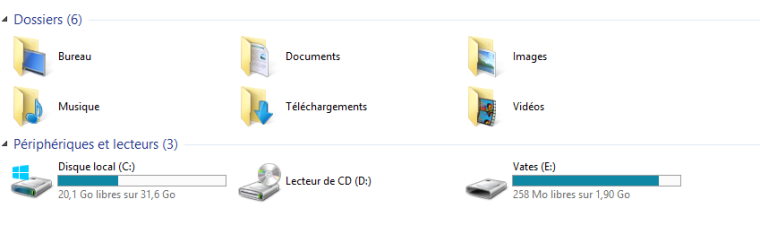
VM is a Windows 2012 R2 64 Bits. Followed the
xeCLI instruction with success.Just an odd question. . .
Is that USB device available to just this one VM or to every VM?
-
Not an odd question
 You assign the USB device to one VM only. IDK if it's possible to assign it to multiple VMs, but it sounds unlikely!
You assign the USB device to one VM only. IDK if it's possible to assign it to multiple VMs, but it sounds unlikely! -
@olivierlambert the reason I ask is I recall considering this option back on XS6.5 and simply opt'd to not use USB devices any longer.
It was just more of a headache using USB than it was using network attached storage.
Now for USB license fobs etc it could be an issue, but I would get a USB to network adapter in that scenario.
-
Back in 6.5, it was probably passing through the whole USB controller, which is different with USB passthrough on 7.5 (just release since this version), where you can pass one specific device without taking the whole USB controller

-
First off, thanks to @Aimdev and @fjen for providing a good write up of the steps taken to get USB passthrough to work.
I followed them all pretty much with out any difficulty and with no errors on anything for a Broadcom Bluetooth USB card (Broadcom Corp._BCM2045B) that's built into my laptop I'd like to pass through to a Linux VM.
And I get all the way up to where the USB device is correctly presented in the XCP-ng Centre application, but the device doesn't [seem to] appear at the OS level in dmesg | grep usbcore or lusb outputs in my guest OS VM.
However, since I didn't any failure to start the vm or other errors, I had not executed the final command: xe vm-param-set uuid=<VM UUID> platform:device-model=qemu-upstream-compat
But since the Broadcom chip still didn't appear in the guest Linux VM, I shutdown the VM and then executed the above command with the VM UUID.
But after a restart, the VM still doesn't see the Broadcom USB device.
Any idea what could be up or suggestions where I need to dig?
-
@fjen I also got the same error...
INTERNAL_ERROR(xenopsd internal error: Call to usb reset failed: Forkhelpers.Spawn_internal_error("usage: usb_reset.py attach [-h] -d DOMID -p PID [-r RESET_ONLY] device\nusb_reset.py attach: error: argument -r: expected one argument\n", "", _))
-
@xiaolou86 Did you find a resolution for this issue?
-
For future reference, github issue related to USB passthrough: https://github.com/xcp-ng/xcp/issues/108
-
No luck with passing through a zwave usb dongle. Have tried two different types:
Aeon Labs Z-Stick Gen 5 (https://aeotec.com/z-wave-usb-stick)
Nortek GoControl HUSBZ-1 (http://www.gocontrol.com/detail.php?productId=5)Tried both adding through XCP-NG Center and following the procedure above. I can see it added to the vm, but nothing shows in the guest (CentOS7 and Ubuntu Server 1604 and 1804).
This stick contains both an 02 device type and 0a, both CDC device types it appears.
-
working! i was able to pass through my AEOTEC zwave usb device.
@fjen had a good write up i had to change it a little bit for me. follow step 1-4
@fjen said in USB passthrough test reports in 7.5RC1:
@olivierlambert Sure thing!
Because I was passing through a USB Bluetooth dongle, I had to specifically create an "allow" entry in
/etc/xensource/usb-policy.conf.- Run
lsusband identify the device to be passed through.
Bus 001 Device 002: ID 1b70:100f Bus 001 Device 003: ID 0764:0501 Cyber Power System, Inc. CP1500 AVR UPS Bus 001 Device 004: ID 0a12:0001 Cambridge Silicon Radio, Ltd Bluetooth Dongle (HCI mode) Bus 001 Device 005: ID 0557:7000 ATEN International Co., Ltd Hub Bus 001 Device 001: ID 1d6b:0002 Linux Foundation 2.0 root hub Bus 002 Device 001: ID 1d6b:0003 Linux Foundation 3.0 root hub Bus 001 Device 006: ID 0557:2419 ATEN International Co., Ltd......
what i did different
[root@xcp-ng ~]# nano /etc/xensource/usb-policy.confchange
DENY: class=02 # Communications and CDC-ControltoALLOW: class=02 # Communications and CDC-Control
also don't add the class to to your new lineALLOW:vid=0658 pid=0200my usb-policy.conf
# When you change this file, run 'xe pusb-scan' to confirm # the file can be parsed correctly. # # Syntax is an ordered list of case insensitive rules where # is line comment # and each rule is (ALLOW | DENY) : ( match )* # and each match is (class|subclass|prot|vid|pid|rel) = hex-number # Maximum hex value for class/subclass/prot is FF, and for vid/pid/rel is FFFF # # USB Hubs (class 09) are always denied, independently of the rules in this file DENY: vid=17e9 # All DisplayLink USB displays ALLOW:vid=0658 pid=0200 ALLOW: class=02 # Communications and CDC-Control ALLOW:vid=056a pid=0315 class=03 # Wacom Intuos tablet ALLOW:vid=056a pid=0314 class=03 # Wacom Intuos tablet ALLOW:vid=056a pid=00fb class=03 # Wacom DTU tablet DENY: class=03 subclass=01 prot=01 # HID Boot keyboards DENY: class=03 subclass=01 prot=02 # HID Boot mice DENY: class=0a # CDC-Data DENY: class=0b # Smartcard DENY: class=e0 # Wireless controller DENY: class=ef subclass=04 # Miscellaneous network devices ALLOW: # Otherwise allow everything elsenow run
/opt/xensource/libexec/usb_scan.py -d[root@xcp-ng ~]# /opt/xensource/libexec/usb_scan.py -d [{"product-desc": "", "product-id": "0200", "description": "Sigma Designs, Inc.", "vendor-desc": "Sigma Designs, Inc.", "version": "2.00", "vendor-id": "0658", "path": "5-1", "serial": ""}] [root@xcp-ng ~]#reboot the server and you can now passthrough the usb using xcp-ng center
- Run
-
This post is deleted! -
@redalert11 Nice! I'll give that a shot when I get a chance. I had resorted to using usb over ip until it worked.
-
Great news!
Feel free to update the wiki to add this info

-
@redalert11 Thank you, I can now add my AEOTEC Z-wave key to my jeedom VM.
But this key doesn't appear in my debian 9 VM.
On my server :
lsusb Bus 001 Device 003: ID 0424:2514 Standard Microsystems Corp. USB 2.0 Hub Bus 003 Device 003: ID 0658:0200 Sigma Designs, Inc. Bus 005 Device 002: ID 10d5:5a08 Uni Class Technology Co., Ltd Bus 005 Device 003: ID 0624:0248 Avocent Corp. Virtual Hub Bus 001 Device 001: ID 1d6b:0002 Linux Foundation 2.0 root hub Bus 002 Device 001: ID 1d6b:0002 Linux Foundation 2.0 root hub Bus 003 Device 001: ID 1d6b:0001 Linux Foundation 1.1 root hub Bus 004 Device 001: ID 1d6b:0001 Linux Foundation 1.1 root hub Bus 005 Device 001: ID 1d6b:0001 Linux Foundation 1.1 root hub Bus 006 Device 001: ID 1d6b:0001 Linux Foundation 1.1 root hubSigma Designs is my USB key I want in my VM.
Thanks to @redalert11, I enable the passthroud in XC-ng center.
I attach the Sigma Designs key to my Jeedom VM (under Debian 9)I start the VM.
lsusb Bus 001 Device 001: ID 1d6b:0002 Linux Foundation 2.0 root hub Bus 002 Device 002: ID 0627:0001 Adomax Technology Co., Ltd Bus 002 Device 001: ID 1d6b:0001 Linux Foundation 1.1 root hubSigma Designs is missing.
Any Idea ? (tried with Debian 8, and Ubuntu 18.04 LTS, Windows 10 same problem).But no problem when I passthrough the same aeotec key on a Debian9 vm under vmware

-
First, I want to say thanks to @fjen, @redalert11, and @FrCo for providing this information. It has certainly gotten me closer to USB pass through with a Linux VM.
@FrCo or @redalert11: were either of you able to get your AEOTEC Z-wave 5 gen USB to show as a device in your guest VM?
I followed the instructions above and was able to configure USB Pass through in XCP-ng Center, however in my CentOS 7.6 guest VM I only ever see the following devices:
[root@centos7.6 ~]$ lsusb Bus 001 Device 001: ID 1d6b:0002 Linux Foundation 2.0 root hub Bus 002 Device 002: ID 0627:0001 Adomax Technology Co., Ltd Bus 002 Device 001: ID 1d6b:0001 Linux Foundation 1.1 root hubI also checked
dmesgand didn't find a single trace that it attempted to load the usb device. -
Hello,
I am Georg, and I am also new to XCP, kind of...at work, we have XEN, but sadly, thats not my business.Long story short, I got nearly everything sorted out, but not USB passthrough.
I got all devices showing up in XCP-center, and attached them to the VM.When I start the VM, all USB devices are attached. But as soon as the VM is booting, the status "Attached" changes to "No".
[VM -> Properties -> USB]However, what I found out: for example, I attach my keyboard and pass it to my Windows vm: then why I can control the local XEN console with this keyboard I passed through?
And this error:
"Failed","Starting VM 'Windows 10 (64-bit) (1)'
Internal error: xenopsd internal error: Call to usb reset failed: Forkhelpers.Spawn_internal_error("usage: usb_reset.py attach [-h] -d DOMID -p PID [-r RESET_ONLY] device\nusb_reset.py attach: error: argument -r: expected one argument\n", "", _)
Time: 00:00:23","xcp-ng","Jun 29, 2019 12:05 AM"