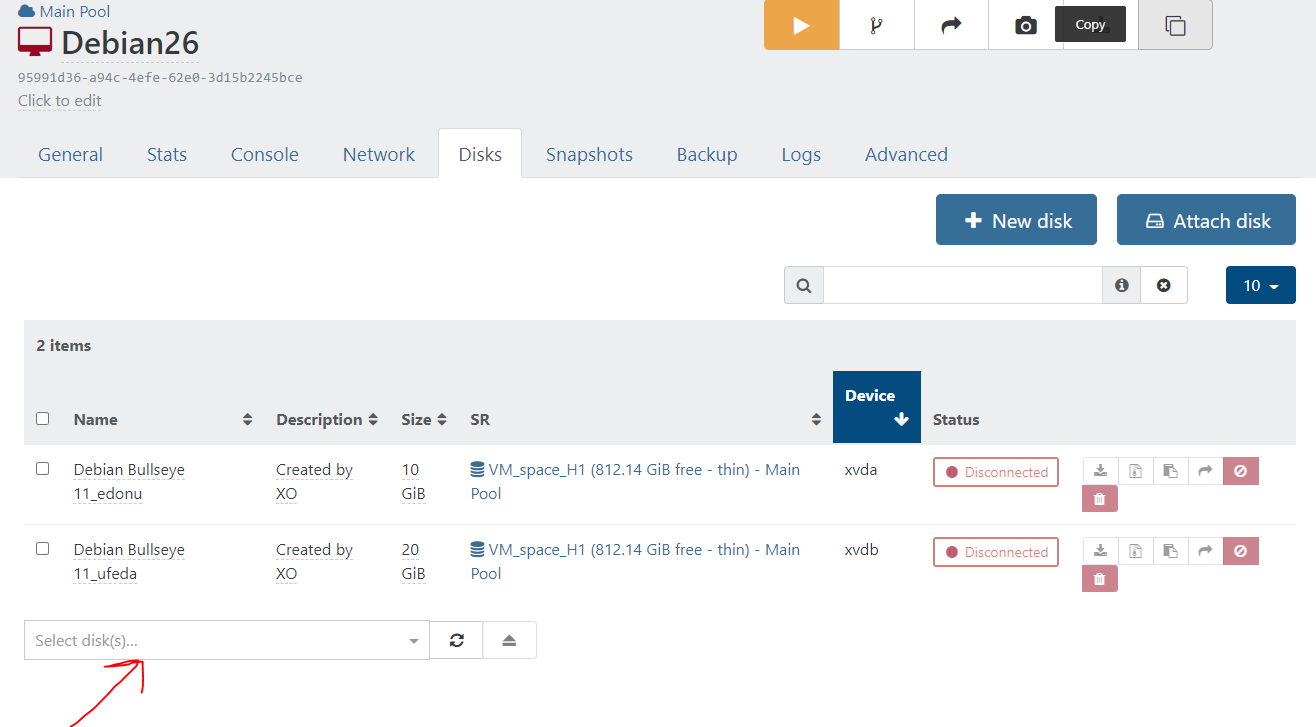XCP-ng host not seeing storage after unmount / mount
-
Hello everyone,
after problem on the NFS storage i was using for VM Space, i had perform unmount / mount after repair the NFS server.
Now the VM's are not starting with error missing storage.
Even if i mount the NFS with same name and same IP, it seems that is not finding the relevant storage of the VM's, it thinks that is other storage.I'm using XOA from sources as interface (not center)
Any comments ? -
Can you please provide the complete error log?
Or start the VM directly on the host with
xe vm-start uuid=<VM UUID> -
@olivierlambert Hello Olivier,
the error on the red notification is : unknown error from the peer:
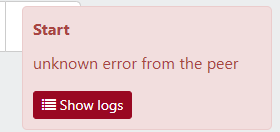
and the complete error log:
vm.start { "id": "95991d36-a94c-4efe-62e0-3d15b2245bce", "bypassMacAddressesCheck": false, "force": false } { "errors": [ "Host 1: VM_REQUIRES_SR(OpaqueRef:7371d453-759a-4870-934c-9a1b13fa40a7, OpaqueRef:8a929bf4-9b17-4bce-ab59-e2d5665baa0b)", "Host 2: HOST_NOT_LIVE()" ], "message": "", "name": "Error", "stack": "Error: at Xapi._startVm (file:///opt/xo/xo-builds/xen-orchestra-202205201634/packages/xo-server/src/xapi/index.mjs:990:15) at Xapi.startVm (file:///opt/xo/xo-builds/xen-orchestra-202205201634/packages/xo-server/src/xapi/index.mjs:1026:7) at Api.callApiMethod (file:///opt/xo/xo-builds/xen-orchestra-202205201634/packages/xo-server/src/xo-mixins/api.mjs:314:20)" }the storage is exactly as it was, same name , same type, same paths on NFS.
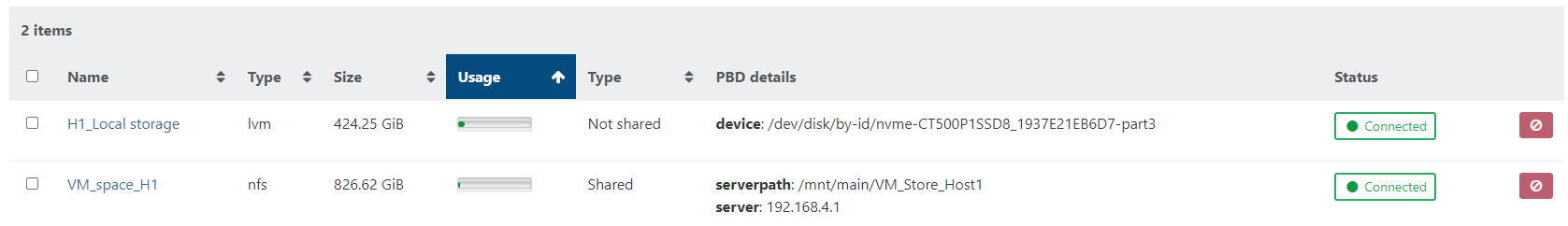
-
This means a SR used in this VM can't be reach on host 2. You should boot it.
-
@olivierlambert this is by mistake, i used to have a host 2 also in the pool that i don't use. now i removed it by the pool.
error log: still same without the line of host 2 missing.
vm.start { "id": "95991d36-a94c-4efe-62e0-3d15b2245bce", "bypassMacAddressesCheck": false, "force": false } { "errors": [ "Host 1: VM_REQUIRES_SR(OpaqueRef:7371d453-759a-4870-934c-9a1b13fa40a7, OpaqueRef:8a929bf4-9b17-4bce-ab59-e2d5665baa0b)" ], "message": "", "name": "Error", "stack": "Error: at Xapi._startVm (file:///opt/xo/xo-builds/xen-orchestra-202205201634/packages/xo-server/src/xapi/index.mjs:990:15) at Xapi.startVm (file:///opt/xo/xo-builds/xen-orchestra-202205201634/packages/xo-server/src/xapi/index.mjs:1026:7) at Api.callApiMethod (file:///opt/xo/xo-builds/xen-orchestra-202205201634/packages/xo-server/src/xo-mixins/api.mjs:314:20)" } -
Do you have an ISO plugged in this VM by any chance?
-
@olivierlambert no, just 2 vdi. i tried to disable the dvd-drive from boot order without any change.
-
-
I would check if you don't have a stalled NFS connection somewhere. Do you have a working
df -houtput on your host? Anything special ondmesg?One way or another, XAPI still think there's no access to those shares. You can also do a
xe-toolstack-restartand try again. -
@olivierlambert df -h
looks like it mounts correctly the specific NFS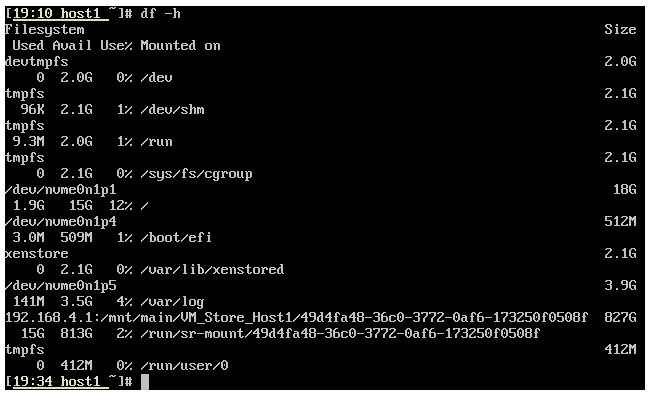
dmesg nothing special, toolstack restart i did also from Xen Orchestra , i guess is executing the same command.
-
Do a
xe vm-disk-list uuid=<VM UUID>, and then for each SR, double check the PBD is connected. -
@olivierlambert said in XCP-ng host not seeing storage after unmount / mount:
xe vm-disk-list uuid=<VM UUID>
Hello Sir, i have SSH on the host and run the command , using the uuid of the VM we are trying to start.
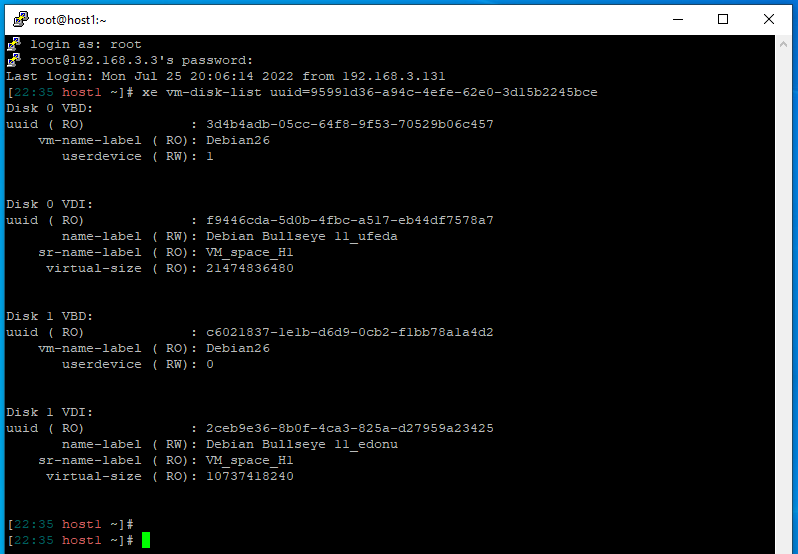
-
Okay sqo both disks are on
VM_space_H1. Do axe sr-param-list uuid=<SR UUID>, get the PBDs and for each do axe pbd-param-list uuid=<PBD UUID>and paste the result