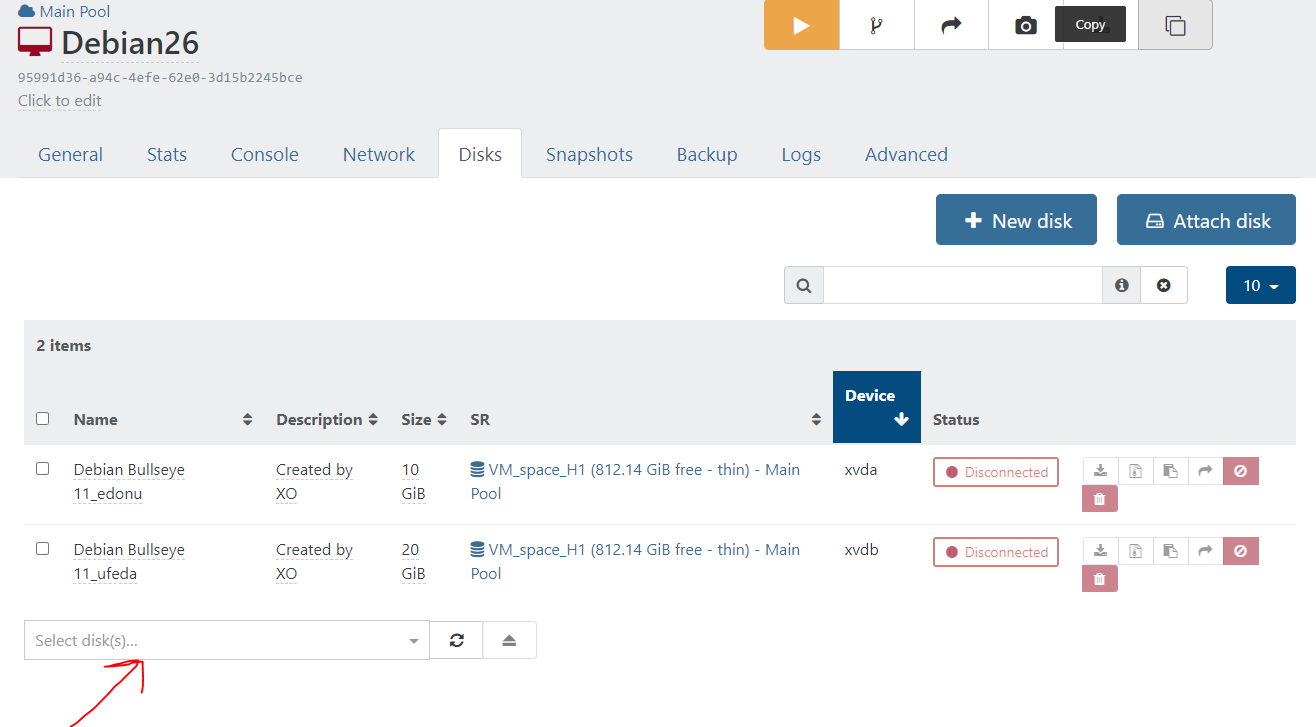XCP-ng host not seeing storage after unmount / mount
-
Can you please provide the complete error log?
Or start the VM directly on the host with
xe vm-start uuid=<VM UUID> -
@olivierlambert Hello Olivier,
the error on the red notification is : unknown error from the peer:
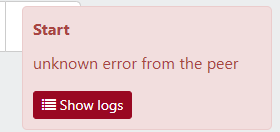
and the complete error log:
vm.start { "id": "95991d36-a94c-4efe-62e0-3d15b2245bce", "bypassMacAddressesCheck": false, "force": false } { "errors": [ "Host 1: VM_REQUIRES_SR(OpaqueRef:7371d453-759a-4870-934c-9a1b13fa40a7, OpaqueRef:8a929bf4-9b17-4bce-ab59-e2d5665baa0b)", "Host 2: HOST_NOT_LIVE()" ], "message": "", "name": "Error", "stack": "Error: at Xapi._startVm (file:///opt/xo/xo-builds/xen-orchestra-202205201634/packages/xo-server/src/xapi/index.mjs:990:15) at Xapi.startVm (file:///opt/xo/xo-builds/xen-orchestra-202205201634/packages/xo-server/src/xapi/index.mjs:1026:7) at Api.callApiMethod (file:///opt/xo/xo-builds/xen-orchestra-202205201634/packages/xo-server/src/xo-mixins/api.mjs:314:20)" }the storage is exactly as it was, same name , same type, same paths on NFS.
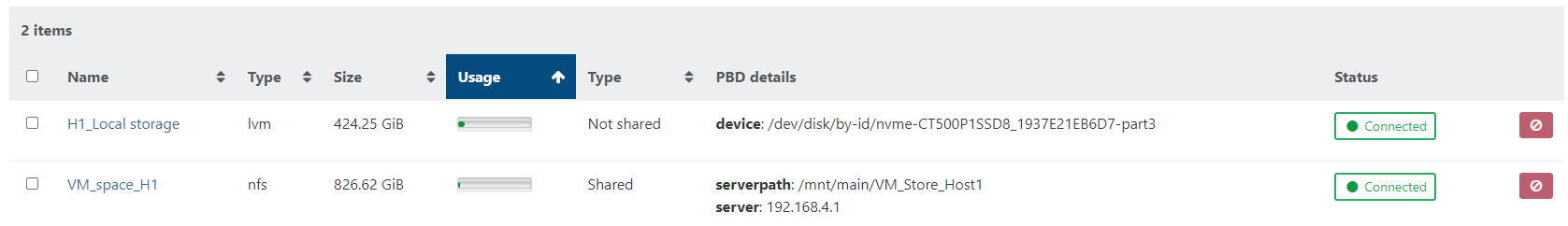
-
This means a SR used in this VM can't be reach on host 2. You should boot it.
-
@olivierlambert this is by mistake, i used to have a host 2 also in the pool that i don't use. now i removed it by the pool.
error log: still same without the line of host 2 missing.
vm.start { "id": "95991d36-a94c-4efe-62e0-3d15b2245bce", "bypassMacAddressesCheck": false, "force": false } { "errors": [ "Host 1: VM_REQUIRES_SR(OpaqueRef:7371d453-759a-4870-934c-9a1b13fa40a7, OpaqueRef:8a929bf4-9b17-4bce-ab59-e2d5665baa0b)" ], "message": "", "name": "Error", "stack": "Error: at Xapi._startVm (file:///opt/xo/xo-builds/xen-orchestra-202205201634/packages/xo-server/src/xapi/index.mjs:990:15) at Xapi.startVm (file:///opt/xo/xo-builds/xen-orchestra-202205201634/packages/xo-server/src/xapi/index.mjs:1026:7) at Api.callApiMethod (file:///opt/xo/xo-builds/xen-orchestra-202205201634/packages/xo-server/src/xo-mixins/api.mjs:314:20)" } -
Do you have an ISO plugged in this VM by any chance?
-
@olivierlambert no, just 2 vdi. i tried to disable the dvd-drive from boot order without any change.
-
-
I would check if you don't have a stalled NFS connection somewhere. Do you have a working
df -houtput on your host? Anything special ondmesg?One way or another, XAPI still think there's no access to those shares. You can also do a
xe-toolstack-restartand try again. -
@olivierlambert df -h
looks like it mounts correctly the specific NFS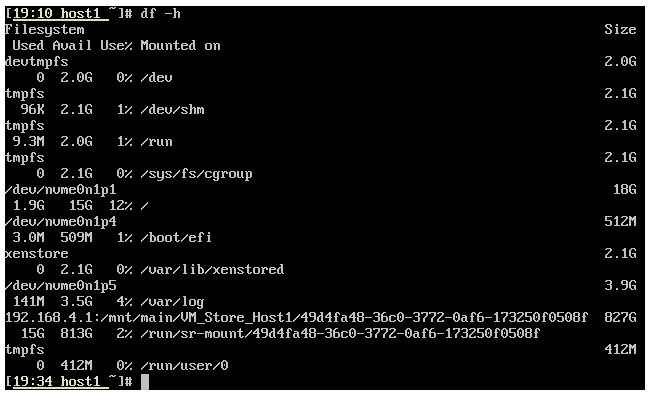
dmesg nothing special, toolstack restart i did also from Xen Orchestra , i guess is executing the same command.
-
Do a
xe vm-disk-list uuid=<VM UUID>, and then for each SR, double check the PBD is connected. -
@olivierlambert said in XCP-ng host not seeing storage after unmount / mount:
xe vm-disk-list uuid=<VM UUID>
Hello Sir, i have SSH on the host and run the command , using the uuid of the VM we are trying to start.
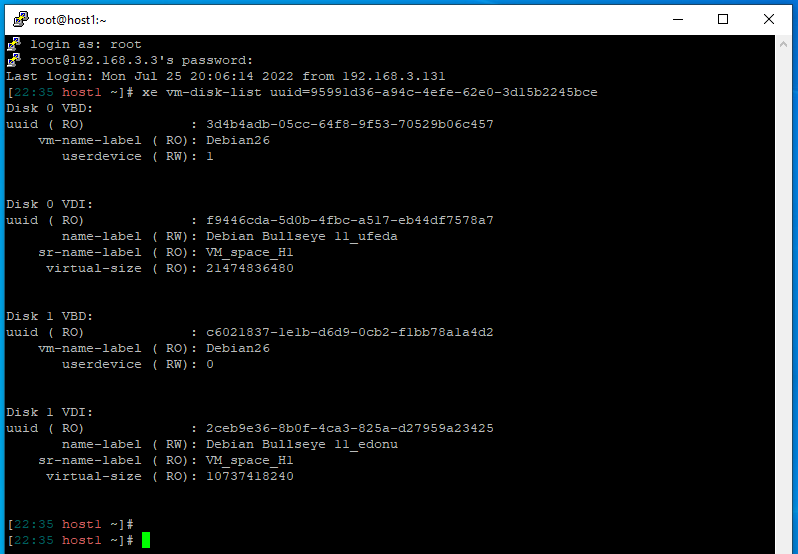
-
Okay sqo both disks are on
VM_space_H1. Do axe sr-param-list uuid=<SR UUID>, get the PBDs and for each do axe pbd-param-list uuid=<PBD UUID>and paste the result