FAILED_TO_START_EMULATOR restarted Xen stack tools and rebooted the host
-
Hi Team,
When starting Suse Linux VM getting error as FAILED_TO_START_EMULATOR restarted Xen stack tools and rebooted the host it worked. But after 2 days is same error getting when starting the vm.
vm.start { "id": "fcc92397-758f-3ac2-a773-73549b55d826", "bypassMacAddressesCheck": false, "force": false } { "code": "FAILED_TO_START_EMULATOR", "params": [ "OpaqueRef:7eb34388-bb14-480b-85cf-f4bab84d3f3a", "domid 9", "QMP failure at File \"xc/device.ml\", line 3366, characters 71-78" ], "call": { "method": "VM.start", "params": [ "OpaqueRef:7eb34388-bb14-480b-85cf-f4bab84d3f3a", false, false ] }, "message": "FAILED_TO_START_EMULATOR(OpaqueRef:7eb34388-bb14-480b-85cf-f4bab84d3f3a, domid 9, QMP failure at File \"xc/device.ml\", line 3366, characters 71-78)", "name": "XapiError", "stack": "XapiError: FAILED_TO_START_EMULATOR(OpaqueRef:7eb34388-bb14-480b-85cf-f4bab84d3f3a, domid 9, QMP failure at File \"xc/device.ml\", line 3366, characters 71-78) at Function.wrap (/usr/local/lib/node_modules/xo-server/node_modules/xen-api/src/_XapiError.js:16:12) at /usr/local/lib/node_modules/xo-server/node_modules/xen-api/src/transports/json-rpc.js:35:27 at AsyncResource.runInAsyncScope (async_hooks.js:197:9) at cb (/usr/local/lib/node_modules/xo-server/node_modules/bluebird/js/release/util.js:355:42) at tryCatcher (/usr/local/lib/node_modules/xo-server/node_modules/bluebird/js/release/util.js:16:23) at Promise._settlePromiseFromHandler (/usr/local/lib/node_modules/xo-server/node_modules/bluebird/js/release/promise.js:547:31) at Promise._settlePromise (/usr/local/lib/node_modules/xo-server/node_modules/bluebird/js/release/promise.js:604:18) at Promise._settlePromise0 (/usr/local/lib/node_modules/xo-server/node_modules/bluebird/js/release/promise.js:649:10) at Promise._settlePromises (/usr/local/lib/node_modules/xo-server/node_modules/bluebird/js/release/promise.js:729:18) at _drainQueueStep (/usr/local/lib/node_modules/xo-server/node_modules/bluebird/js/release/async.js:93:12) at _drainQueue (/usr/local/lib/node_modules/xo-server/node_modules/bluebird/js/release/async.js:86:9) at Async._drainQueues (/usr/local/lib/node_modules/xo-server/node_modules/bluebird/js/release/async.js:102:5) at Immediate.Async.drainQueues [as _onImmediate] (/usr/local/lib/node_modules/xo-server/node_modules/bluebird/js/release/async.js:15:14) at processImmediate (internal/timers.js:462:21) at process.topLevelDomainCallback (domain.js:147:15) at process.callbackTrampoline (internal/async_hooks.js:132:14)" }Thanks,
Shakeel -
@shakeel
Is that an old 32b VMs? what's your XCP version? did you upgrade recently? -
-VM is new Suse Linux 12 imported from VM Ware.
- XCP Ng Version.
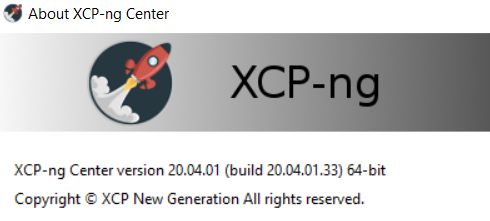
- 3 Weeks back, how to check when its last update and also to set manual updates instead of automatic updates.
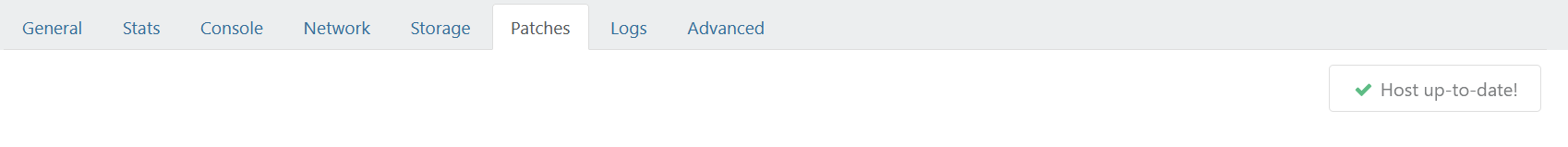
Thanks,
Shakeel - XCP Ng Version.
-
@shakeel Did you checked the Bios mode on the advanced tab of the VM because if you imported it your probably in Bios mode but you should be in UEFI
-
Checked its uefi.
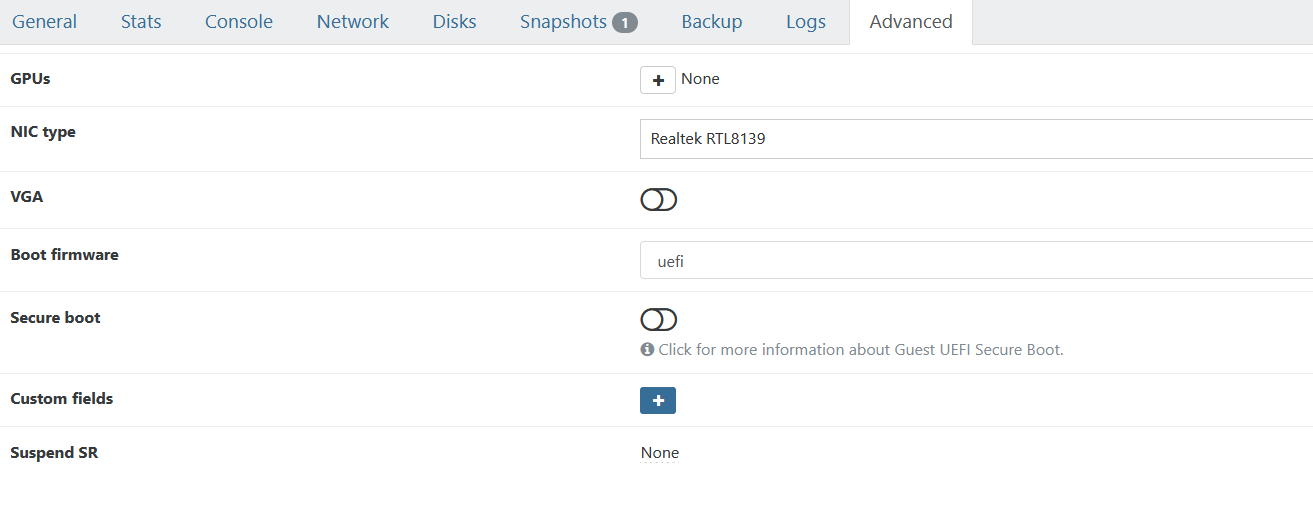
-
@shakeel And if you go to Bios and try to boot?
-
@Darkbeldin
Same error after changing to BIOS.vm.start { "id": "fcc92397-758f-3ac2-a773-73549b55d826", "bypassMacAddressesCheck": false, "force": false } { "code": "FAILED_TO_START_EMULATOR", "params": [ "OpaqueRef:7eb34388-bb14-480b-85cf-f4bab84d3f3a", "domid 11", "QMP failure at File \"xc/device.ml\", line 3366, characters 71-78" ], "call": { "method": "VM.start", "params": [ "OpaqueRef:7eb34388-bb14-480b-85cf-f4bab84d3f3a", false, false ] }, "message": "FAILED_TO_START_EMULATOR(OpaqueRef:7eb34388-bb14-480b-85cf-f4bab84d3f3a, domid 11, QMP failure at File \"xc/device.ml\", line 3366, characters 71-78)", "name": "XapiError", "stack": "XapiError: FAILED_TO_START_EMULATOR(OpaqueRef:7eb34388-bb14-480b-85cf-f4bab84d3f3a, domid 11, QMP failure at File \"xc/device.ml\", line 3366, characters 71-78) at Function.wrap (/opt/xo/xo-builds/xen-orchestra-202208200304/packages/xen-api/src/_XapiError.js:16:12) at /opt/xo/xo-builds/xen-orchestra-202208200304/packages/xen-api/src/transports/json-rpc.js:37:27 at AsyncResource.runInAsyncScope (node:async_hooks:203:9) at cb (/opt/xo/xo-builds/xen-orchestra-202208200304/node_modules/bluebird/js/release/util.js:355:42) at tryCatcher (/opt/xo/xo-builds/xen-orchestra-202208200304/node_modules/bluebird/js/release/util.js:16:23) at Promise._settlePromiseFromHandler (/opt/xo/xo-builds/xen-orchestra-202208200304/node_modules/bluebird/js/release/promise.js:547:31) at Promise._settlePromise (/opt/xo/xo-builds/xen-orchestra-202208200304/node_modules/bluebird/js/release/promise.js:604:18) at Promise._settlePromise0 (/opt/xo/xo-builds/xen-orchestra-202208200304/node_modules/bluebird/js/release/promise.js:649:10) at Promise._settlePromises (/opt/xo/xo-builds/xen-orchestra-202208200304/node_modules/bluebird/js/release/promise.js:729:18) at _drainQueueStep (/opt/xo/xo-builds/xen-orchestra-202208200304/node_modules/bluebird/js/release/async.js:93:12) at _drainQueue (/opt/xo/xo-builds/xen-orchestra-202208200304/node_modules/bluebird/js/release/async.js:86:9) at Async._drainQueues (/opt/xo/xo-builds/xen-orchestra-202208200304/node_modules/bluebird/js/release/async.js:102:5) at Immediate.Async.drainQueues [as _onImmediate] (/opt/xo/xo-builds/xen-orchestra-202208200304/node_modules/bluebird/js/release/async.js:15:14) at processImmediate (node:internal/timers:466:21) at process.callbackTrampoline (node:internal/async_hooks:130:17)" } -
Have you tryed restarting the toolstack on your host? or even restart the host if possible?
-
Two days back I didn't it worked, again after reboot the VM its not starting and give same error FAILED_TO_START_EMULATOR.
-
@shakeel How did you imported ,the VM? in which format? Is it possible to get this VM to test it on my side?
-
@Darkbeldin
Using OVA export from VMware and then OVA import into Xen Orchestra
VM size is big 700 GB -
@shakeel Perhaps you have another host where you could try importing the Vm to see if you have the same behavior? did you uninstall VMware tools before exporting the VM?
-
@Darkbeldin
Currently no other host available, I think VM tools is not uninstalled let try reboot the host again start the VM if starts i will remove vm tools and check. -
@shakeel VMware tools should be removed before exporting and perhaps also install xen tools.
See the doc here: https://xcp-ng.org/docs/migratetoxcpng.html#from-vmware -
@Darkbeldin
Let do that and check. -
We are planning to re-import the VM and check.
Another issue we trying to import FMG_VM64_XEN-v7.2.1-build1215-FORTINET.out.CitrixXen "fmg.xva" and getting below error.
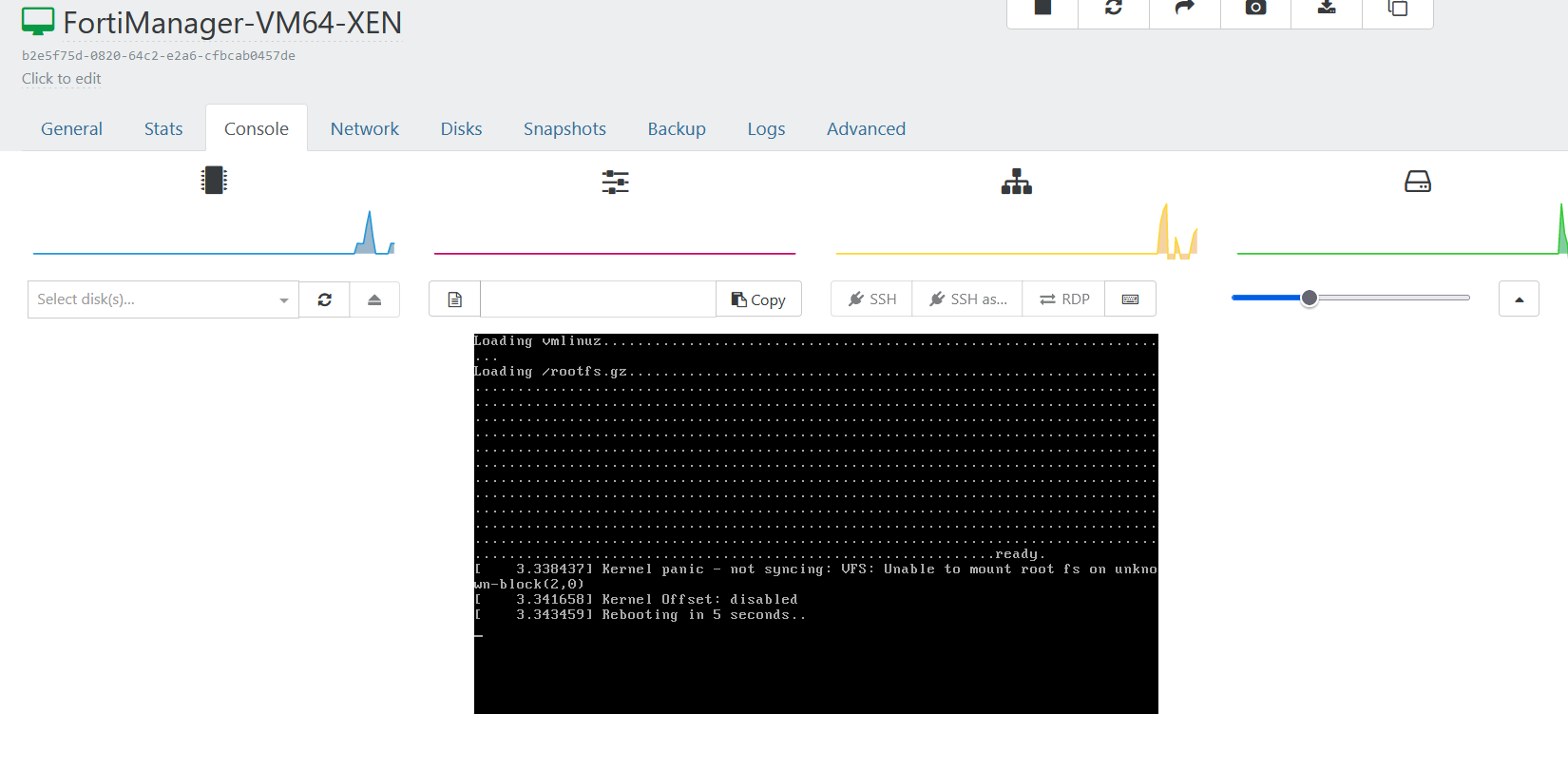
-
@Darkbeldin
importing VM FMG_VM64_XEN-v7.2.1-build1215-FORTINET.out.CitrixXen "fmg.xva" and getting below error.
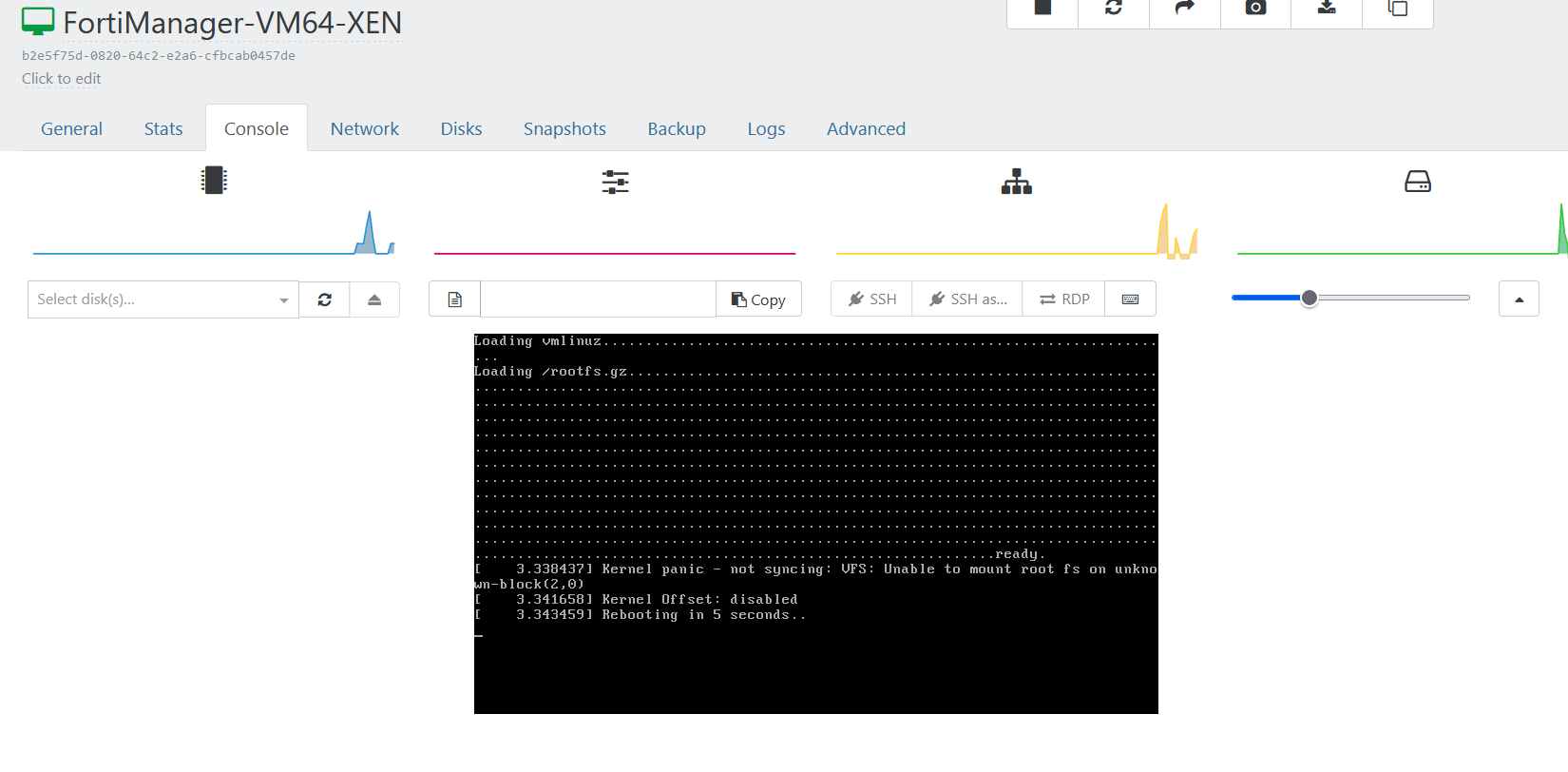
-
Eish... so many problems are there in xcp-ng noting works properly, thanks let us revert back to VM Ware thanks for the support.
-
This is community support here, so people are helping on their free time, when they can. If you want true assistance, you should probably contact our pro support

-
But before moving all our productions and purchase pro-support/licenses we want to test. But Xcp-ng has many problems no evaluation versions available in test phase we are getting so many issues how can we go to production/Purchase pro -support without testing. We are testing different hypervisors like VMWare, XCP-ng & Promax we preferred to test our Test workload on VMWare & XCP-ng to choose the best.
On Vmware elevation everything works like charm no issue, and they have evaluation all our Test VM's works very well all testing done, we had impression on xcp-ng decided to test if everything goes well we will have it on production but we didn't see any significance most of the VM's won't work, multipath won't work.
Only advantage xcp-ng of we see is Backup comes with XOA.As far our environment concerned VM Ware Vshpere essential kit suits and is cheap(3 Hosts 2 cpus each + 1 Vsphere) is USD 686 for 3 years where as xcp-ng&XOA 1,440 per year licenses expensive and no guarantee workload will work.
And many problems are there in xcp-ng, who ever the customer they will first try it in Test environment if all well the they will buy/purchase licenses/pro-support.
Anyway thanks above are my points am not any competitor/promoting VMWare am normal customer who is looking for better product/support after seeing some videos of Lawrence System in Youtube thought of using the xcp-ng and use in production, product out sight looks good but lack customer satisfaction.
Thanks will appreciated if xcp-ng team will give solutions/support and pricing that guarantee to test our workload so I can demonstrate to our management and get it on board.