in xcp-ng host lscpu only show 8 cores for on Ryzen 9 5900x
-
Hello everyone. I write because I installed XCP-NG (8.2.1) in a new hardware. This equipement has a Ryzen 9 5900X with a Asus Prime x570-p mother board.
When finished my instalation I runed lscpu and the system returned:
Model name: AMD Ryzen 9 5900X 12-Core Prossesor Core(s) per socket: 8 Socket (s): 1When I runed in xsconsole -> Hardware and BIOS Information -> Processor he showed:
Logical CPU: 24
Populated CPU Sockets: 1
Total CPU Sockets: 1
Description: 1 X AMD Ryzen 9 5900x 12-Core Processorthen, I runed top, and he showed 8 cores. I thinked the cpu is broken!.
Than, I booted ubuntu server 18.04-2 on this hardware (not virtualised) and runed lscpu and he showed 24 cores.
Than I booted Windows 10 64bit (not virtualised) and showed 24 cores. With Windows runed passmark and test runed correcly.
I have other instalations of xcp in other equipements with ryzen 9 and all show 24 cores with lscpu.
I don't know what to think. I don't know who say a true
Can you helpe whit this please?
-
@cbaguzman Hello !
Dom0 (where you probably enter the command
top) is not your host, it's a VM with hardware privileges.So it's perfectly normal to see 8 cores with the
topcommand
You can use of course the other cores for your VMs !
-
@AtaxyaNetwork thanks for anwer me.
I didn't know that dom0 was a other vm.
Them why in similar instalations on other equipement with Ryzen 9 5900x and xcp 8.2.1 top shows 24 cores?
Do You know?
-
Are you sure about that? Regarding Xen's design:
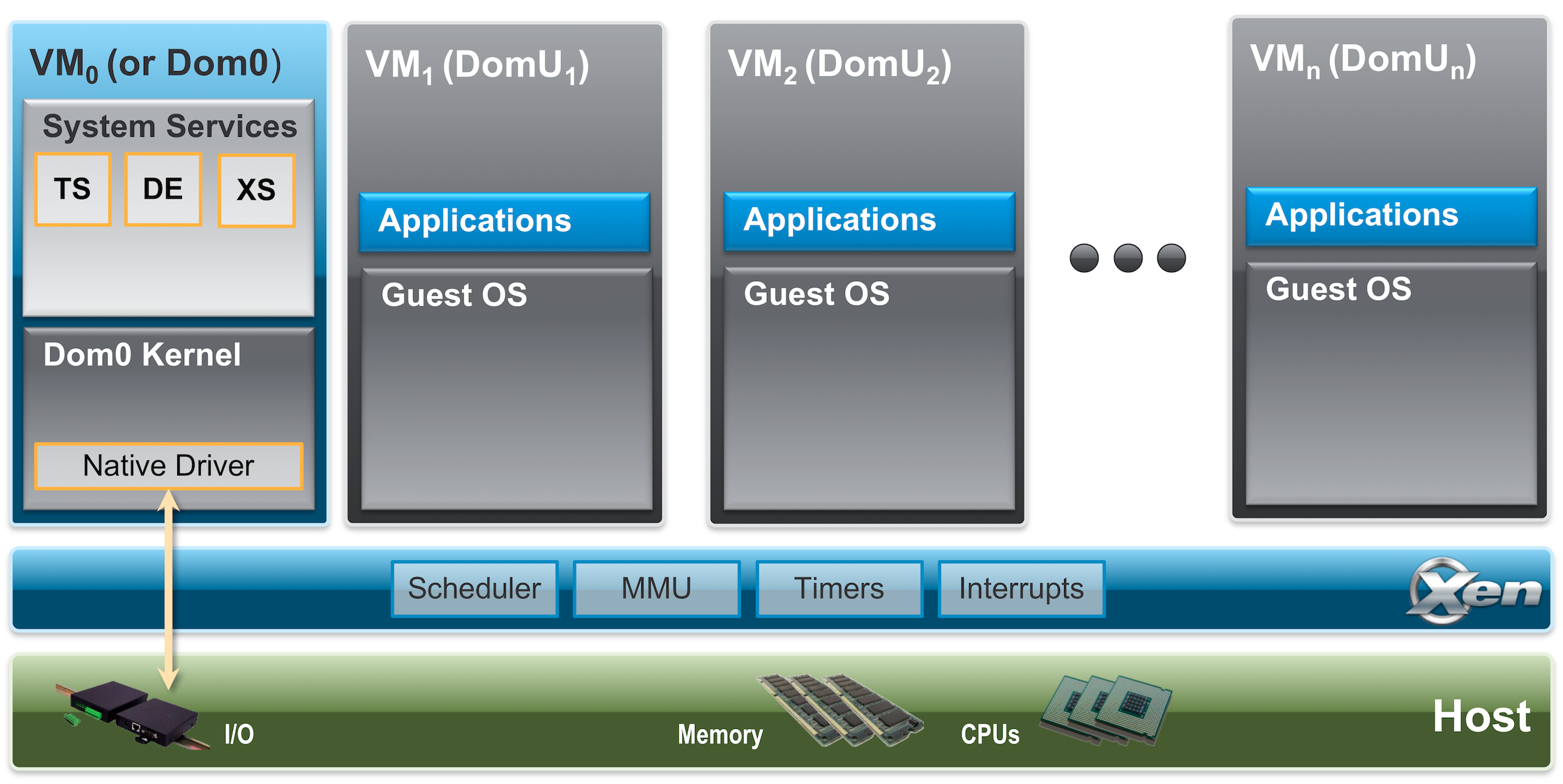
Your dom0 will only have a number of CPU available (it's auto configured and depends on some rules and your hardware). As @AtaxyaNetwork said, it's perfectly normal.
-
@olivierlambert and @AtaxyaNetwork pardon for my bad english.
Maybe I don't write clear. I hope haven't offensive to you.
Thank for your answer me.
-
Not at all
 It's normal to learn. I hope we answered your questions
It's normal to learn. I hope we answered your questions 