Replication Backup failure
-
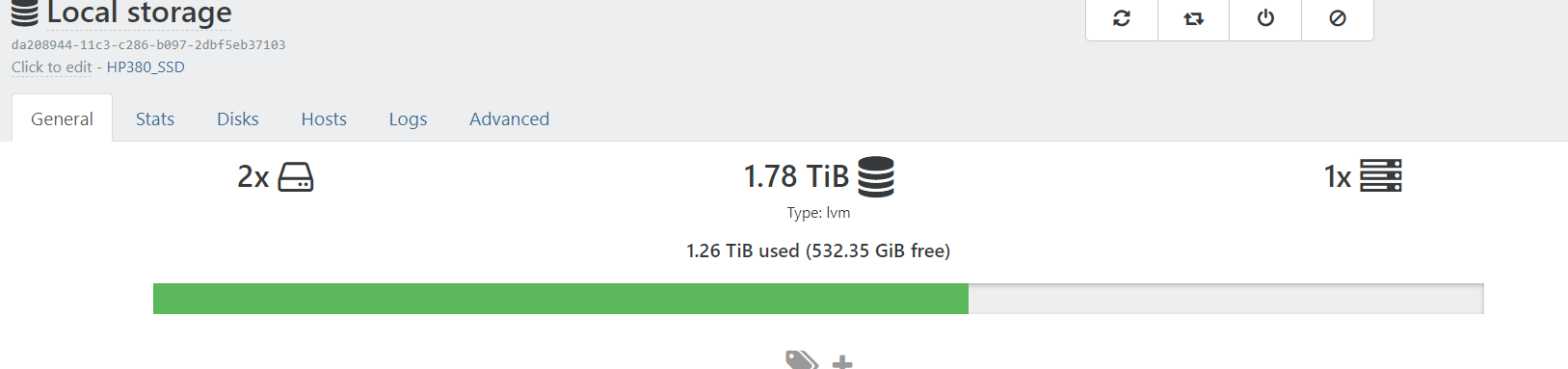
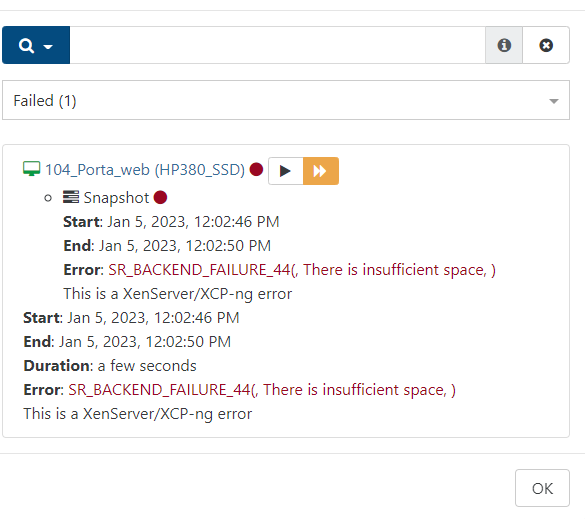
Jan 5 11:50:26 xcp-ng-slqtflub SM: [15261] ['/sbin/vgs', '--noheadings', '--nosuffix', '--units', 'b', 'VG_XenStorage-da208944-11c3-c286-b097-2dbf5eb37103']
Jan 5 11:50:26 xcp-ng-slqtflub SM: [15261] pread SUCCESS
Jan 5 11:50:26 xcp-ng-slqtflub SM: [15261] lock: released /var/lock/sm/.nil/lvm
Jan 5 11:50:26 xcp-ng-slqtflub SM: [15261] Not enough space! free space: 571608137728, need: 994645639168
Jan 5 11:50:26 xcp-ng-slqtflub SM: [15261] Raising exception [44, There is insufficient space]To Backup a LVM 1000GB VM , SMlog showing the rquired storage is more than 900GB.BTW , I'm trying to take backup in a external NAS storage using continuous replication
Can you please suggest any work around to backup the VM.
-
@sumansahabd
Its an LVM-repository. To replicate, you need a snapshot first. A snapshot needs at least 2x the size of the volume on the repository.Please check, if this is really the case. If you have a VHD which consumes 51% of the SR, you are not able to snapshot/replicate.
-
It's more work, but...
- you have to stop the VM and export them,
- delete the current SR (Local Storage),
- recreate SR (Local Storage) as local ext4 format
- import the VM back
In this way you switch from LVM to ext4 and the space it needs will be small, not double the space