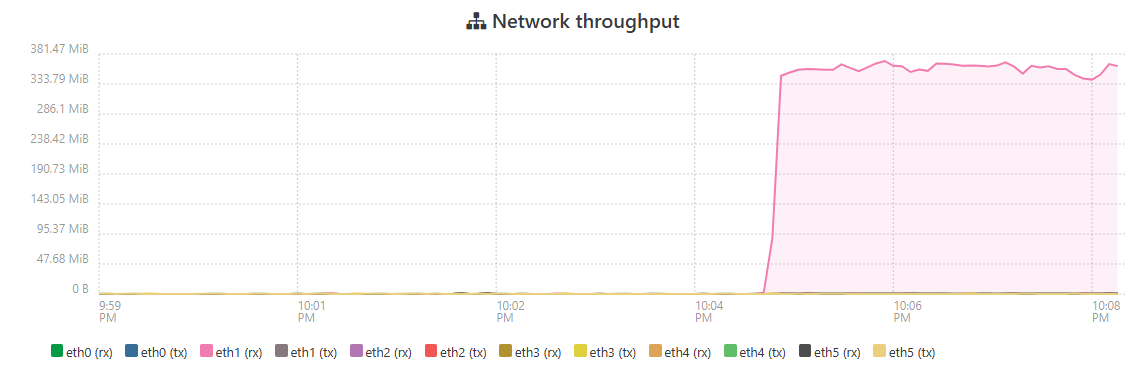Hi!
I have been using Xen for nearly 10 years, now. I started with VirtualIron and changed over to Xenserver when Citrix closed VI.
My use-case is mostly a company-network of a mid-size-company.
I still think Xenserver/XCP-ng is one of the best platforms (thats why I became a sponsor). There are no very good alternatives.
- VMWare is only a good solution if you pay for the "large" Enterprise bundles
- Proxmox/oVirt is very limited
- HyperV is a Microsoft Product...
What I really like on Xenserver/XCP-ng is the possiblity to run the same Hypervisor with the same featureset on every test-server, production-cluster, and the possibility to live-migrate between pools.