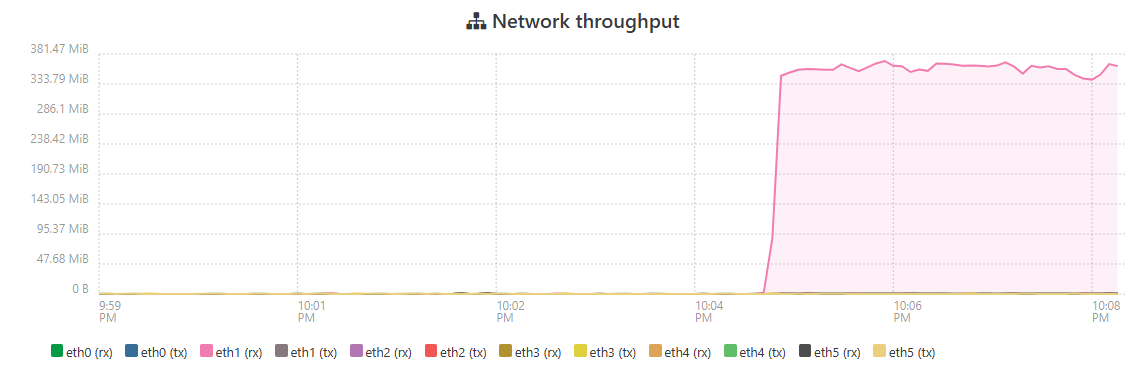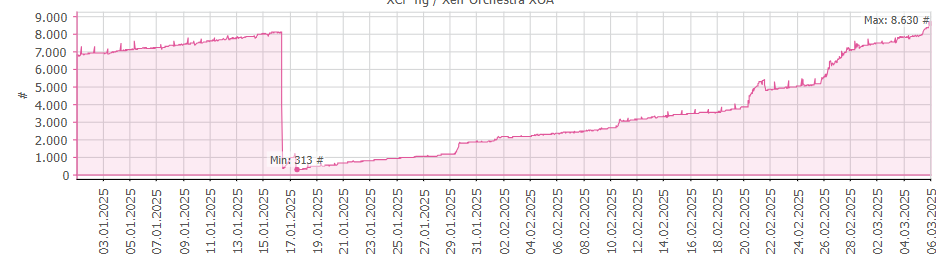Hi!
I want to have an auto-logout in Xen-Orachestra. I can see, that logged-on sessions, that are lasting over days are filling the memory of the XOA VM, until issues are starting.
What I found in your git is:
[authentication]
# Default to `maxTokenValidity`
#permanentCookieValidity = '30 days'
# Default to `undefined`, ie as long as the browser is not restarted
#
# https://developer.mozilla.org/fr/docs/Web/HTTP/Headers/Set-Cookie#Session_cookie
#sessionCookieValidity = '10 hours'
...but I do not really understand the difference between permanentCookieValidity and sessionCookieValidity. Which one do I have to set, to force user logoffs after 12h, when a user does keep the browser open, when leaving the office?
Thank you for your help
KPS