GPU passthrough, Windows 11 guest, "Working properly" becomes "Code 43"
-
Same result with NVIDIA's Studio Driver, "The device is working properly" (though it's not, seemingly) then upon reboot, Code 43.
Still somewhat confused as to why I have console display in XOA when "VGA" in 'Advanced' is set to 'Off'...
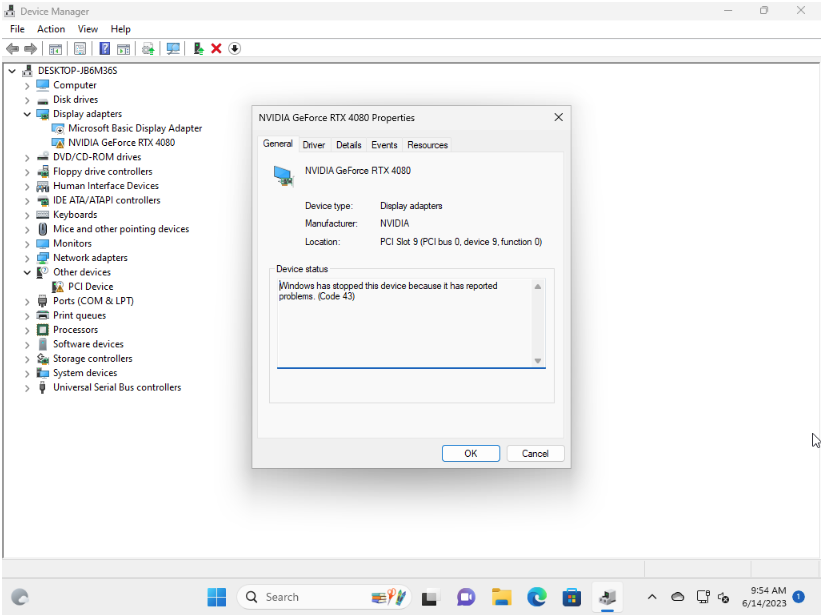
-
Just wanted to chime in here on my experience with GPU passthrough with an NVidia GPU.
After doing a ton of testing and troubleshooting I never actually managed to get it to work within XCP-ng due to NVidia doing everything they can to prevent "consumer" cards from working in a virtual environment.
I did once manage to get it working with Proxmox after literal months and 100+ hours of troubleshooting, but XCP-ng proved more difficult for this and I eventually gave up.
I don't necessarily fault XCP-ng for this, it's not really a natively supported or enterprise type thing, as you'd just use vGPU for those situations in most cases.
But after having a HUGE struggle with it on Proxmox and XCP-ng both I eventually gave up on trying to do it with consumer GPUs as the effort proved to not be worth it IMO.
Not trying to come in here and do the typical "you just shouldn't do that" thing that so many do lol; but just giving some insight into my experience with it. NVidia works really hard to detect any form of virtual environment to block this sort of thing which is exactly what code 43 (generally) means, the driver detected the virtual environment and blocked it.
-
I think we had users where it worked (here on the forum) but I don't remember if it was on Windows 10 or 11

-
@planedrop That has also been my experience as well in the past. I have attempted this again recently because last year Nvidia changed the drivers in a way that code 43 should no longer be an issue with most GTX gpus that people would be trying to pass into a VM. There are many videos of this just working in Proxmox and VMware with those driver changes. I do not get the code 43 error when installing the device drivers in the VM, just BSOD as seen above and reboots. If there are special steps needed to make this work on XCP-NG it would be great if we could get that documented, the other thing is that both of these systems are running on AMD and there might be bios changes we need to make?. https://nvidia.custhelp.com/app/answers/detail/a_id/5173/~/geforce-gpu-passthrough-for-windows-virtual-machine-(beta)
-
A detail however: most of our known working use cases are with server-grade hardware.
-
I have attempted this on an Intel v4 Xeon platform and had some of the same issues and could not get it working.
-
Server grade also means server grade cards

-
@topher Oh yeah I had totally forgotten about those changes. However, my understanding from that link is that you still need 2 GPUs installed in most cases for it to work right; whereas OP I believe only has a single GPU on the system.
-
I have onboard Radeon graphics, and NVIDIA dGPU
-
@branpurn Gotcha.. Hmmmmmm
I really wish I could provide more guidance here but not sure I have that much left to add the conversation. I just know every time I've done GPU passthrough I've ran into issues similar to this, BSODs, code 43, etc.....
Not saying to give up, just trying to put it into perspective since I spent 100s of hours trying to get it going myself on a few different occurrences and hardly had any luck. I.e. be prepared to do a lot of work and spend a lot of time to get this going lol. I'm confident it's possible but getting there is the hard part.
-
This post is deleted! -
@olivierlambert

 Yeah I guess that is true ... Nvidia Titan and Threadriper pro are at least workstation. It is just interesting that consumer GPU's are working on other platforms and not xen/XCP-NG.
Yeah I guess that is true ... Nvidia Titan and Threadriper pro are at least workstation. It is just interesting that consumer GPU's are working on other platforms and not xen/XCP-NG. -
That might change in the future
 We are working on better chipset emulation that should help on many aspects
We are working on better chipset emulation that should help on many aspects 
-
 G gskger referenced this topic on
G gskger referenced this topic on