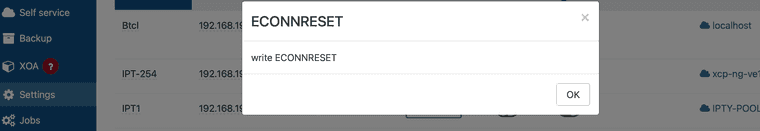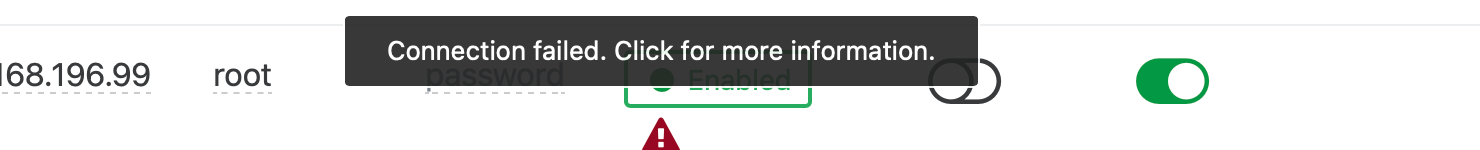Snapshot failure
-
@sumansaha Even after that XOA can't connect with the XCP-NG . But from XOA we can SSH to the XCP-NG. Any help would be great.
-
@sumansaha
Hi,When you go to Settings > Server in XOA do you have a warning on the host connection?
-
Yes its showing the error as attached.But from XOA server we can SSH to XCP-NG without any issue.
-
@sumansaha Did you made an XCP update recently? rebooted recently? forgot to reboot after update?
-
@Darkbeldin It was not updated nor rebooted actually.
-
-
@olivierlambert suman@xoa:~$ wget --no-check-certificate https://192.168.196.99
--2023-06-27 17:34:59-- https://192.168.196.99/
Connecting to 192.168.196.99:443... connected.
WARNING: cannot verify 192.168.196.99's certificate, issued by ‘CN=xcp-ng-ohiphxpk’:
Self-signed certificate encountered.
WARNING: certificate common name ‘xcp-ng-ohiphxpk’ doesn't match requested host name ‘192.168.196.99’.
Failed writing HTTP request: Connection reset by peer.
Retrying.It is not accessible through the URL.
-
Try with a browser and see what you have

-
@olivierlambert BTW new finding is , we also can't connect the XCP-NG with XCP-NG center. That mean the issue is with the XCP-NG server.
-
@sumansaha As the issue is not only with XO. I can create the discussion again out of XO.
-
@sumansaha
Hello Team,
The issue has resolved after applying xe-toolstack-restart.
Thanks.