Remote I used for backup not connecting
-
I am backing up to a REMOTE NFS share I had previously configured. It was working fine. It stopped working for some reason. The remote is on a TrueNAS Scale box. The only thing I did was add a sub folder within the original vmbackup folder for acronis to store backups in. I tried removing the NFS share and recreating it as it's own folder with no sub folders. Still rejecting connection. This is the log file after the recreation of the new NFS share. Any insight would be great. Thanks.
remote.test { "id": "80bb9ed6-e221-44b3-8cee-e54a1d48a1d4" } { "shortMessage": "Command failed with exit code 32: mount -o -t nfs 10.0.0.102:/mnt/strong-house/xobackups /run/xo-server/mounts/80bb9ed6-e221-44b3-8cee-e54a1d48a1d4", "command": "mount -o -t nfs 10.0.0.102:/mnt/strong-house/xobackups /run/xo-server/mounts/80bb9ed6-e221-44b3-8cee-e54a1d48a1d4", "escapedCommand": "mount -o \"\" -t nfs \"10.0.0.102:/mnt/strong-house/xobackups\" \"/run/xo-server/mounts/80bb9ed6-e221-44b3-8cee-e54a1d48a1d4\"", "exitCode": 32, "stdout": "", "stderr": "mount.nfs: Protocol not supported", "failed": true, "timedOut": false, "isCanceled": false, "killed": false, "message": "Command failed with exit code 32: mount -o -t nfs 10.0.0.102:/mnt/strong-house/xobackups /run/xo-server/mounts/80bb9ed6-e221-44b3-8cee-e54a1d48a1d4 mount.nfs: Protocol not supported", "name": "Error", "stack": "Error: Command failed with exit code 32: mount -o -t nfs 10.0.0.102:/mnt/strong-house/xobackups /run/xo-server/mounts/80bb9ed6-e221-44b3-8cee-e54a1d48a1d4 mount.nfs: Protocol not supported at makeError (/opt/xen-orchestra/node_modules/execa/lib/error.js:60:11) at handlePromise (/opt/xen-orchestra/node_modules/execa/index.js:118:26) at NfsHandler._sync (/opt/xen-orchestra/@xen-orchestra/fs/src/_mount.js:68:7)" }Not sure why it would say Protocol not supported.
I have another NFS share that holds my ISO's that is setup the same and works fine.
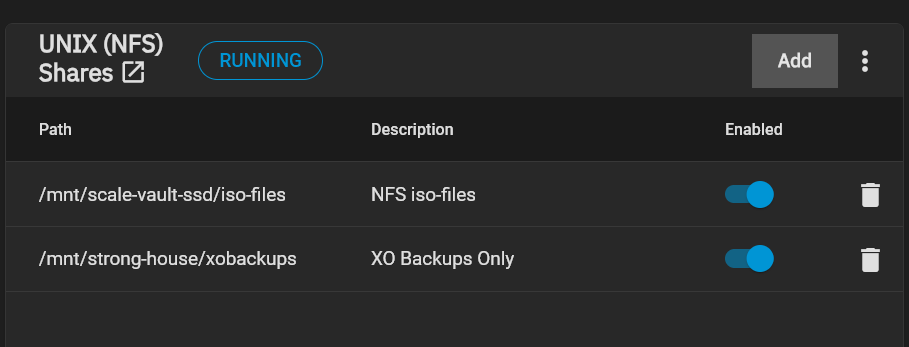
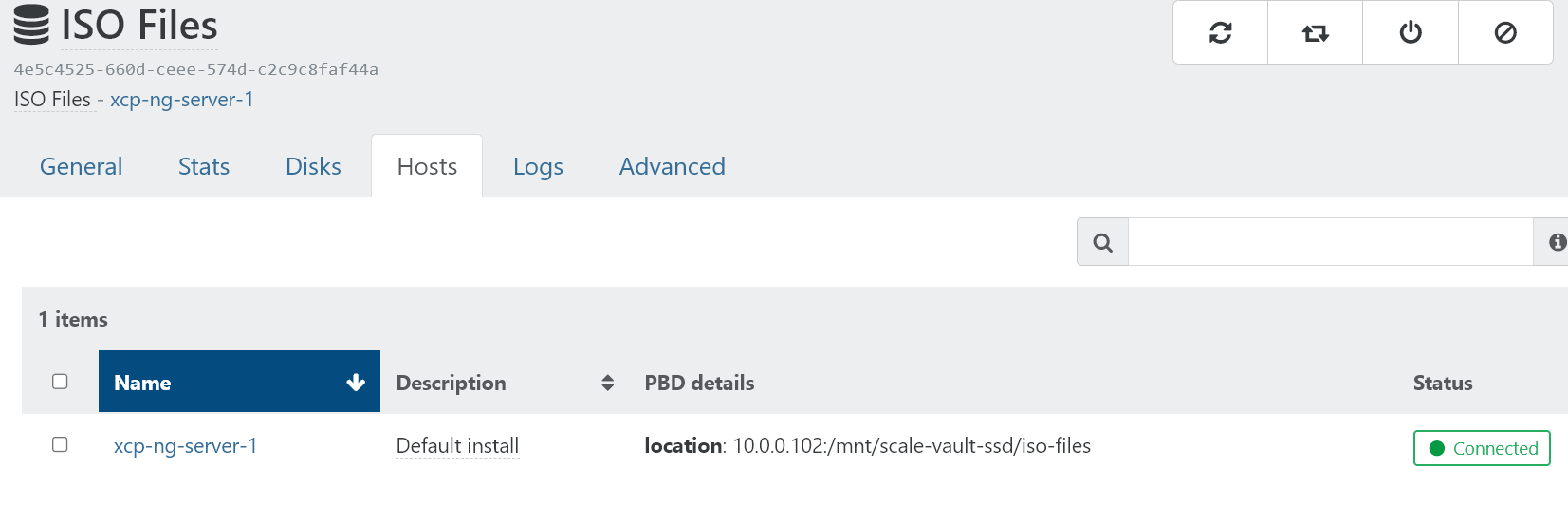
XCP-ng 8.3 running on a SuperMicro Server
-
It's hard to tell anything if we don't know if you use XOA or XO from the sources…
-
@olivierlambert Sorry - I am using XO from sources.
-
Can you manually mount the share in your XO operating system?
-
@olivierlambert I tried this....sudo mount 10.0.0.102:/mnt/strong-house/xobackup
mount: can't find 10.0.0.102:/mnt/strong-house/xobackup in /etc/fstab
I'm sure I'm missing something simple. Thanks.
-
Have you installed NFS client packages in your XO operating system?
-
@olivierlambert No...I've never needed to. Everything just worked. I currently have another remote NFS share attached to another TrueNAS Core Server and it connects fine.
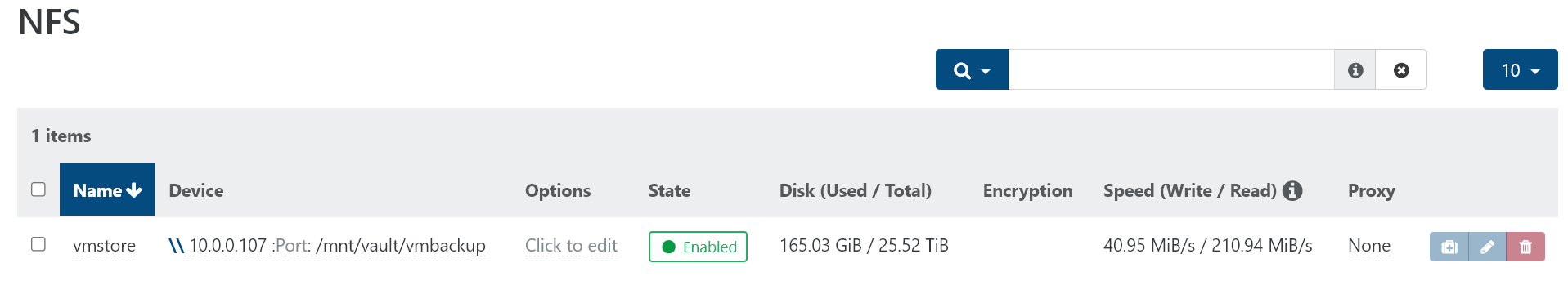
-
Without any NFS client, I don't think you could even mount any NFS storage (so maybe it was installed by default in your distro.
Try to mount manually the working NFS remote. If it works (it should), you might want to compare the NFS params between the 2 shares, to understand why the 2nd one doesn't work. It's not even a Xen Orchestra issue, but a environment/configuration issue.
-
@olivierlambert Thank you very much I will give it a try. I tried building XO from source following some videos on YouTube. I get so far and some dependencies have been deprecated and won’t work. Do you know of a working instruction for building from source? Thanks.
-
Our official doc is the right place

https://xen-orchestra.com/docs/installation.html#from-the-sources