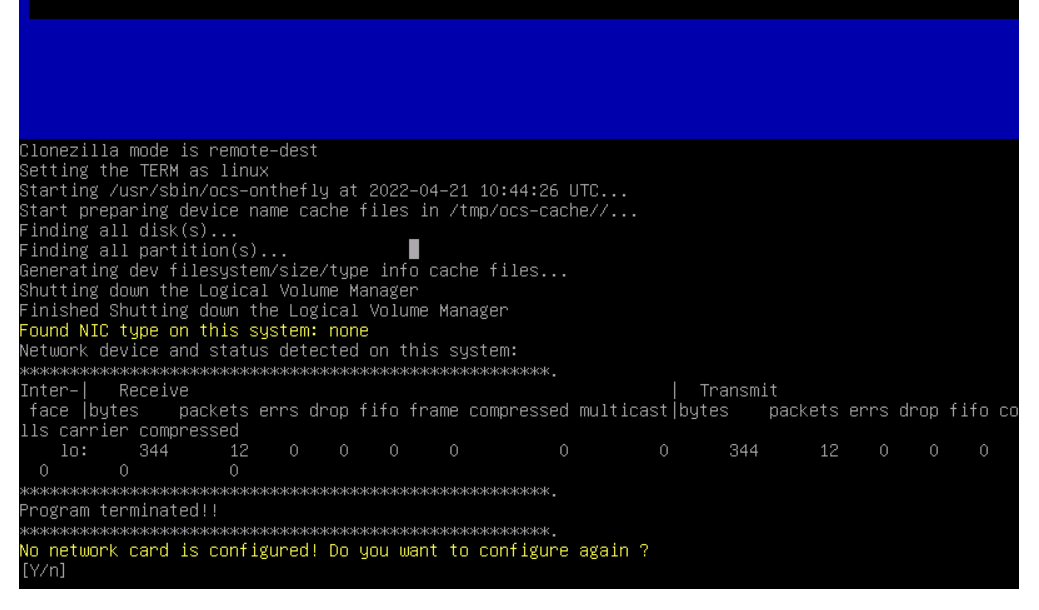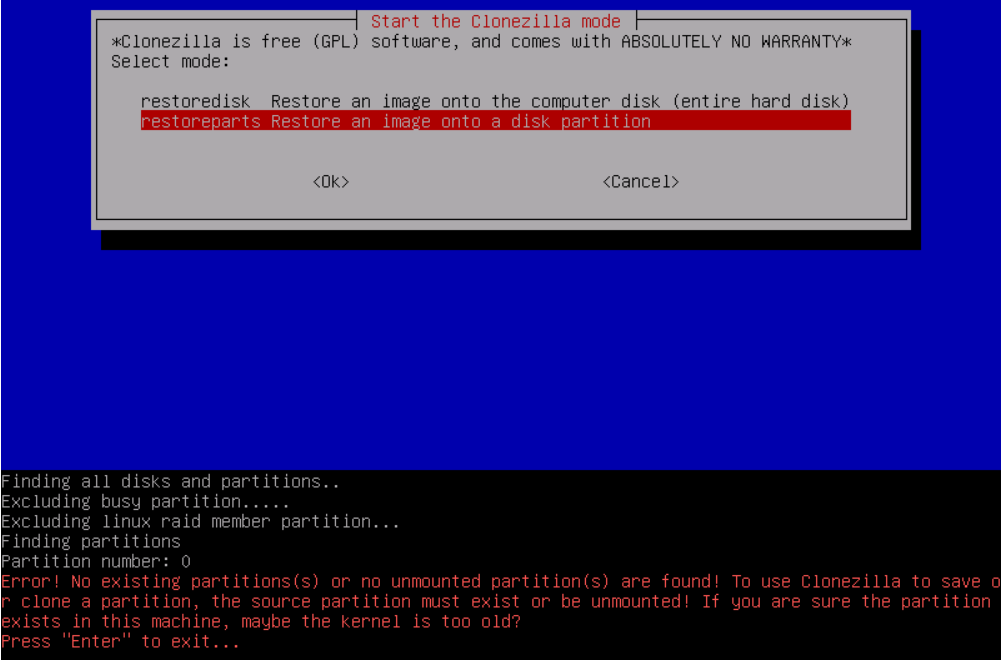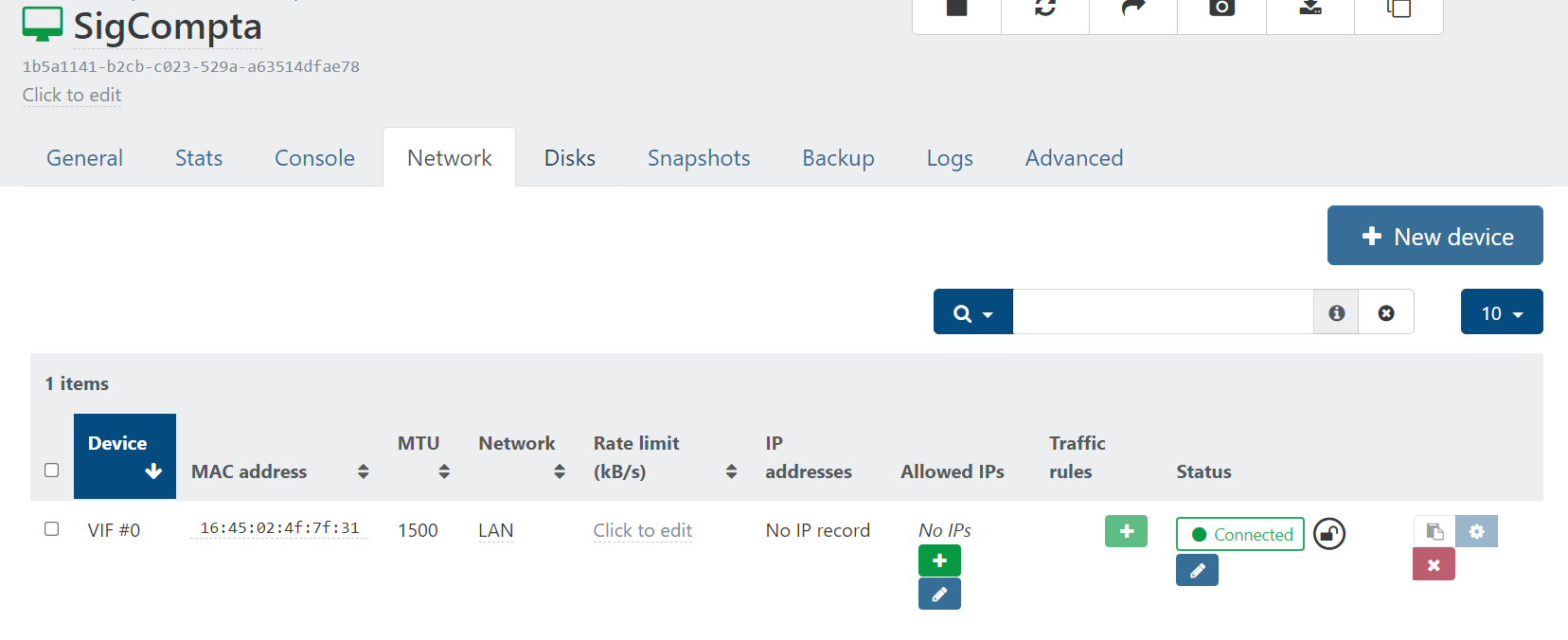Clonezilla not recognising network adaptor
-
I was using the debian version of clonezilla. I just tried with the ubuntu version and I get this:
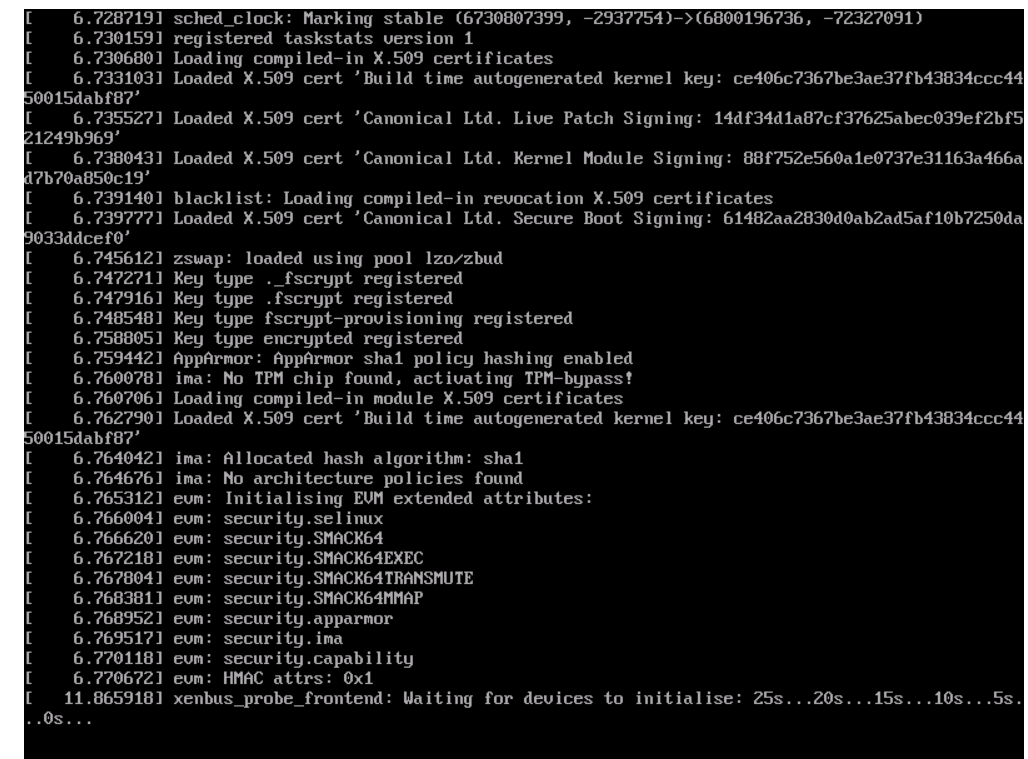
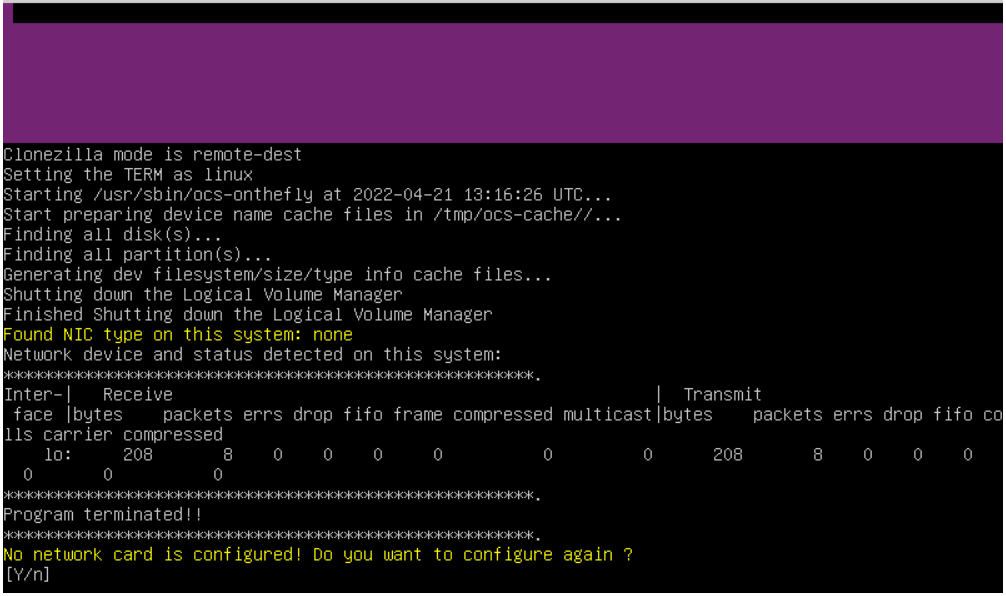
Same problem with both version

-
Could anyone else please offer any more advice?
Thank yiu
-
On the virtual machine advanced attributes tab you can chose between a RealTek RTL8139 and an Intel e1000 (both virtual devices) NIC. It defaults to RealTek and the suggestion is to change it to the Intel one and retry booting the VM.
The NIC on the host (X520) does not matter at all for this operation.
It's been awhile, but I can confirm that moving images between (in my case) oVirt and Xcp-ng VMs via Clonezilla works just fine.
Also did it between VMware and Xcp-ng btw.
-
@abufrejoval said in Clonezilla not recognising network adaptor:
On the virtual machine advanced attributes tab you can chose between a RealTek RTL8139 and an Intel e1000 (both virtual devices) NIC. It defaults to RealTek and the suggestion is to change it to the Intel one and retry booting the VM.
The NIC on the host (X520) does not matter at all for this operation.
It's been awhile, but I can confirm that moving images between (in my case) oVirt and Xcp-ng VMs via Clonezilla works just fine.
Also did it between VMware and Xcp-ng btw.
I tried it and couldn't get it to work. I created a new vm with windows 10 template and it worked then.

-
@fred974
Nice to hear!Yes, not having a template or using a wrong one seems to be an issue for Xcp-ng, when really it should be nothing but an easier way to set presets.
I guess one of these days I'll simply have to investigate what's in them and how difficult it would be to create your own.
Clonezilla has failed me on machines with the more complicated LVM and thin-allocation setups e.g. when trying to virtualize physical machines. But when it comes to cloning VMs between hypervisors it pays off that I tend to keep these simply and have the hypervisor deal with sparsity and overcommit.
Clonzilla certainly has helped me out a lot of times and I'm really glad they maintain it.
-
I remember a discussion about this in the past, but I don't remember where
 It was due to a specific parameter in W10 template that you do not have in other Linux templates.
It was due to a specific parameter in W10 template that you do not have in other Linux templates. -
@fred974 I think you definitely have your templates or something else mixed up, Clonezilla works great out of the box running as a VM under XCP-ng, using any Ubuntu or Debian VM template. In fact, you should be able to use any linux template when creating a VM. To double check, I just downloaded both clonezilla stable live ISO (debian based) and clonezilla live stable alternative (the ubuntu build), and both boot fine and have working network adapters out of the box, using either debian VM templates or ubuntu VM templates (doesn't matter).
In fact, the issue Olivier is remembering is that clonezilla does not work out of the box when booted under a Windows 10 template, because windows 10 templates present
platform:device_id=0002to the guest OS, and QEMU combined with some linux OS's get confused by this (understandably, the ID is for windows), and it breaks the display. So a customer that was trying to boot clonezilla under windows 10 templated VMs had garbled display output until he usedxeto changeplatform:device_id=0002toplatform:device_id=0001which is what linux templates use.The fact that you're reporting your clonezilla actually works fine under windows templates, but not linux templates, tells me some wires are crossed somewhere - it could be the ISO you're using, the templates you're using or choosing from, or your XCP-ng install. Is your XCP-ng fully up to date? if so, have you rebooted it since applying updates? We also had some strange issues with customers applying updates recently but then not rebooting as advised, this left QEMU in a weird state until it was finally rebooted that I suppose could cause this issue. For reference, here is how I'm creating clonezilla templates that work right out of the box (note the template, ISO name, and boot mode: bios):
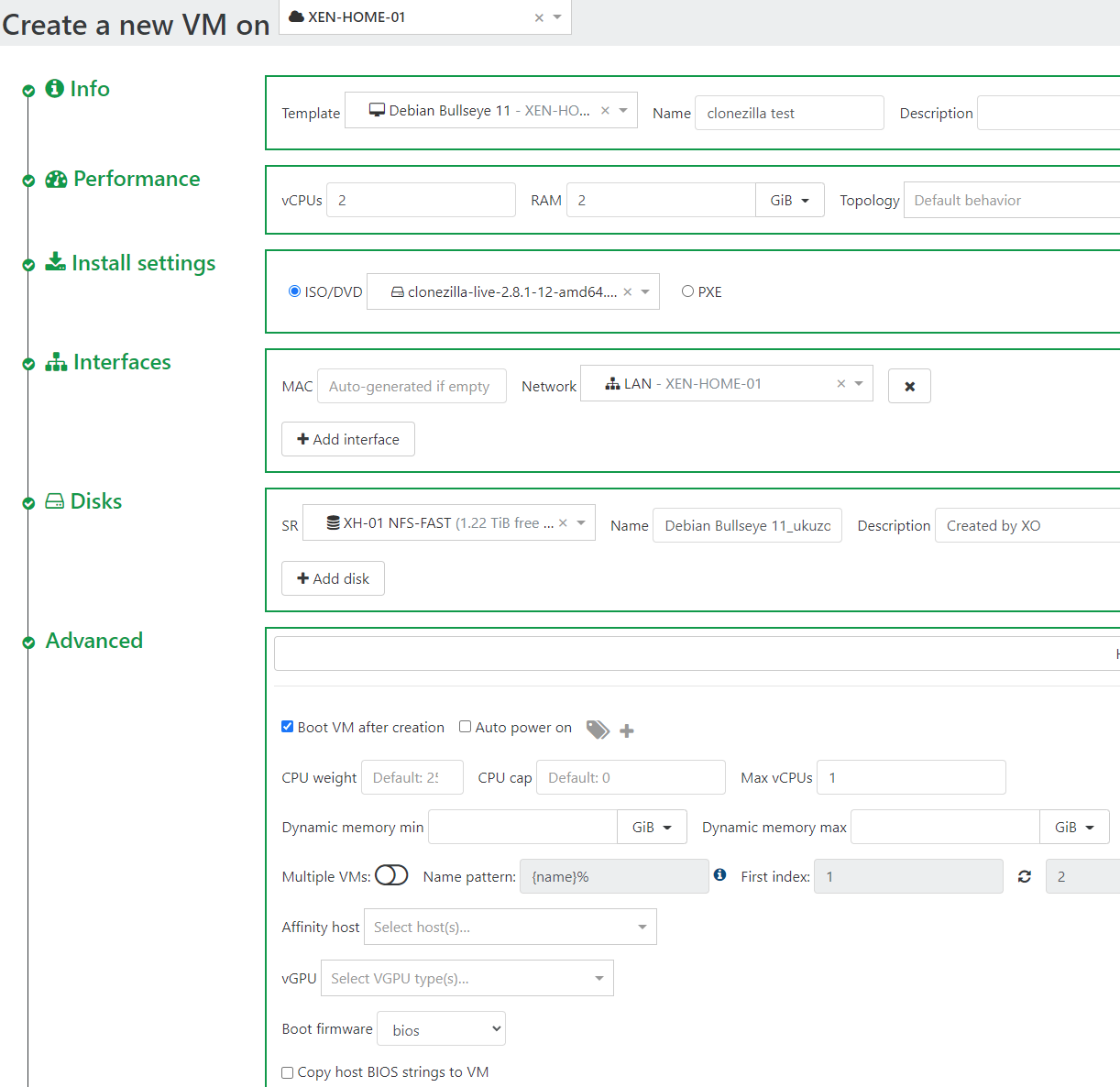
-
I also just noticed you were using the v3 testing version of clonezilla, not stable. I just tested that as well just in case and as expected it works out of the box - Clonezilla at its core is just trimmed down ubuntu or debian, and the xen PV device drivers are built directly into the kernel for both of these, so it's incredibly unlikely they would ever not be present. Screenshot from clonezilla live testing (same ISO you stated in your original post):
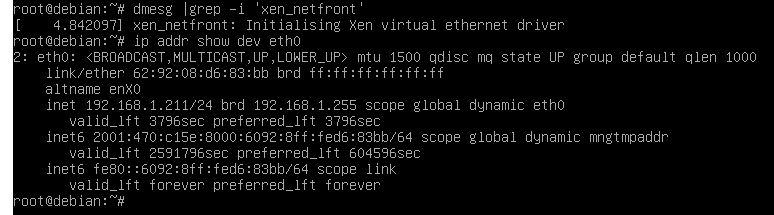
-
Re: Clonezilla not recognising network adaptor
Windows/GUI user here, so please forgive me if I am not an linux expert.
I just encountered this problem was well when trying to clone a Windows VM because multiple ESXi migration attempts within XOA was not working for Windows VMs for me (No bootable device Ticket#7718434) ... On a side note migrating Linux VMs from ESXi to XCP-NG worked, but only if you didn't have a snapshot on VMware, otherwised it failed for me too.
Back to the original problem: I tried with clonezilla-live-3.1.0-22-amd64.iso (debian based) which did not even boot.
Then I tried with the alternate stable clonezilla-live-20230426-lunar-amd64.iso one (ubuntu based). There I was able to boot, but never had a network device, like in the screenshot of the original poster. Changing to e1000 in advanced settings didn't help either.It might seem unlogical but the solution was that you have to create a Linux based templated (in my case I used Ubuntu 22 template) within XOA to create a new VM and then you will have a network adapter in clonezilla and you can then migrate the Windows VM.
Note that - in my case when I tried - cloning only worked one disk at a time, choosing the same disk on the source and on the destination, otherwise it will not work (clonezilla will not start the cloning). After the cloning you can restart the cloning process (without rebooting) and choose the second disk. Also important: the destination disk needs to be at least the same size or bigger than the source disk (even if it is not filled up on the OS level)
I also uninstalled vmware tools on the old windows VM and installed the citrix tools on the old VM before the migration, but I don't know if this was necessary.
After some trial and error I even figured out how to use the xe command. If you already made a Windows template, you could SSH into the XCP-NG host and use this exact command to change it to linux:
xe vm-param-set uuid=<copy-UUID-from_XOA> platform:device_id=0001
and then the network device will appear in clonezilla even after using a Windows based template!!! I however didn't keep on going with this aproach, since my Ubuntu based template windows machine was working fine. Now I am booting Windows with the Ubuntu template, don't ask my why this works, I'm just happy that after about 8 migration attempts this one finally worked

However if you used the command I guess you should probably change it back to
xe vm-param-set uuid=<copy-UUID-from_XOA> platform:device_id=0002
after the cloning has finished.I hope this is useful to others and will save them some time

-
Hi,
It's a bug in Clonezilla sadly

-
Just create a VM with a linux template (any linux, I use Rocky Linux 9) and mount (attach) the VHD in it, the VHD from the VM you want to backup.
Clonzilla will go very well.
Don't forget to choose KVM, otherwise you won't have video.
The problem is with windows templates, it doesn't matter which version.
After the backup finish, disconnect the VHD from the VM with linux template and start the VM with windows template