Can't Cancel a task
-
VM migrate with XO is locked up, can't cancel the request, cant shutdown vm, can't even power state the vm.
How do you clear the tasks and no the web gui cancel does not work, nor does the cancel in XCP-ng center?
-
A lot of tasks can't be cancelled, and not meant to. This is a design thing.
The real way to cut all the tasks is to restart the toolstack.
-
perfect that + a hard stop did it!
-
Don't forget to update your hosts to get our fix on migration issues

-
@olivierlambert Problem I have is that I cant migrate the vm's off to update the hosts.
-
Don't need. Just update, restart toolstack and problem solved.
-
started the updates, does it tell you when they are finished?
-
when it says it's up to date (I suppose you are doing them in XO).
-
yes, in XO. The bottom of the dashboard states no patches found, but said that within 5 seconds of me clicking pool update.
-
XCP-ng patches aren't reported in Dashboard yet

-
ok when you look at the hosts and then patches it states they are up to date. But before you select the host there is an ! and it is requesting a reboot. Thank you Olivier!
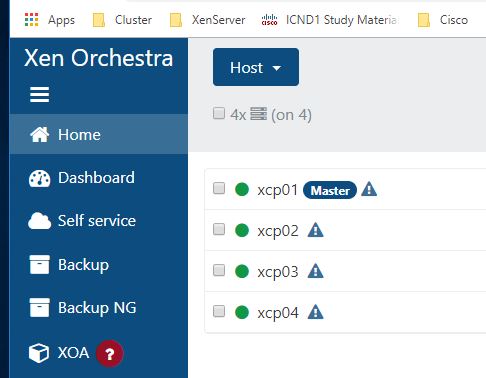
-
This warning is because you probably already have updates installed before. But this is just a warning, we can't really guess which update require a reboot or not (yet)
-
ok, thank you very much for answering questions on Christmas.