trying to enable Let's Encrypt on XO-CE
-
Hello all, I'm new to xen orchestra and xcp-ng. setting up my first lab, attempting to replace vmware. Any pointers on this would be appreciated.
I've built an ubuntu XO Community edition server, everything seems to be working however when attempting to follow the directions found here: https://github.com/vatesfr/xen-orchestra/blob/master/%40xen-orchestra/mixins/docs/SslCertificate.md?ref=xen-orchestra.com
I don't seem to get a lets encrypt certificate.
here are the relevant config file settings:
redirectToHttps = true
port = 443
autoCert = true
acmeCa = 'zerossl/production'
acmeDomain = 'xo-ce.mydomain.com'
acmeEmail = 'myemail@mydomain.com'
cert = '/etc/ssl/certs/certificate.pem'
key = '/etc/ssl/private/key.pem'note, do I create empty .pem files? inorder for this to work?
-
Happy new year,
I was able to, figure out the issue, I created two empty .pem files and needed to open port 80 on UFW firewall per the directions above.
/etc/ssl/certs/xo.cert.pem
/etc/ssl/private/xo.key.pemafter restarting services I was able to receive a let's encrypt certificate. However, the certificate appears untrusted, what is the expected outcome, should this certificate be trusted automatically? or do I need to install a certificate chain on my systems?
Apologies for the stupid questions it's my first time working with these technologies.
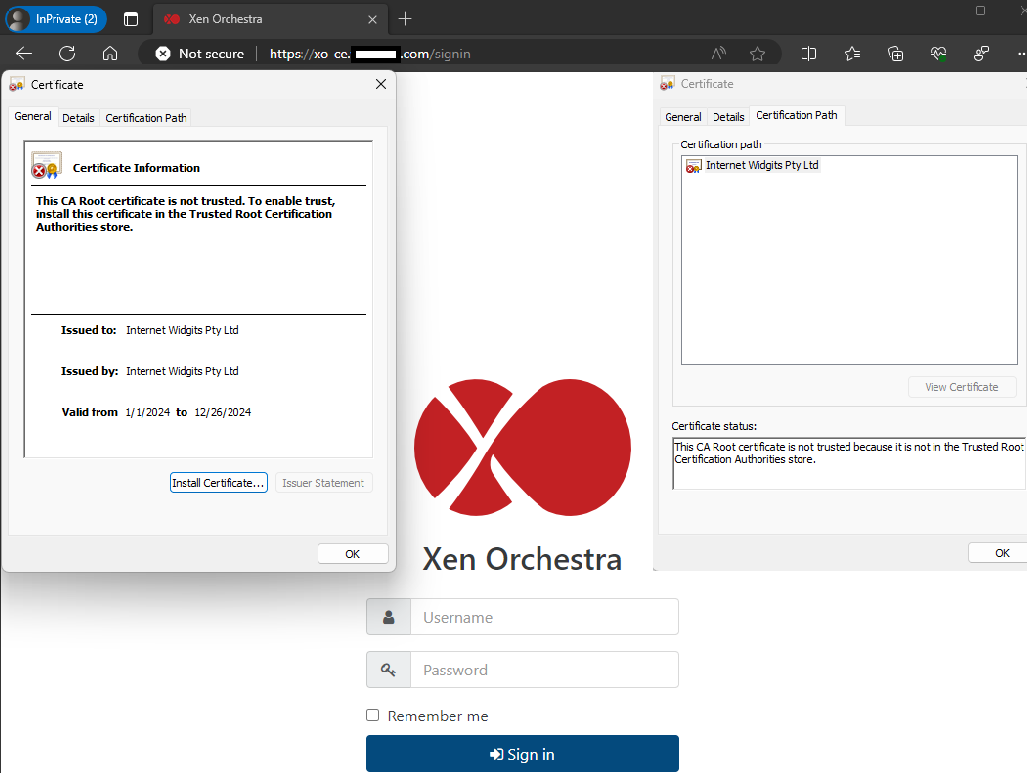
-
I would expect a certificate from Let's Encrypt to automatically be trusted, so it sounds like you ended up with a self signed certificate instead of one from LE.
P.S. Happy New Year!

-
@Octive Did you also restart
xo-server? -
@Octive I get Let's Encrypt certificates through the
acmeplugin of my pfSense Firewall and automatically copy them to XO. I get this cert files when renewingxo.myplaylab.net.all.pem xo.myplaylab.net.ca xo.myplaylab.net.crt xo.myplaylab.net.fullchain xo.myplaylab.net.keyand use
xo.myplaylab.net.crt(cert) andxo.myplaylab.net.key(key). -
Thanks for the input, I'm going to disable this integration and deploy a similar solution.
-
@Octive Make sure you follow the doc at https://github.com/vatesfr/xen-orchestra/blob/master/%40xen-orchestra/mixins/docs/SslCertificate.md
To be able to get a Let's Encrypt certificate, your XOA must be publicly reachable on both HTTP and HTTPS.
You do not need to manually create the file nor do you need to restart xo-server. Also, if your web browser trust Let's Encrypt CA (most of them do), your certificate should be recognized automatically.