GPU pass-through Windows 11 - NO HOSTS AVAILABLE
-
Attempting to create a Windows 11 VM using Xen Orchestra latest version (5.89.0) with GPU passthrough of a Nvidia 4060ti. I see it in VM edit screen:
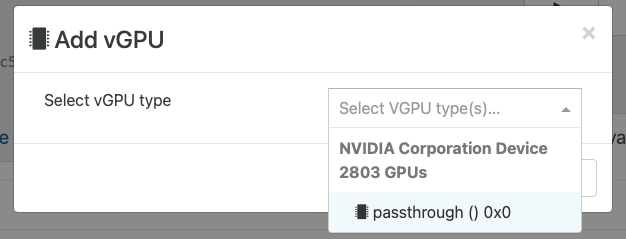
However when I try to start the VM it errors with:
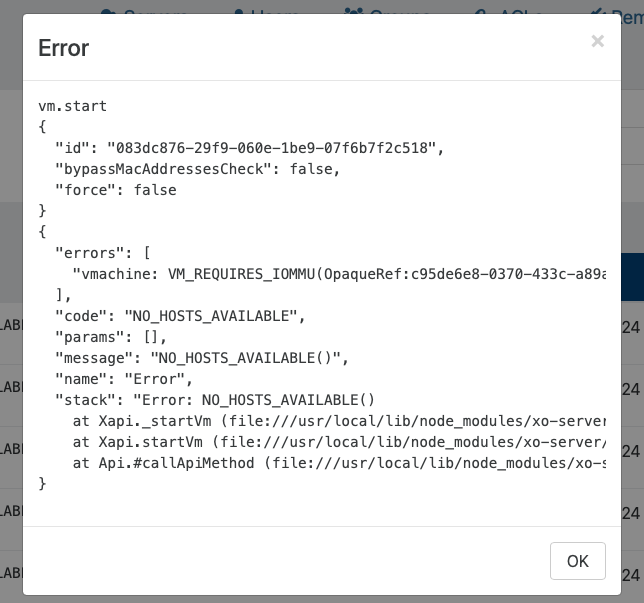
-
Have you enabled IOMMU and all virt options in your BIOS?
-
Yeah I'd check BIOS settings like @olivierlambert mentioned here.
But also, you mention pass through, this isn't pass through this is vGPU which is different (and only supported by some GPUs in specific), which allows you to have a single GPU that can run multiple VMs.
If you want passthrough you'll need to follow the docs here https://docs.xcp-ng.org/compute/
This will let you pass through the entire card, make sure to passthrough all devices that are part of the card (so HD audio and stuff too, everything that is under the same PCI address). I've done this with a few GPUs and it works great.