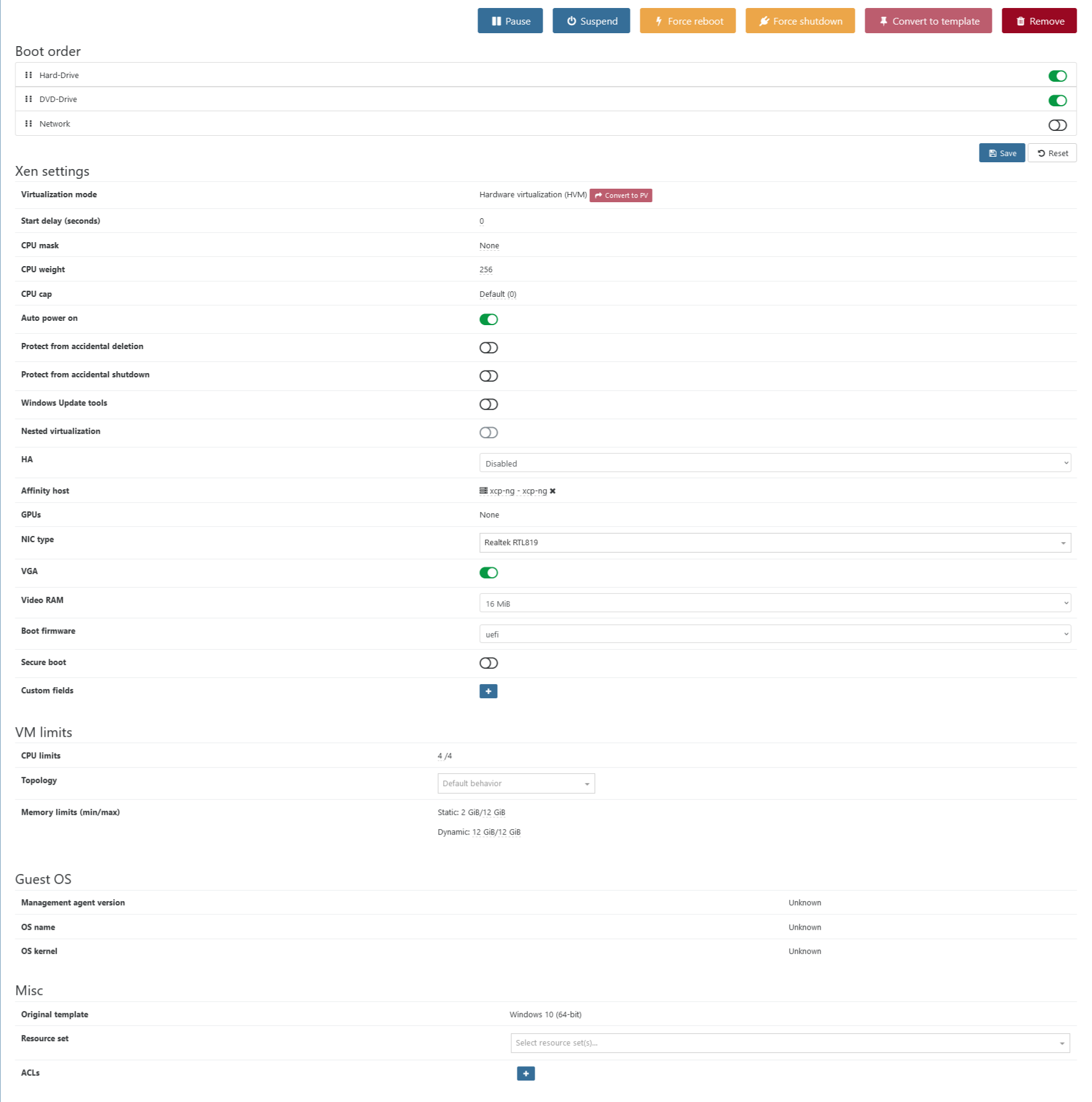Paused vCPUs
-
Hello!
I run XCP-ng 8.2.0 on a Dell PowerEdge T110 (Xeon X3450 - 4 cores / 8 threads).
With 4 of the given 8 vCPUs assigned to dom0, half of the remaining 4 vCPUs I'd need for my Windows 10 VM are paused according to 'xl vcpu-list' and the Windows Resource Monitor, which only shows CPU 1 and CPU 2.
# xl vcpu-list Name ID VCPU CPU State Time(s) Affinity (Hard / Soft) Domain-0 0 0 0 -b- 114.7 0-7 / 0-7 Domain-0 0 1 1 r-- 123.4 0-7 / 0-7 Domain-0 0 2 2 r-- 123.4 0-7 / 0-7 Domain-0 0 3 3 r-- 123.4 0-7 / 0-7 Windows 10 1 0 4 -b- 71.5 all / all Windows 10 1 1 5 -b- 67.1 all / all Windows 10 1 2 - --p 0.0 all / all Windows 10 1 3 - --p 0.0 all / allAny ideas how to activate those paused vCPUs? Is there a configuration checklist to get to the bottom of it?
I'm in urgent need of these two inoperative vcpus to gain performance. Running a database server on Windows with no more that one CPU core is a mess.
Thanks!
-
Hi,
How many CPUs are you seeing in your Windows guest when you open the task manager?
-
Windows Taskmanager - Performance - CPU:
Maximum Speed: 2,66 GHz
Sockets: 2
Virtual processors: 2
Virtual machine: Yes
L1 cache: N/AThe Resource Monitor shows diagrams for CPU 0 and CPU 1.
-
I think there's a misunderstanding. Just assign 4vCPU in your Windows VM and that's it. You can have more vCPUs than physical CPUs in total.
-
@olivierlambert But doesn't 'xl vcpu-list' show that 4 vCPUs are assigned to the Win10 VM, of which unfortunately only two are in use and the other two despite heavy load are paused?
-
Please display the Advanced view in your XO tab for this VM on the "VM limits" section please.
-
-
Everything looks fine from here, so you should see 4 vCPUs in your VM, and if you have an app using all cores, all vCPUs should be used (if needed, Xen will schedule them)
-
Nevertheless Windows doesn't see more that two cores. When I run Prime95 I can't enter more than '2' for 'Number of cores to torture test'. With a higher number I get 'Enter an integer between 1 and 2.'.
Is something wrong with my grub parameters?
setparams 'XCP-ng' search --label --set root root-dilqpt multiboot2 /boot/xen.gz dom0_mem=1648M,max:1648M watchdog ucode=scan dom0_max_vcpus=1-4 crashkernel=256M,below=4G console=vga vga=mode-0x0311 sched-gran=core module2 /boot/vmlinuz-4.19-xen root=LABSL=root-dilqpt ro nolvm hpet=disable console=hvc0 console=tty0 quiet vga=785 splash plymouth.ignore-serial-consoles module2 /boot/initrd-4.19-xen.imgI'm at a loss. Do I really have to move to a system with a more potent processor?
Many thanks!
-
Do you have the tools installed in that VM? First time I heard about cores not detected

Since it's a very old CPU, maybe try 1 socket with 4 cores in the topology

-
@olivierlambert said in Paused vCPUs:
Do you have the tools installed in that VM? First time I heard about cores not detected

No. Do I have to?
Since it's a very old CPU, maybe try 1 socket with 4 cores in the topology

I'll give it a try.
-
You always need to install tools, otherwise the performance will be terrible anyway
-
@olivierlambert Up to now I shied away from installing the VM tools after reading 'Windows 10 (1803) - crash with installed guest tools', as I can't afford to risk losing valuable business data with any Windows update.
And allow me to ask, what's the preferred and future-proof way? Installing the XCP-ng tools .zip-package, or deploying Citrix tools by simply switching on 'Windows Update tools' on XO?
Thanks for your patience.
-
Do one socket with multiple cores. Windows Pro/Enterprise don’t support more than 2 sockets.
-
@capo said in Paused vCPUs:
I can't afford to risk losing valuable business data with any Windows update.
Your CPU is obsolete and doesn't have any microcode update since years, including severe security issues. If you really have business data on this physical machine, I would consider disabling hyperthreading.
Also, if you are concerned about your data, start with a snapshot (and ideally a backup) of this VM.
Regarding tools, check https://docs.xcp-ng.org/vms/#windows for the best way. Windows 10 supports both.
-
Since it's a very old CPU, maybe try 1 socket with 4 cores in the topology

A Topology change to '1 socket with 4 cores per socket' finally did the trick. The VM now uses all four vCPUs.

Also, if you are concerned about your data, start with a snapshot (and ideally a backup) of this VM.
That's what I always do beforehand with planned software updates. But now it seems that I also have to prevent the OS from updating automatically at random times.
And you're absolutely right, the CPU is way outdated, but as long as it does the job in a local environment I strive against producing electronic waste.
Regarding tools, check https://docs.xcp-ng.org/vms/#windows for the best way. Windows 10 supports both.
And there I read 'It's now up to you to choose', thus my question about the standard way.
Many many thanks again for your marvelous service!
-
For Windows 10, both are fine, just avoid to mix them at all costs

-
@capo I'd also add here that if you go with the Citrix tools they aren't "just" from Windows Update, you'll need to actually run the installer either way, the drivers can be kept up to date via Windows Update but still have to install the agent so you can properly control/manage the VM.
I personally say go with the Citrix if you need secure boot, right now I believe you can't secure boot VMs with XCP-ng tools installed. Unless that changed and I somehow never saw news about that.