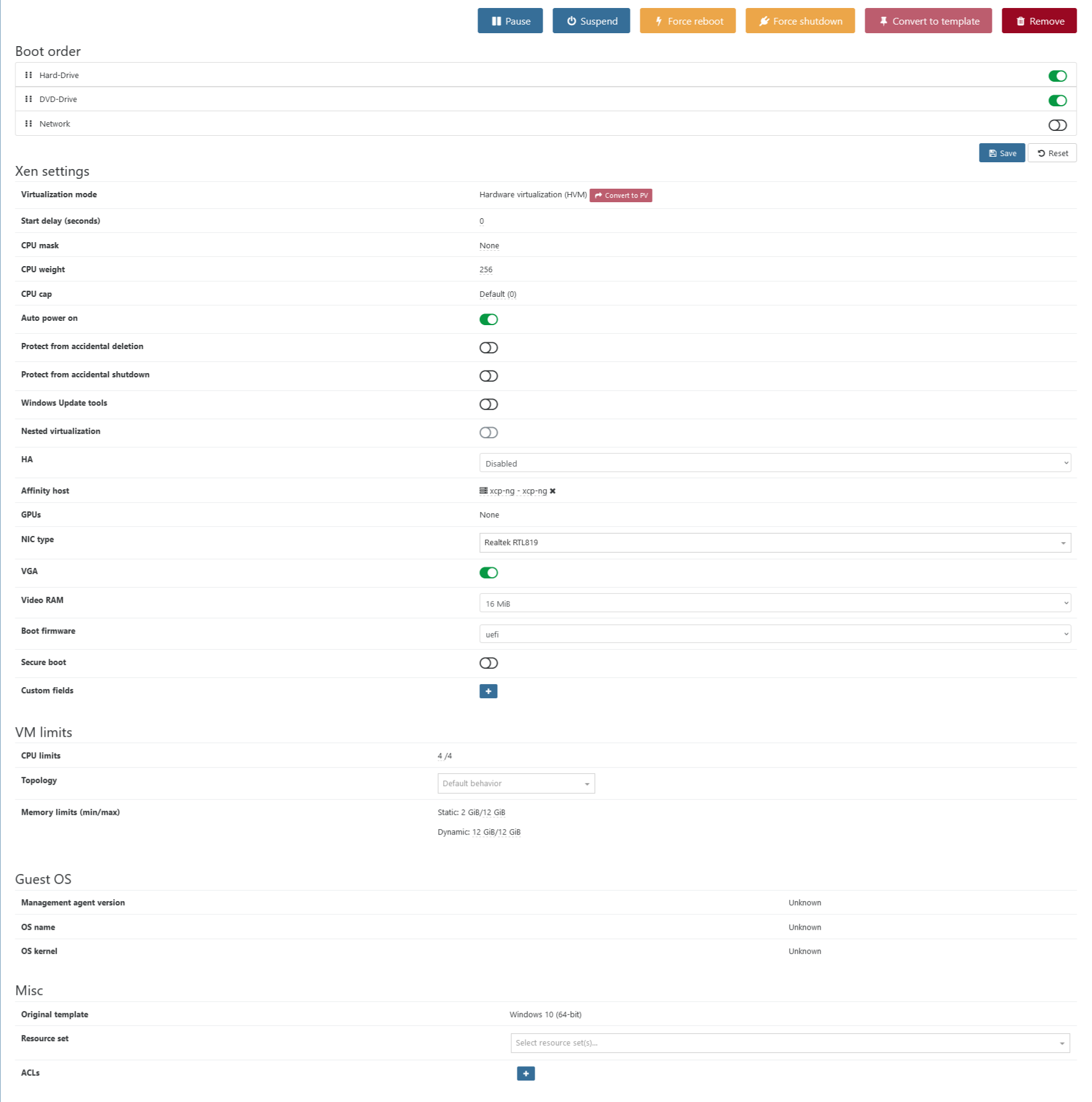Since it's a very old CPU, maybe try 1 socket with 4 cores in the topology
A Topology change to '1 socket with 4 cores per socket' finally did the trick. The VM now uses all four vCPUs. 
Also, if you are concerned about your data, start with a snapshot (and ideally a backup) of this VM.
That's what I always do beforehand with planned software updates. But now it seems that I also have to prevent the OS from updating automatically at random times.
And you're absolutely right, the CPU is way outdated, but as long as it does the job in a local environment I strive against producing electronic waste.
Regarding tools, check https://docs.xcp-ng.org/vms/#windows for the best way. Windows 10 supports both.
And there I read 'It's now up to you to choose', thus my question about the standard way.
Many many thanks again for your marvelous service!