Cloud Backups Directly to BackBlaze B2
-
Is there a list of known functional cloud service providers that this works with, Obviously S3 and per the report BackBlaze B2.
Just curious what other providers may be working.
-
@olivierlambert said in Cloud Backups Directly to BackBlaze B2:
That's because we officially support AWS S3, and some providers are a bit different. We've been hit by some bugs or different behaviors. We fixed them one after another, but we can't validate all of them (in terms of pro support)
Ah, so its a bit of "You can use B2 if you want, but your mileage may vary" situation.
-
Yes. To be fair, after the initial differences spotted, we now have a decent level of confidence with Backblaze. Anyway, I agree we can make the feature to sound more generic with some basic warnings

-
@olivierlambert on that, if I sync direct to B2 for example, what would a restore look like (Direct from B2) or AWS?
Not that I would plan to, but it's a table top exercise.
-
Like a regular restore

-
@olivierlambert said in Cloud Backups Directly to BackBlaze B2:
Like a regular restore

That's awesome, and I was just curious as I haven't run it myself yet.
-
@olivierlambert To confirm, would a sync direct to Cloud be differential's only?
I just pulled a bandwidth utilization report from our firewall, and it seems like we're syncing complete directory structure to the cloud weekly (if true, that is obviously a misconfiguration on our part).
-
I can't guess what retention you decided to use, nor the type of your backup job
 It's really hard to give answers without more context.
It's really hard to give answers without more context. -
@olivierlambert Sorry, you're right.
I've consolidated the job schedules into 1 job, copied below.
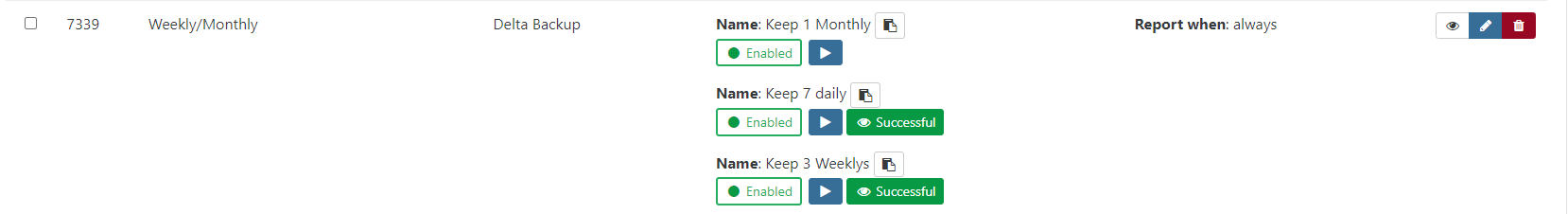
With these retention settings.
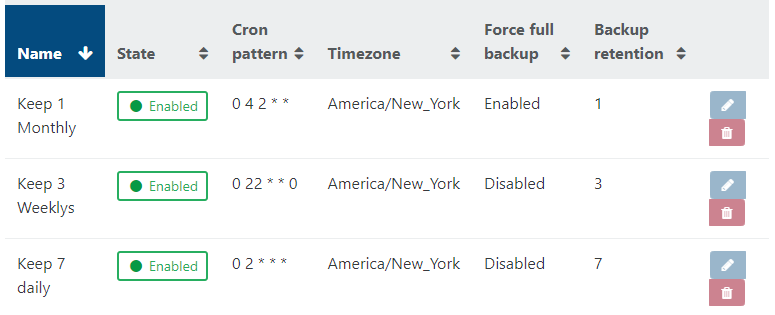
-
I may be able to help out here a bit, I've done a lot of testing and production backups to B2.
Naming wise, Olivier is right, B2 is "S3 Compatible" which is why it works but it's not "officially" supported in that way. However since the S3 compatibility "layer" in B2 has been super solid, backing up to it using S3 protocol should be fine.
As for your question about differentials, whatever backup jobs you setup are what will be put in B2. So if you setup full backups and select B2 as the remote for it, then it's full backups, etc....
I would recommend having your B2 backups be a different job than any local backups though (if you're doing local for faster restore), it's nice having control separately.