Remove and Register VM Again
-
In vCenter/VMware you have the option to select a vm and click on
Remove from InventoryThis wil remove the vm from the host , but leave the vm files in the datastore.
If you want to use the vm again, you can browse the datastore and select the
<nameofvm>.vmxfile and register the vm again
Questions
-
Can you do something like this in XO?
-
How do I find the actual vm in the datastore ?
I browsed the datastore folder on my TrueNas, but all I see are folders with uuid names (which I presume represent the different vm's at the highest level)
-
-
@johandr each UUID can be found within XO, and is unique to a given VM.
You can select a VM and go into the details about it to see the UUID of said VM, then you can browse your datastore for the same folder name.
This would be the VM.
Regarding if you can disconnect it or not, I'm not certain.
-
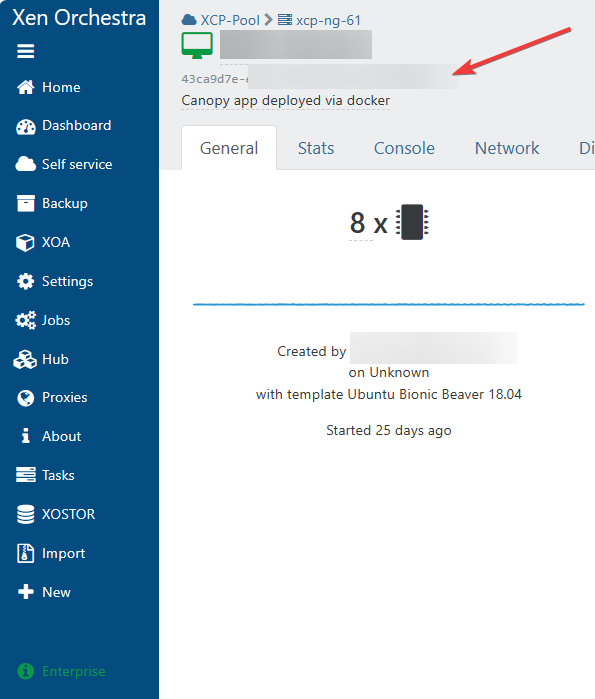
-
Hi @johandr
Can you explain the functional requirement to do this? Because I don't understand why you need to do this in the first place

-
We run two VMware Essentials Plus installations (6 hosts) and we are looking to migrate to xcp-ng / XO. Our servers have too many cores for the new VMware Essentials Plus kit (96 max). This is apart from the fact that our future license and support costs will be going through the roof if we stay with them.
We are busy evaluating xcp-ng / XO as our new visualization stack and this is just a question that came up while thinking how we can adapt our processes to xcp-ng / XO.
Background to my question is:
We have a large number of vm's with different configurations that we use to run test suites for different scenarios. Some we use regularly, some only once every 6 months.
Once we are done with a particular vm for the time being, we remove it from the vCenter inventory to prevent a cluttered list of inactive vm's.
Also, sometime we deploy a standalone host or two and then it is quick to connect to the TrueNas, select the vm's we need and register it on the host.
Over time, we have sort of evolved this way of working. There are probably other ways of achieving the same goals even in VMware. and I presume definitely in XO. We are not stuck on doing it as we are doing it now.
The visibility problem of inactive vm's we can solve with the filters in XO.
I am not sure what is the best way to solve the second problem, maybe with templates?
-
@johandr said in Remove and Register VM Again:
I am not sure what is the best way to solve the second problem, maybe with templates?
Templates may actually be the best way to solve for this, you can template a VM at its last working state (say from 6 months ago).
Build a new VM from that template and power it on, which it would have the same disk data etc from that point in time.
-
@johandr said in Remove and Register VM Again:
The visibility problem of inactive vm's we can solve with the filters in XO.
By default, you won't see powered off VM's either as the default view shows only running VMs with "power_state:running"
You could of course clear that filter, and then see everything powered off, running, templates etc.
-
 J johandr marked this topic as a question on
J johandr marked this topic as a question on
-
 J johandr has marked this topic as solved on
J johandr has marked this topic as solved on