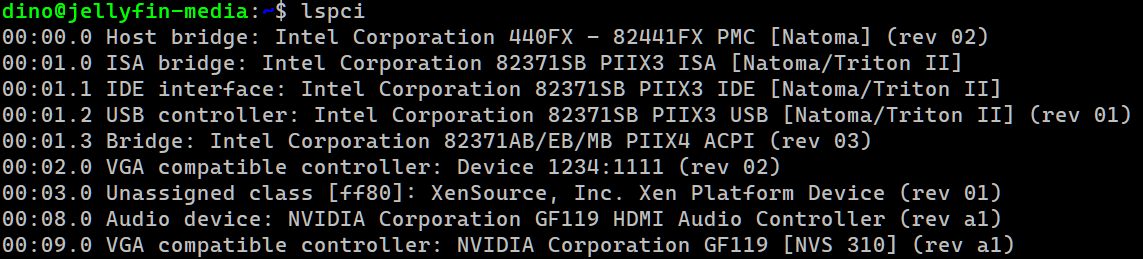Passing Though a GPU
-
I encountered an issue while following the instructions from Tom Lawrence on passing through my GPU. Despite following the steps meticulously, the advanced tab of the VM I passed it to on XCP-ng still does not show the GPU. I'm unsure about the missing element in the process.
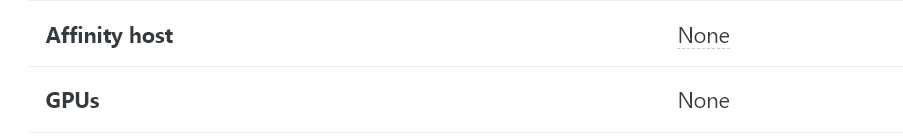
The VM is running Ubuntu 22.4.
Running XCP-ng 8.3Here, you can see the assignable PCI
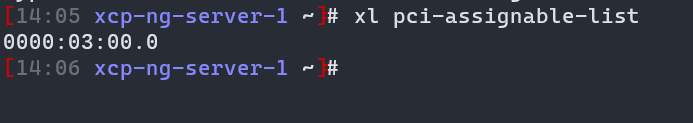
This is what I get after running...
xe vm-param-get param-name=other-config uuid=156a2344-3d6a-50a6-bc0e-b3d252e820c0
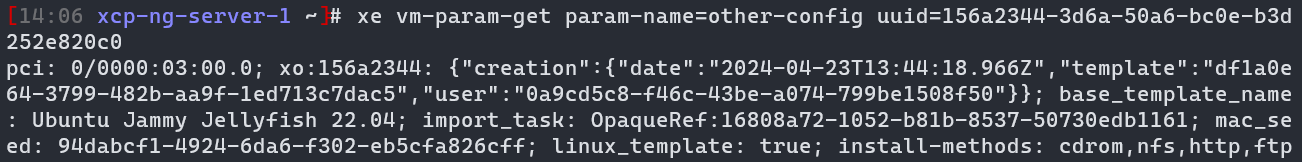
Thanks for any input
Dino -
Hi,
What's happening if you do
lspciin your VM? Do you see the device? -
It shows the card I'm passing through, but the line above it shows the number it should be. It was 0000:03:00.0 when I looked for it on the XO server.
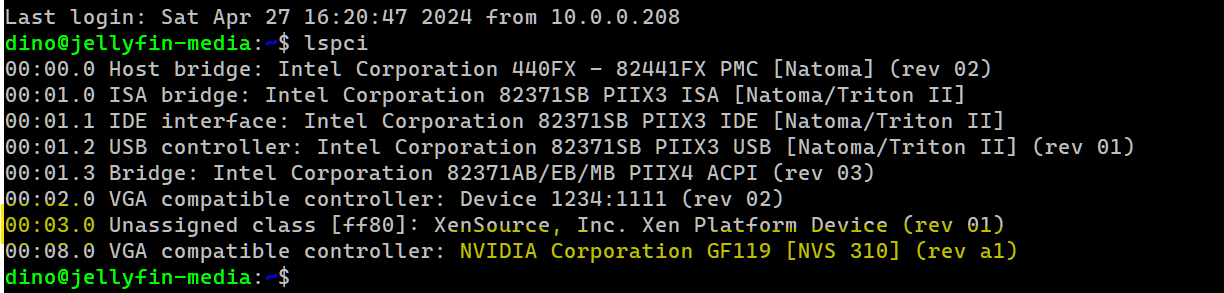
-
@Dean50 Based on your lspci inside the VM the gpu is passed through. Did you install the correct drivers for that card inside the VM? I have found on some nvidia cards I had to go download the correct driver for that card and then it works with Plex or jellyfin, guessing for transcoding because of the VM name.
Also jellyfin has a great documentation on getting the card setup in Linux for use of transcoding.
-
@scot1297tutaio
Thank you very much for the information. I made a very superficial attempt at installing drivers for the card. I will dive into that a bit deeper today or sometime soon to try it. Hopefully this particular card will work. Thank you very much for the information. I will do a search for the jellyfin article you mentioned . Thanks again. -
It's perfectly normal that the PCI device number is different between the dom0 and the VM. Because the VM is a fully independent system with its own PCI enumeration.
-
@Dean50 Also in there documentation they have a list of cards that will work.
-
I installed the NVIDIA Drivers but still do not see the card as available in the VM under the GPU option. It still shows an unclickable NONE. This card may not work. It is a lower-end card I had lying around.
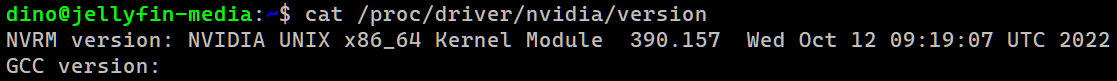
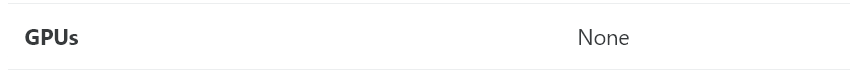
When I run the nvidia-smi command, I'm getting this...
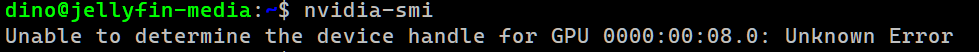
-
Double check you did not forgot to pass the whole GPU (which is maybe using 2x PCIe addresses, like the GPU itself and the sound/HDMI part). Please do a lspci command in the Dom0 to check you don't have any other Nvidia entry.
-
@olivierlambert Thanks again for your input. How do I go about the lspci in Dom0? I’m learning more, but I’m still a novice. lol
-
You were correct. It had two items for the NVIDIA GPU to pass through. However, it still did not show after getting passed, assigned, and rebooted.
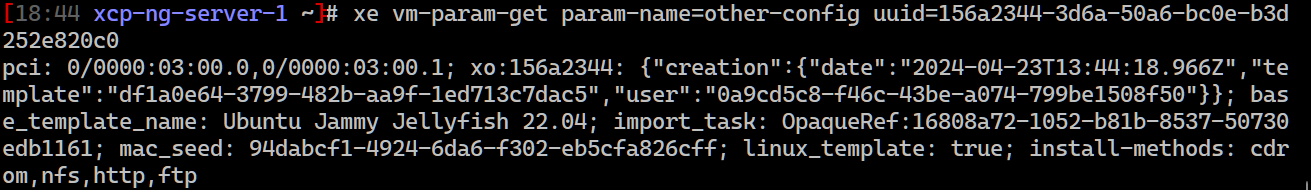
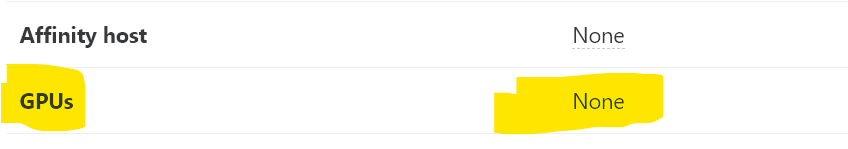
-
That's expected, displaying PCI passed in the UI will come in few days now

-
Still, despite the display issue, does it work now?
-
@olivierlambert Something is still off. When I run the Nvidia-smi command, I get an unknown error after installing the NVIDIA Drivers.
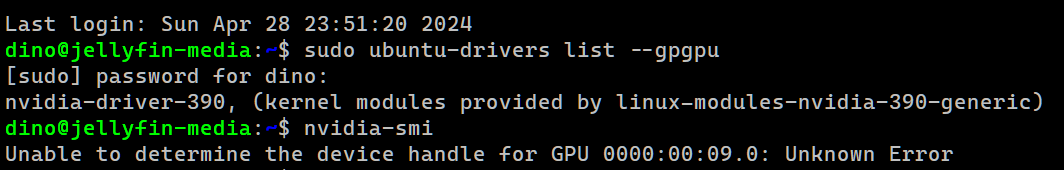
-
lspci in the VM shows the 2 nvidia pci devices, right?
-
-
@Dean50 something strange is going on. I turned on transcoding in the Jellyfin console. It seems that the transcoding is working when it is switched on, but it is not providing audio. Regardless, it seems that XCP-ng is passing through the GPU as it is intended. Thanks for all your input. Greatly appreciate the support.
-
Hey no problem, you are welcome
 Really hope you'll make it!
Really hope you'll make it! -
I was able to get things working. Even though it does not show in the GUI on XO, it works for transcoding. However, I cannot complete a backup of that particular VM with this error...
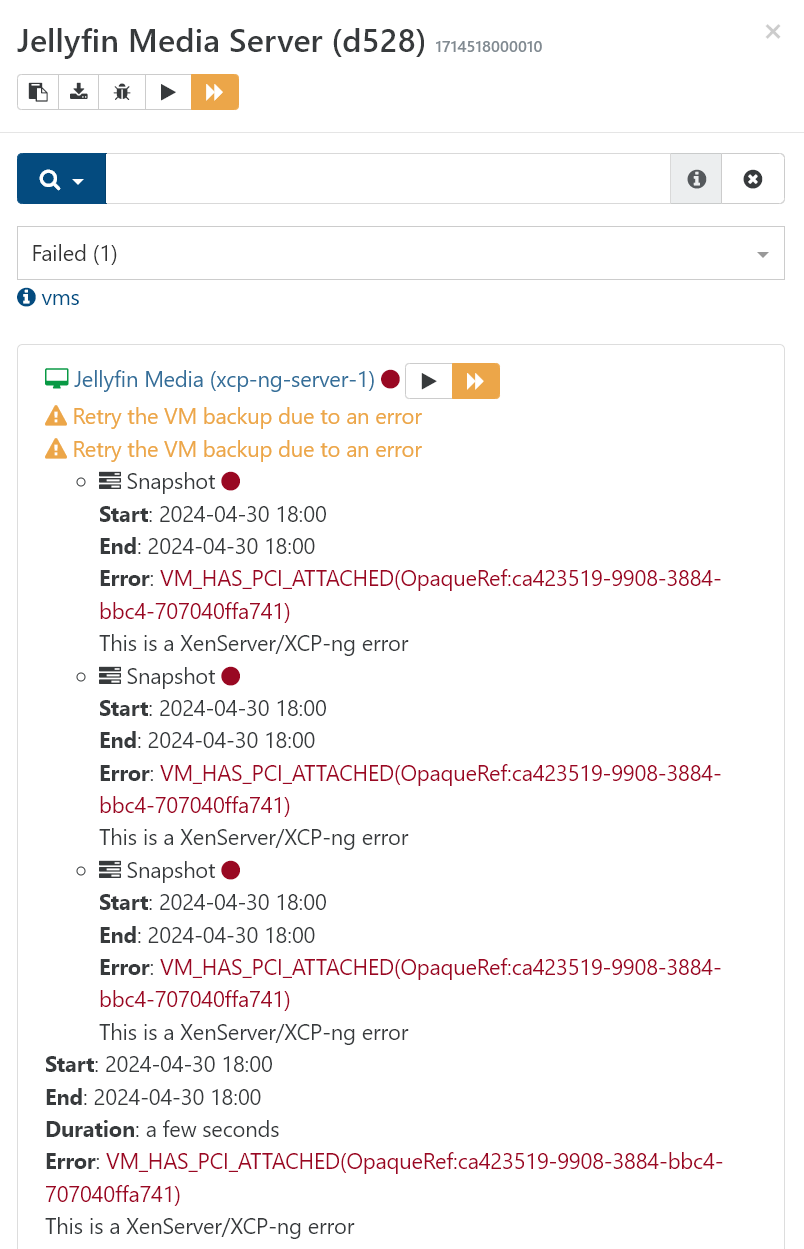
-
- Excellent news for being able to rely on the GPU
 So the driver accepted to install? What did you change?
So the driver accepted to install? What did you change? - The UI with real PCI passthrough displayed is now available in latest XO.
- Excellent news for being able to rely on the GPU