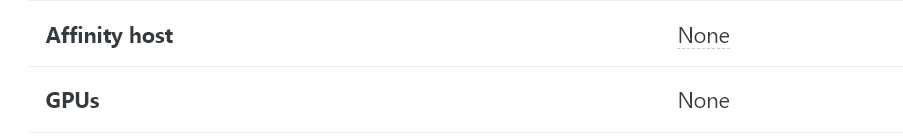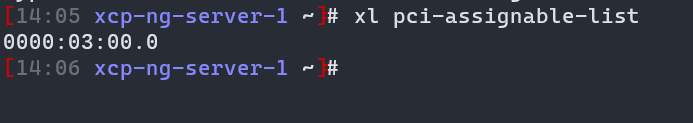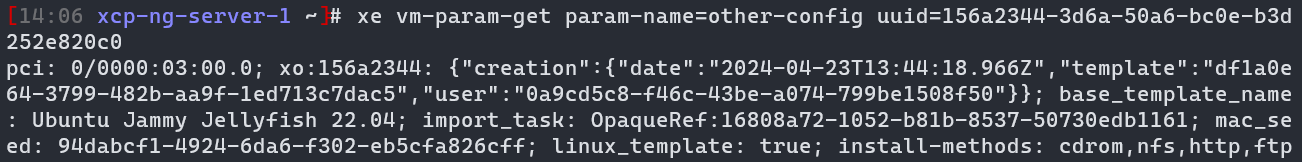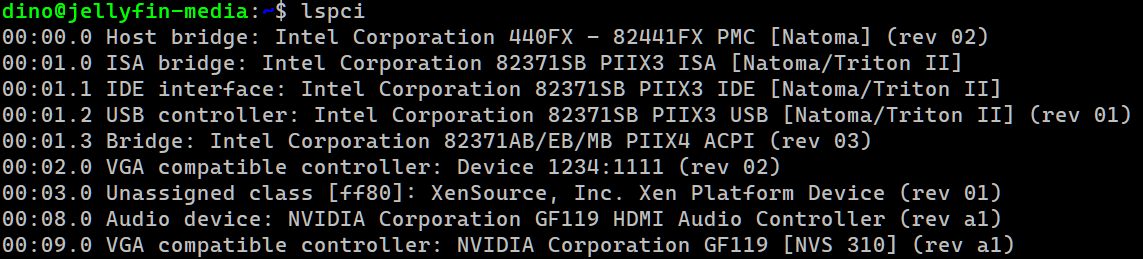Passing Though a GPU
-
@olivierlambert Thanks again for your input. How do I go about the lspci in Dom0? I’m learning more, but I’m still a novice. lol
-
You were correct. It had two items for the NVIDIA GPU to pass through. However, it still did not show after getting passed, assigned, and rebooted.
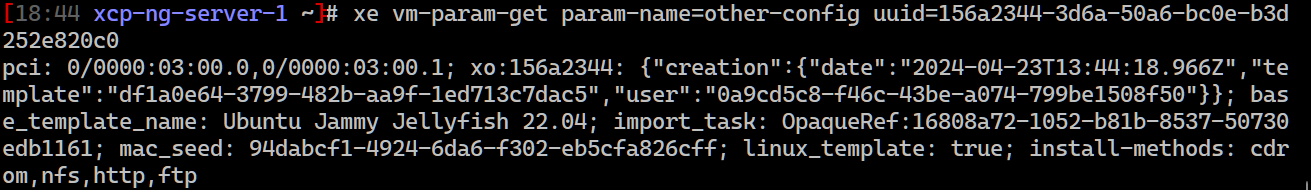
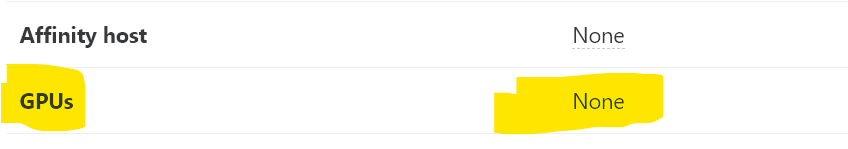
-
That's expected, displaying PCI passed in the UI will come in few days now

-
Still, despite the display issue, does it work now?
-
@olivierlambert Something is still off. When I run the Nvidia-smi command, I get an unknown error after installing the NVIDIA Drivers.
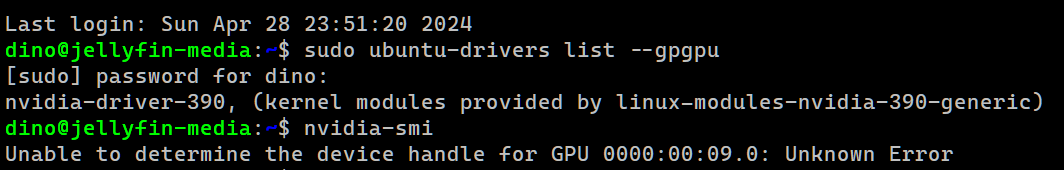
-
lspci in the VM shows the 2 nvidia pci devices, right?
-
-
@Dean50 something strange is going on. I turned on transcoding in the Jellyfin console. It seems that the transcoding is working when it is switched on, but it is not providing audio. Regardless, it seems that XCP-ng is passing through the GPU as it is intended. Thanks for all your input. Greatly appreciate the support.
-
Hey no problem, you are welcome
 Really hope you'll make it!
Really hope you'll make it! -
I was able to get things working. Even though it does not show in the GUI on XO, it works for transcoding. However, I cannot complete a backup of that particular VM with this error...
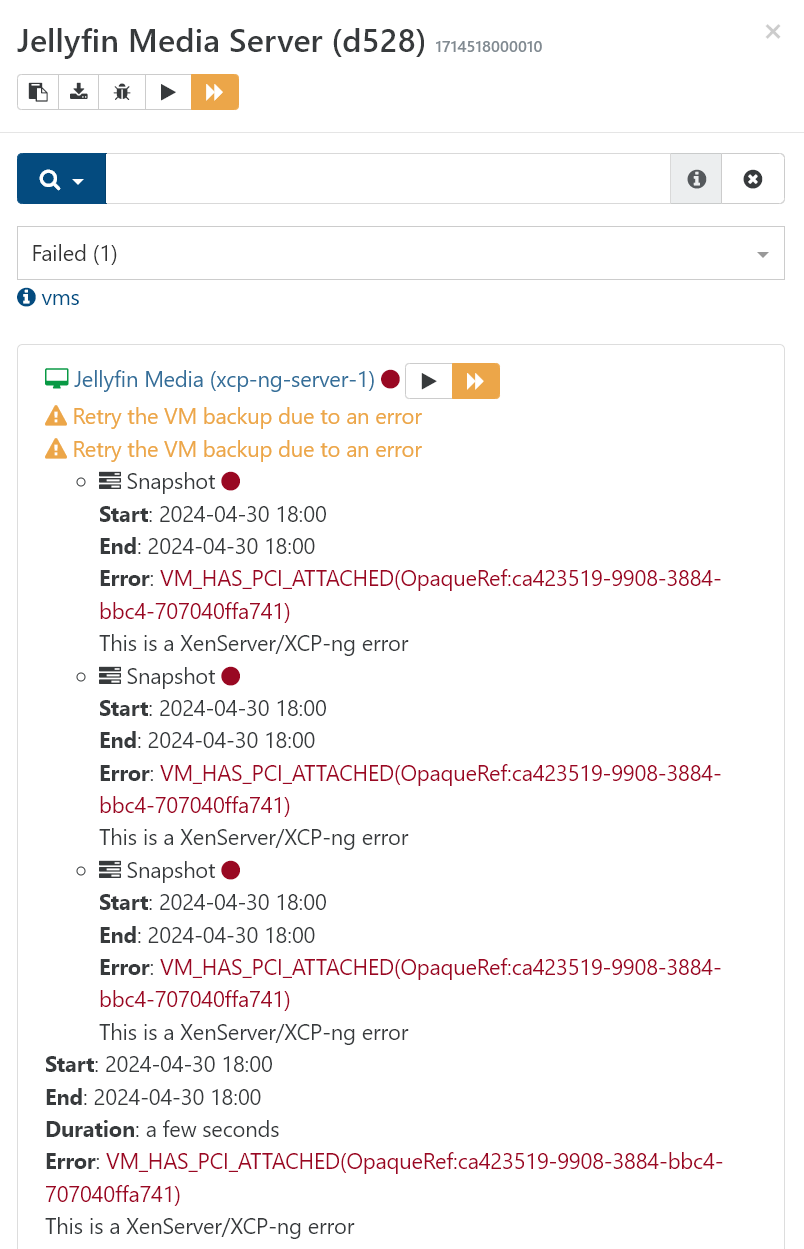
-
- Excellent news for being able to rely on the GPU
 So the driver accepted to install? What did you change?
So the driver accepted to install? What did you change? - The UI with real PCI passthrough displayed is now available in latest XO.
- Excellent news for being able to rely on the GPU
-
I thought because the nvidia-smi command showed an error that it did not pass through correctly. I went into the Jellyfin app and set it to use Transcoding, and it worked. Now, the only problem is, for some reason, I can't get that particular VM to complete a remote Delta backup. I continue to get the error shown above. I've deleted the job and rebuilt it, but get the same error. Any ideas? I really need to back up this media server. Thanks again.
-
The reason why is written in caps: VM HAS PCI ATTACHED. You can't snapshot live a VM with a PCI device attached. A possible trick: use "Offline snapshot" in your backup job, that might work.
-
@olivierlambert yes, the reason was quite obvious. A solution is what I was looking for. I will definitely try it with offline snapshots. Appreciate the info.
-
Keep us posted!
-
@olivierlambert That worked. I selected an offline snapshot, and the job was completed. Thanks again.
-
\o/ perfect!!
-
 O olivierlambert marked this topic as a question on
O olivierlambert marked this topic as a question on
-
 O olivierlambert has marked this topic as solved on
O olivierlambert has marked this topic as solved on