XO Lite can`t manage host
-
Hello! I have single host, with fresh install XCP-NG 8.3 beta2. It`s fully updated with yum. But I can't control the host using XO Light. I only see the pool, and when I try to select a host, the message “under construction” appears
What am I doing wrong?
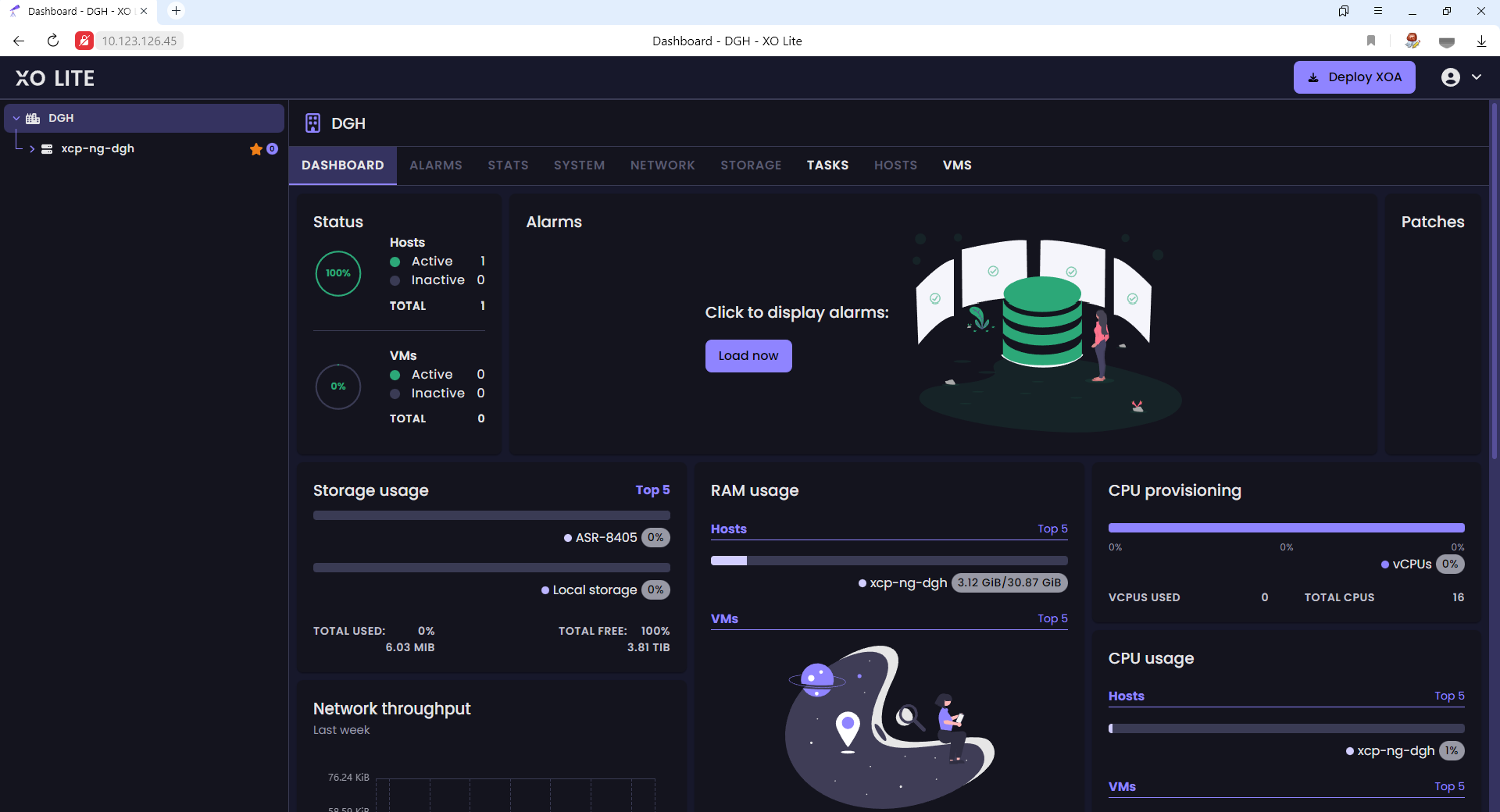
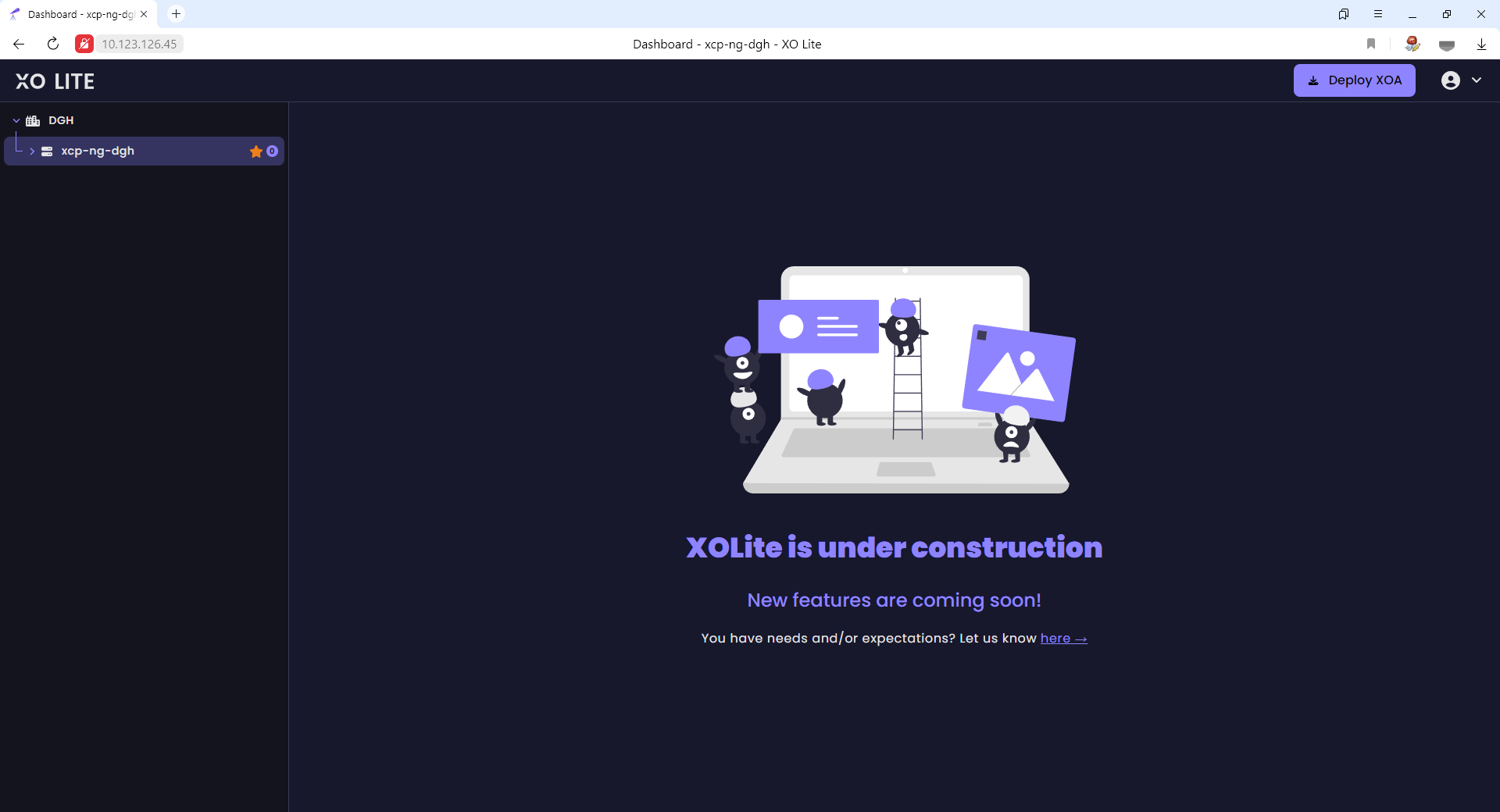
-
@postal2201 XO-Lite is still a work in progress. Use the xe command line or deploy a Xen Orchestra VM. You can one click deploy XOA from that button in the corner and either use it as is or use it to build a VM with XO from source.
-
I'm having this same issue on a fresh install of 8.2.1. Either installing the xolite.html file on the host or going through lite.xen-orchestra.com. I thought, and have seen in screen shots, that XO LITE would at least let me configured some basic networking functions like bonding. But the only thing available to me is Dashboard, Tasks, and VMS.
Also the "Patches" section just spins forever.
If you are just staring out with XCP-NG how are people configuring basic functionality of the HOST before going the route of installing Orchestra?
I'm a long time user of Citrix Xenserver 6.x and 7.x and have done a lot of things on the CLI. In fact that is how I installed XCP-NG 8.2.1 was via a PXE boot to bare metal. But some tasks I always went back through xencenter to configure because there wasn't an easy way to do it on the CLI w/o writing a ton of code.
So, what is the purpose of XO Lite on 8.2.1 if it doesn't do anything? It does look nice!
-
You got the goal, it's just that our team is stretched thin despite almost doubling it in the last year. Please be patient, this will come

-
I'm on a fresh install of 8.3 and am seeing the same thing as OP. I think it's a bit misleading to show a complete screen shot in the documentation and not have anything usable at all when actually installed. Yes, it says it's under development and a work in progress, but very much leaves the impression that something can be managed with it. The only button I see that actually allows me to manage the instance is to install the full XO.
Development takes as much time as it takes, there's nothing wrong with that. However, the assumed availability of a simple webUI that can be accessed from the machine's IP address leads to massive disappointment.
-
The last version available is far more complete than the OP. You can start/stop VMs, snapshot etc. VM creation is in the pipes with network creation too. But still, you can have far more interactions today than even 6 months ago.
-
It is looking good, and like many people I am eagerly awaiting the roll out of the complete XO-Lite. But we need to remember that there are other ways to get your system up and going. You can grab the official XOA right from the XO-Lite pages, you can command line from a host and download XOA or one of the XO from sources. You can also take a completely separate Linux computer, in my case this is an old HP T630, install Debian, and build the sources on it.
No matter how you build your system, and whether you are paying for XO or using sources, I advocate to having at least one separate computer that has XO from sources running. Could be a laptop with Windows WSL, could be just a "terminal" in your rack room. Some cheap little computer that has Debian with a desktop for a few tools like web browser, and XO from sources that you can hit from the loop back or from a computer out of the room. There are times when having that local computer up to monitor things is really handy, especially if your XOA is crashed for some odd reason (host crash, etc.)
Now the above may change once they finish XO-Lite because the basic functions we need will again be present, but until then, there are ways to get going. XCP-NG Center had a lot of good stuff in it, but after teaching myself what I needed to do with XOA or XO-CE (sources), I don't really miss it. But set up from zero will be much easier with a completed XO-Lite, or at least can be different.
-
@Greg_E Having backup XO's has always been our policy here.
@business we have our min XOA on a (now dedicated Intel server doing the backups, because of the EPYC networking issues) and then a XO (from sources) on the main pool if XOA tanks or during reboots.
@home I hace one XO on each host.Has saved me time and time again.