Guest Tools for Windows 9.3.3
-
Hi,
I just noticed that Xenserver released updated Guest Tools. The latest version is from June 4, 2024
Does anyone know what has changed ? Is it worth to update the agent on already deployed machines ?
Thanks
Stefan -
Hi,
during installation, the XenServer tools installer asks if it should automatically update the agent and possibly the drivers. If you enable this, it sets up a task in Windows with an interval of 7 days to check for updates and install them if necessary. You can tweak the interval in the Task Scheduler settings.
The new version contains mainly new drivers and agent, at least the network card driver and probably others as far as I've looked.
P.S.: I recommend disabling driver updates via Windows Update and using the drivers and driver update utility within XenServer Tools. You will get the newer and latest available versions of the drivers from Citrix.
-
@abudef Thanks!
-
@abudef Where is the task? I looked in the tasks in task scheduler and don't see it?
-
@archw If you enabled automatic updates during the installation of XenServer Tools, you can find the task here:
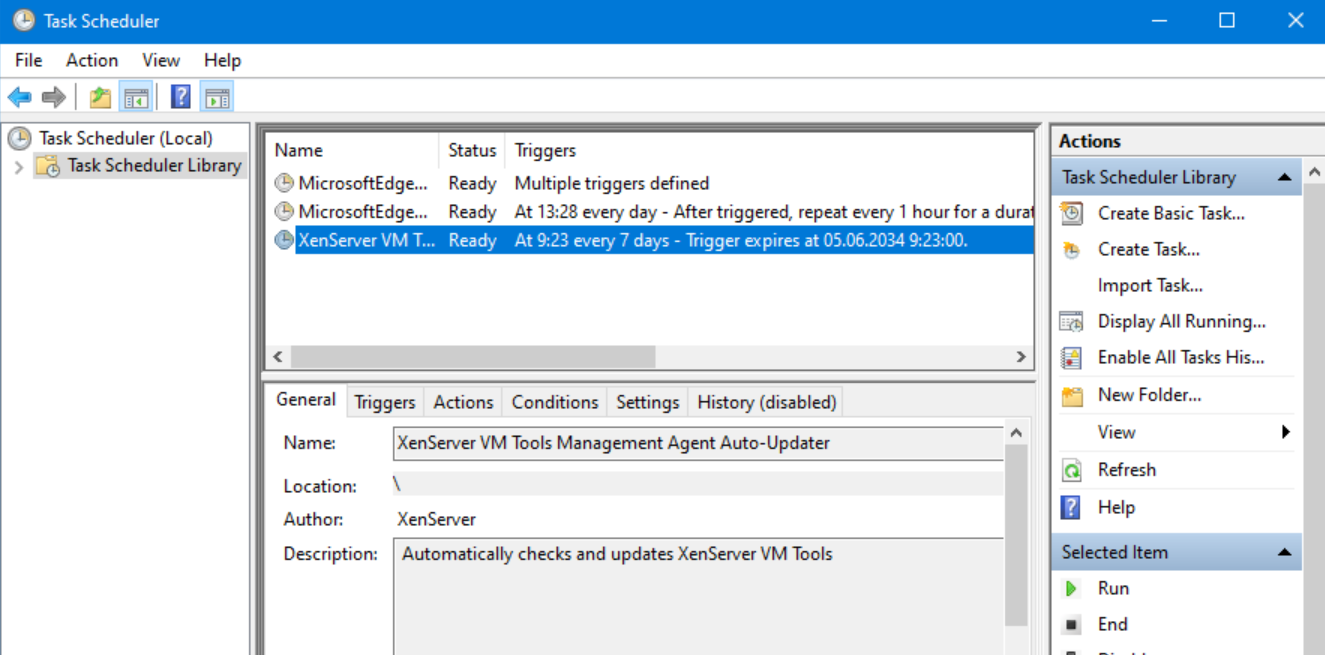
-
I enabled automatic updates but my task scheduler doesn't show that?
-
@archw Which version exactly did you install? From what source (Vates vs XenServer; url...)? How did you set the update options in the installation dialogue?
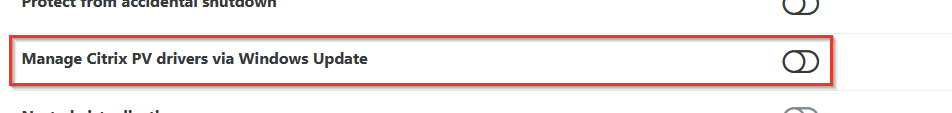
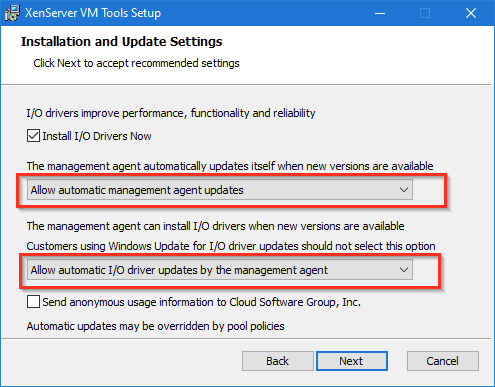
-
How are the Citrix drivers these days. A while back (years), I often had issues with them causing non bootable windows servers after a windows uodate. With the xcp-ng drivers I never had a problem, though they don't update as often.
Are there any known performance differences?
-
@Forza said in Guest Tools for Windows 9.3.3:
How are the Citrix drivers these days. A while back (years), I often had issues with them causing non bootable windows servers after a windows uodate. With the xcp-ng drivers I never had a problem, though they don't update as often.
Are there any known performance differences?
The drivers have been stable for a very long time now, and going without them actually causes more issues with backups, snapshots etc.
You can of course still perform these operations without the drivers, but the system is less functional.
-
@DustinB said in Guest Tools for Windows 9.3.3:
@Forza said in Guest Tools for Windows 9.3.3:
How are the Citrix drivers these days. A while back (years), I often had issues with them causing non bootable windows servers after a windows uodate. With the xcp-ng drivers I never had a problem, though they don't update as often.
Are there any known performance differences?
The drivers have been stable for a very long time now, and going without them actually causes more issues with backups, snapshots etc.
You can of course still perform these operations without the drivers, but the system is less functional.
What features do the Citrix drivers have that the xcp-ng drivers don't?
-
Had many Windows 2012 R2 and 2016 update their drives automatically a couple of years ago and 50% of the times it came back without networking.
So we never ever use the automatic update on our VM's and we rarely update the XenTools if there is no obvious reason to why we should, for example security or stability related updates. -
I found them here:
https://pvupdates.vmd.citrix.com/I thought installed them with all the update options. I just removed them and reinstalled with all teh options and they now show up!
Thanks!
-
@nikade Were these all on a domain? Does the network type on the interface show up as private network and not Domain? That was a huge problem for me until I discovered restarting the 'Network Location Awareness' service fixed it until the next time. Not sure what causes it, but in my case(s) the network type changed the Windows firewall profile and would break things like DHCP and DNS until that service was restarted.
(This took /far/ too long digging through Microsoft/Windows related forums to find out.)
I probably still wouldn't turn on automatic updates, but I was confident enough to do scheduled updates while directly monitoring those servers.
-
@xenoNfluX said in Guest Tools for Windows 9.3.3:
@nikade Were these all on a domain? Does the network type on the interface show up as private network and not Domain? That was a huge problem for me until I discovered restarting the 'Network Location Awareness' service fixed it until the next time. Not sure what causes it, but in my case(s) the network type changed the Windows firewall profile and would break things like DHCP and DNS until that service was restarted.
(This took /far/ too long digging through Microsoft/Windows related forums to find out.)
I probably still wouldn't turn on automatic updates, but I was confident enough to do scheduled updates while directly monitoring those servers.
Yeah they are all joined to a domain. This is totally new to me, luckily it didnt happend now for a couple of weeks so maybe im set now.
Thanks for the notice tho