Unhealthy VDI's
-
I don't know if this is related to the "Snapshots not being removed after successful backup" issue that I posted a couple weeks ago.... but it seems like maybe it is.
I seem to be getting a bunch of "Unhealthy VDI's" ...and they are using up my storage space...
Any safe easy way to clean these all out ???I can remove the leftover snapshots without issue....but I'm unsure how to proceed with cleaning up these VDI's ???
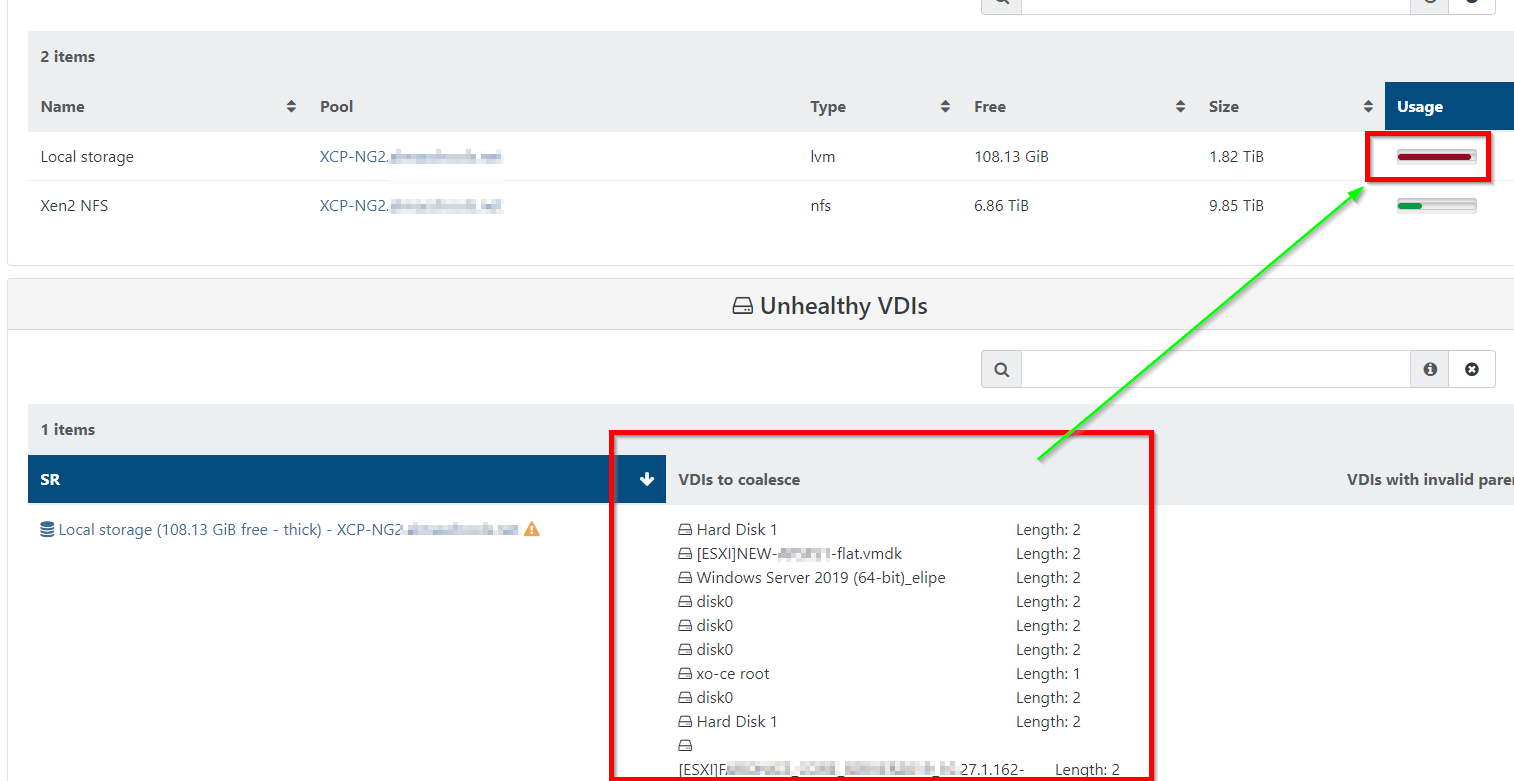
-
Never mind.... seems to have been something "stuck".
As soon as I deleted a couple of the VDI's..... everything took off and cleaned it self up.
-
Unless you have thin provisioning. The garbage collection won't happen automatically. Or at least, not nearly often enough (imho). Instead it is only triggered when snapshots/VDIs are deleted.
IMHO, automatic scanning and garbage collection should happen regardless if the proviosioning is thin or thick. But that is only my two cents.
-
I have 2 other standalone XCP hosts...that do not exhibit the same symptoms.
Both are running older versions of XO.
The oldest has zero cleanup problems at all.
It's running commit 902f0the 2nd is running commit 992d6 and seems to leave some snapshots behind.... but doesn't exhibit the VDI issue.
commit 290f5 looks like it may be the issue.
-
You shouldn't run anything other than the last commit as possible (which is de934ec609b1bfb48cd598de8b096a6b4cf1f963 now).