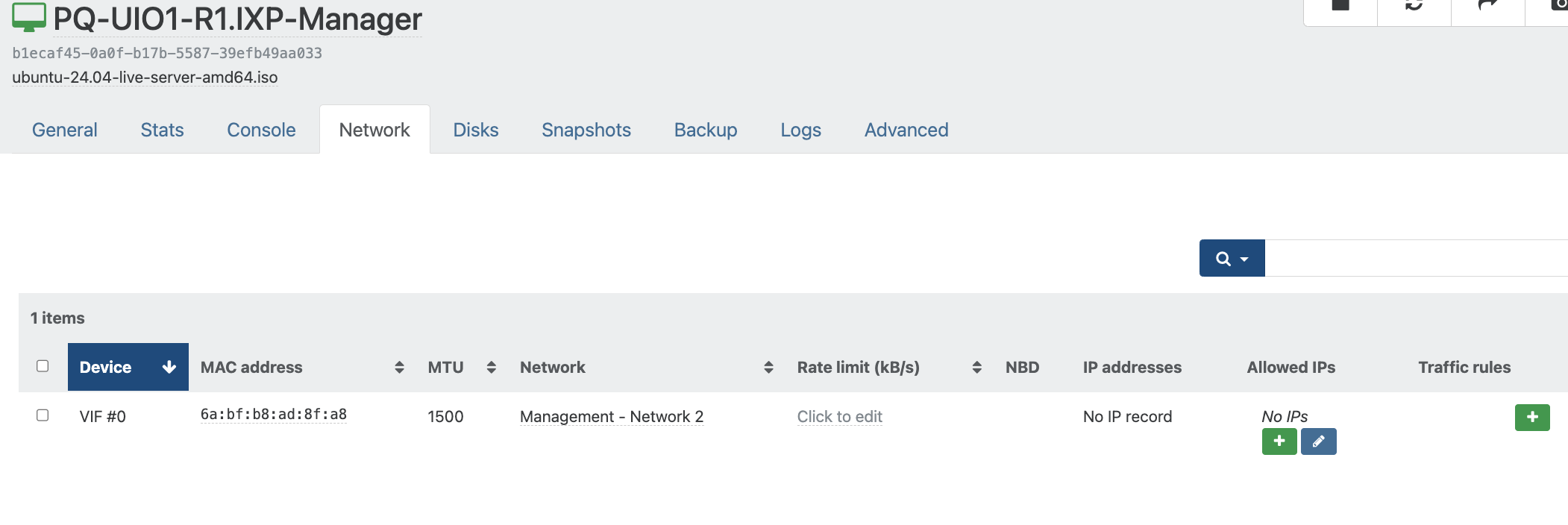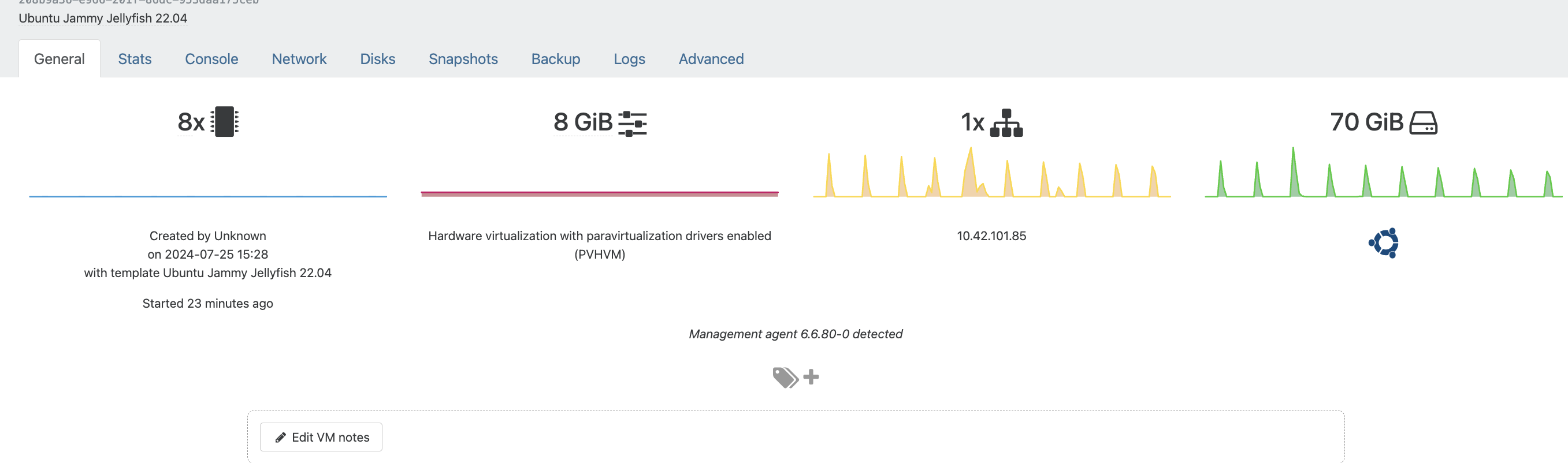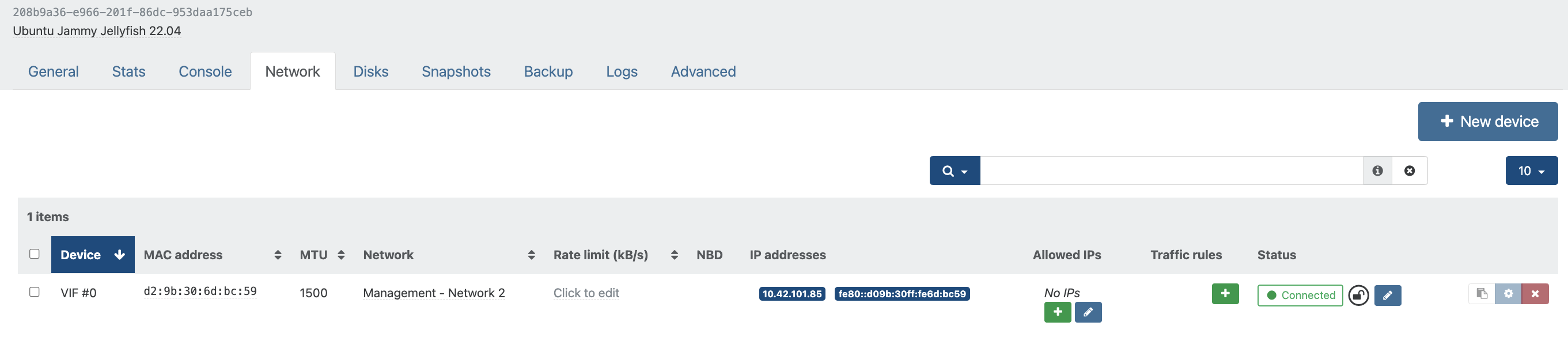Ubuntu 24.04 VMs not reporting IP addresses to XCP-NG 8.2.1
-
XCP-NG 8.2.1 and Xen Orchestra are not showing the IP addresses of the VM when the OS is Ubuntu 24.04. The VM is running xe-guest-utilities version 7.20.2-0ubuntu1, which is the one automatically installed when I used the command "sudo apt install xe-guest-utilities".
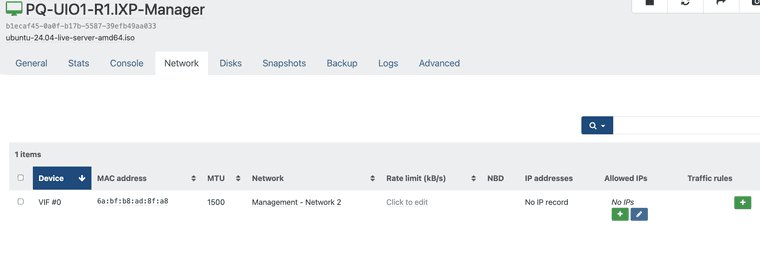
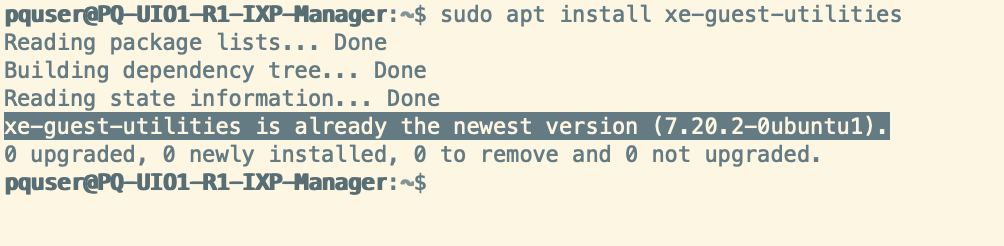
I have another VM on the same server running Ubuntu 22.04 but in that case it shows the IP addresses
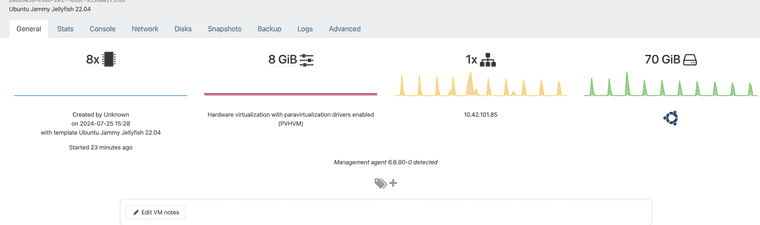
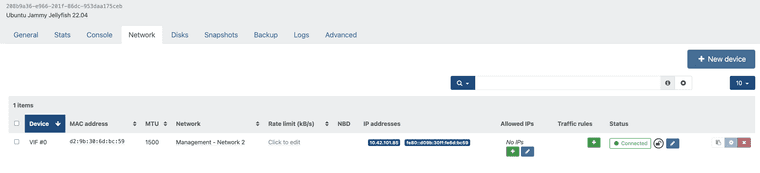
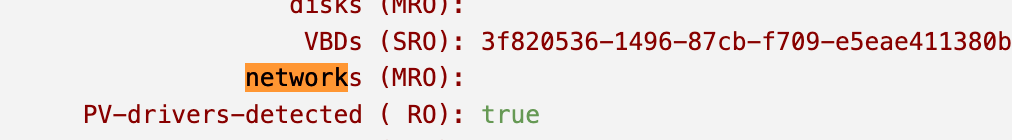
Here is the output of the xe vm-param-list uuid=<VM UUID>
pq-uio1-r1-server1-xcp-ng~#xe vm-param-list uuid=b1ecaf45-0a0f-b17b-5587-39efb49aa033 uuid ( RO) : b1ecaf45-0a0f-b17b-5587-39efb49aa033 name-label ( RW): PQ-UIO1-R1.IXP-Manager - 10.42.101.82 name-description ( RW): ubuntu-24.04-live-server-amd64.iso user-version ( RW): 1 is-a-template ( RW): false is-default-template ( RW): false is-a-snapshot ( RO): false snapshot-of ( RO): <not in database> snapshots ( RO): snapshot-time ( RO): 19700101T00:00:00Z snapshot-info ( RO): parent ( RO): <not in database> children ( RO): is-control-domain ( RO): false power-state ( RO): running memory-actual ( RO): 8589934592 memory-target ( RO): 8589934592 memory-overhead ( RO): 77594624 memory-static-max ( RW): 8589934592 memory-dynamic-max ( RW): 8589934592 memory-dynamic-min ( RW): 8589934592 memory-static-min ( RW): 1073741824 suspend-VDI-uuid ( RW): <not in database> suspend-SR-uuid ( RW): <not in database> VCPUs-params (MRW): weight: 256 VCPUs-max ( RW): 8 VCPUs-at-startup ( RW): 8 actions-after-shutdown ( RW): Destroy actions-after-reboot ( RW): Restart actions-after-crash ( RW): Restart console-uuids (SRO): f90fcbb8-4ddc-b30f-8fc3-38b1fcf496c1 hvm ( RO): true platform (MRW): timeoffset: 0; videoram: 8; hpet: true; secureboot: false; device-model: qemu-upstream-compat; apic: true; device_id: 0001; vga: std; nx: true; pae: true; viridian: false; acpi: 1; cores-per-socket: 2 allowed-operations (SRO): changing_dynamic_range; migrate_send; pool_migrate; changing_VCPUs_live; checkpoint; snapshot current-operations (SRO): blocked-operations (MRW): pause: true; (unknown operation): true; suspend: true; hard_shutdown: true; hard_reboot: true; clean_shutdown: true; clean_reboot: true; destroy: true allowed-VBD-devices (SRO): 1; 2; 4; 5; 6; 7; 8; 9; 10; 11; 12; 13; 14; 15; 16; 17; 18; 19; 20; 21; 22; 23; 24; 25; 26; 27; 28; 29; 30; 31; 32; 33; 34; 35; 36; 37; 38; 39; 40; 41; 42; 43; 44; 45; 46; 47; 48; 49; 50; 51; 52; 53; 54; 55; 56; 57; 58; 59; 60; 61; 62; 63; 64; 65; 66; 67; 68; 69; 70; 71; 72; 73; 74; 75; 76; 77; 78; 79; 80; 81; 82; 83; 84; 85; 86; 87; 88; 89; 90; 91; 92; 93; 94; 95; 96; 97; 98; 99; 100; 101; 102; 103; 104; 105; 106; 107; 108; 109; 110; 111; 112; 113; 114; 115; 116; 117; 118; 119; 120; 121; 122; 123; 124; 125; 126; 127; 128; 129; 130; 131; 132; 133; 134; 135; 136; 137; 138; 139; 140; 141; 142; 143; 144; 145; 146; 147; 148; 149; 150; 151; 152; 153; 154; 155; 156; 157; 158; 159; 160; 161; 162; 163; 164; 165; 166; 167; 168; 169; 170; 171; 172; 173; 174; 175; 176; 177; 178; 179; 180; 181; 182; 183; 184; 185; 186; 187; 188; 189; 190; 191; 192; 193; 194; 195; 196; 197; 198; 199; 200; 201; 202; 203; 204; 205; 206; 207; 208; 209; 210; 211; 212; 213; 214; 215; 216; 217; 218; 219; 220; 221; 222; 223; 224; 225; 226; 227; 228; 229; 230; 231; 232; 233; 234; 235; 236; 237; 238; 239; 240; 241; 242; 243; 244; 245; 246; 247; 248; 249; 250; 251; 252; 253; 254 allowed-VIF-devices (SRO): 1; 2; 3; 4; 5; 6 possible-hosts ( RO): b93f1d6d-420f-4771-b700-2b3bb3e8332a domain-type ( RW): hvm current-domain-type ( RO): hvm HVM-boot-policy ( RW): BIOS order HVM-boot-params (MRW): firmware: bios; order: cdn HVM-shadow-multiplier ( RW): 1.000 PV-kernel ( RW): PV-ramdisk ( RW): PV-args ( RW): PV-legacy-args ( RW): PV-bootloader ( RW): PV-bootloader-args ( RW): last-boot-CPU-flags ( RO): vendor: GenuineIntel; features: 1fcbfbff-f7fa3223-2c100800-00000121-00000001-001c0fab-00000000-00000000-00001000-9c000400-00000000-00000000-00000000-00000000-00000000-00000000-00000000-00000000-00000000-00000000-00000000-00000000 last-boot-record ( RO): '' resident-on ( RO): b93f1d6d-420f-4771-b700-2b3bb3e8332a affinity ( RW): <not in database> other-config (MRW): auto_poweron: true; import_task: OpaqueRef:6b78924f-8678-4e57-b0e2-bee86b4d5c9e; base_template_name: Ubuntu Jammy Jellyfish 22.04; mac_seed: 7d794b87-1153-629b-09b5-464adc9fa15b; install-methods: cdrom,nfs,http,ftp; linux_template: true dom-id ( RO): 1 recommendations ( RO): <restrictions><restriction field="memory-static-max" max="1649267441664"/><restriction field="vcpus-max" max="32"/><restriction field="has-vendor-device" value="false"/><restriction field="allow-gpu-passthrough" value="1"/><restriction field="allow-vgpu" value="1"/><restriction field="allow-network-sriov" value="1"/><restriction field="supports-bios" value="yes"/><restriction field="supports-uefi" value="no"/><restriction field="supports-secure-boot" value="no"/><restriction max="255" property="number-of-vbds"/><restriction max="7" property="number-of-vifs"/></restrictions> xenstore-data (MRW): vm-data/mmio-hole-size: 268435456; vm-data: ha-always-run ( RW) [DEPRECATED]: false ha-restart-priority ( RW): blobs ( RO): start-time ( RO): 20240726T17:16:58Z install-time ( RO): 19700101T00:00:00Z VCPUs-number ( RO): 8 VCPUs-utilisation (MRO): 0: 0.000; 1: 0.001; 2: 0.000; 3: 0.000; 4: 0.000; 5: 0.001; 6: 0.000; 7: 0.001 os-version (MRO): name: Ubuntu 24.04 LTS; uname: 6.8.0-38-generic; distro: ubuntu; major: 24; minor: 04 PV-drivers-version (MRO): major: 6; minor: 6; micro: 80; build: 0 PV-drivers-up-to-date ( RO) [DEPRECATED]: true memory (MRO): disks (MRO): VBDs (SRO): 3f820536-1496-87cb-f709-e5eae411380b; 5b53fc61-4935-de9d-2422-6a8fded938fd networks (MRO): PV-drivers-detected ( RO): true other (MRO): platform-feature-xs_reset_watches: 1; platform-feature-multiprocessor-suspend: 1; has-vendor-device: 0; feature-vcpu-hotplug: 1; feature-suspend: 1; feature-reboot: 1; feature-poweroff: 1; feature-balloon: 1 live ( RO): true guest-metrics-last-updated ( RO): 20240726T17:17:20Z can-use-hotplug-vbd ( RO): unspecified can-use-hotplug-vif ( RO): unspecified cooperative ( RO) [DEPRECATED]: true tags (SRW): appliance ( RW): <not in database> snapshot-schedule ( RW): <not in database> is-vmss-snapshot ( RO): false start-delay ( RW): 0 shutdown-delay ( RW): 0 order ( RW): 0 version ( RO): 1 generation-id ( RO): hardware-platform-version ( RO): 0 has-vendor-device ( RW): false requires-reboot ( RO): false reference-label ( RO): ubuntu-22.04 bios-strings (MRO): bios-vendor: Xen; bios-version: ; system-manufacturer: Xen; system-product-name: HVM domU; system-version: ; system-serial-number: ; baseboard-manufacturer: ; baseboard-product-name: ; baseboard-version: ; baseboard-serial-number: ; baseboard-asset-tag: ; baseboard-location-in-chassis: ; enclosure-asset-tag: ; hp-rombios: ; oem-1: Xen; oem-2: MS_VM_CERT/SHA1/bdbeb6e0a816d43fa6d3fe8aaef04c2bad9d3e3d -
@salvadorb What happens if you uninstall those, and install the guest tools that come with XO? I believe the latest tools should 8.x (I don't remember what number off the top of my head).
-
I have Ubuntu 24.04 installed and Management Agent version listed in XO UI is 7.30.0-12.
I had installed the agent some time back so don't remember whether I installed using guest-utils ISO or from apt. -
I checked terminal history of my Ubuntu VM and the guest agent was installed from guest-tools.iso
-
Can you try the new Rust Guest tools out of curiosity? (don't forget to remove the old ones first).
Wget/download this deb and install it: https://gitlab.com/xen-project/xen-guest-agent/-/jobs/6041686362/artifacts/file/target/release/xen-guest-agent_0.4.0_amd64.deb
-
I just tried to install Ubuntu 24.04 to test it out, and I experienced the same problem with it not recognizing the IP address. I was first using the Ubuntu-provided package (xe-guest-utilities=7.20.2-0ubuntu1), which was failing. I then tried the package I had been using with my Ubuntu 22.04 servers that used to be part of the XCP-ng guest-tools.iso (xe-guest-utilities_7.20.0-9_amd64.deb) and had the same results. I mounted my current guest-tools.iso, which now has xe-guest-utilities_7.30.0-11_amd64.deb, and installed it. Now it was retrieving the IP address correctly. I'm not sure why the OP was still having trouble with that version (I'm using UEFI instead of BIOS, but I wouldn't think that would matter).
I went ahead and tried out the Rust-based tools mentioned (xen-guest-agent_0.4.0_amd64.deb), and it was properly getting the IP address as well. I'm guessing there's some incompatibility (probably with the 6.x kernel) that was fixed between 7.20 and 7.30 (intentionally or accidentally).
Given how much the Linux tools have changed over the years and the fact that they're not used for PV drivers anymore, is there a particular reason to use one over the other (legacy vs Rust)? What features do they really provide now? Is it just CPU/memory/disk/network status?
-
This post is deleted! -
Same behavior:
Tools from the ubuntu repo 7.20 don't work on Ubuntu 24.04 (but they work on ubuntu 22.04.
But manually installing the tools from the cdrom (version 7.30) work fine