Restored XO Config To New VM, Backup Schedules Not Working
-
I recently had to do a restore of my XO config to a new VM, this is built from the sources since it's in my lab. The config restore worked good and all things appear correct, however my backups have stopped running.
There are no errors or failures at all, and when I run the backups manually they work fine, so it seems the schedule isn't being triggered to star them.
I have tried going into the backups and then saving them again, but that hasn't changed anything.
Anyone seen this before?
I will continue to try a few more things to see if I can get the schedules to come back up. IMO they should "just work" though when restoring from a config file.
-
@planedrop Did you try restarting xo-server?
-
@planedrop
Have You tried enable disable the schedules ? -
@Danp I believe so, but I will reboot the entire VM today and see if they resume tonight just in case.
@ph7 yes, I have both tried opening and just saving the backups themselves, and opening the backups, opening the schedule, saving the schedule, then saving the backups.
After I try a reboot, my next step is going to be to delete and re-add the schedules.
-
@planedrop I think @ph7 meant to disable and then reenable the schedule here --
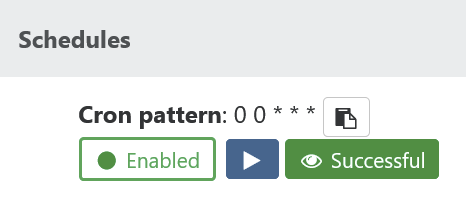
-
@Danp Oh yes, I have also tried that, no luck though.
I think I tried re-saving the schedule, backup job, and disabling/renabling it all at the same time, but none of those made a change.
It may be worth noting I went from a Ubuntu install to a Debian install for XO from sources, but I don't think that would have anything to do w/ this.
I also did build this one via the github script a lot of people use that installs and updates XO from the sources. Vs my previous install was all built manually.
-
As an update here, rebooting did resolve the issue, I thought I did so shortly after I did the restore but maybe I forgot to do so.
Anyway, rebooted yesterday and the backups ran last night just as they should.