Error migration
-
I'm trying to do a hot migration and I'm getting this error
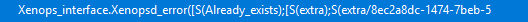
This corresponds to a fresh installation with all updates applied to the host and virtual machine.
cat /etc/xensource-inventory PRIMARY_DISK='/dev/disk/by-id/scsi-36c81f660e9a5c3002eaaac3d13aee5d3' PRODUCT_VERSION='8.2.1' DOM0_VCPUS='16' CONTROL_DOMAIN_UUID='0080ed68-2f17-4f1c-98d6-f02c2f0d7534' DOM0_MEM='8192' COMPANY_NAME_SHORT='Open Source' MANAGEMENT_ADDRESS_TYPE='IPv4' PARTITION_LAYOUT='ROOT,BACKUP,LOG,BOOT,SWAP,SR' PRODUCT_VERSION_TEXT='8.2' PRODUCT_BRAND='XCP-ng' INSTALLATION_UUID='86cfbc50-258c-4693-9a66-2e37672f5a0d' PRODUCT_VERSION_TEXT_SHORT='8.2' BRAND_CONSOLE='XCP-ng Center' PRODUCT_NAME='xenenterprise' MANAGEMENT_INTERFACE='xapi0' COMPANY_PRODUCT_BRAND='XCP-ng' PLATFORM_VERSION='3.2.1' BUILD_NUMBER='release/yangtze/master/58' PLATFORM_NAME='XCP' BRAND_CONSOLE_URL='https://xcp-ng.org' BACKUP_PARTITION='/dev/disk/by-id/scsi-36c81f660e9a5c3002eaaac3d13aee5d3-part2' INSTALLATION_DATE='2024-10-22 22:52:06.556656' COMPANY_NAME='Open Source'The virtual machine corresponds to an Almalinux version 9.
-
I think I have found the problem
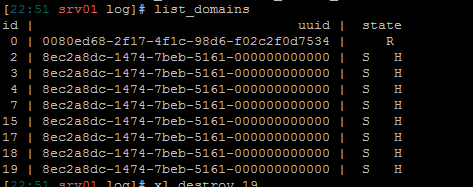
I have restarted xapi and destroyed the processes with the command, example:
xl destroy XX
Once this is done I have updated xe-guest-utilities in the almalinux 9 operating system to the latest version
yum install xe-guest-utilities-latest
After doing all of the above, I have not had the problem again.
XCP people know something similar to this problem
-
I'm not aware of such problem it's like the VM was kept in limbo. You did the right thing with your commands.