XCP-NG server crashes/reboots unexpectedly
-
Hi,
In the last 1.5 weeks my server seems to have rebooted itself at least two times. I noticed this because my VMs weren't running anymore. It seemed like a fresh reboot of the server. I want to figure out what the reason is and fix the issue. I started looking at logs i.e. at /var/log/kern.log and the /var/crash folder, but both file and folder are completely empty.
My conclusion on the above kern.log and crash folder being empty is that it probably wasn't XCP-NG crashing causing the reboot.
My conclusion would be that its likely power (PSU or motherboard) related. Any other logs I should check/or any other comments you may have (on my conclusions above) ?
Thanks!
-
Update: I replaced the PSU and the server has been running stable now for a few weeks. It appears this was a PSU related issue in the end.
-
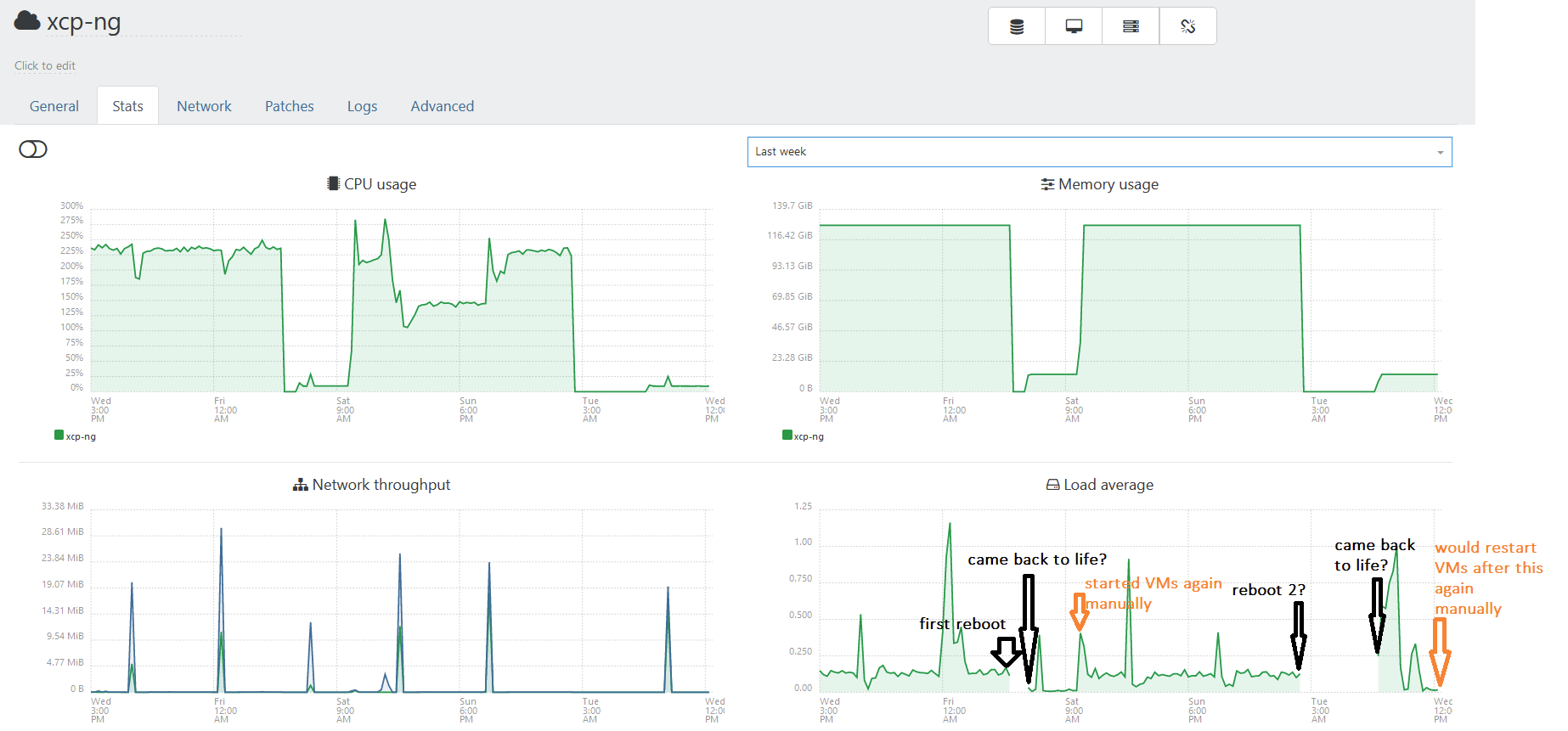
I took a look at the performance graphs in XOA and the two reboots can clearly be seen. What looks interesting to me is that the server seems to have stayed offline for quite a while (when there are no data points in the graph) ? And only then came back up. Also after the 2nd reboot there seems to be a high load average, even though only one VM is on auto-start (xen orchestra) and no other VMs were started yet.
Anyone who can make something of this? It seems weird to me that whatever induces a reboot of the system would not bring it up directly again, but in fact have varying durations until XCP-NG+XOA is back up, according to the graphs. Based on this, it seems after 1st reboot it was down for ~3h. After 2nd reboot it was down for about ~23h.
Also note:
- This server was running stable in this exact configuration for almost 2 years now.
- I have two other pretty much identical servers that do not have this issue (same rack, same power source)
-
Have you took a look at Xen logs to see if there's anything? Also, anything in the IPMI? (logs)
I would run a memtest on that machine.
-
@olivierlambert Hi, do you have some pointers which exact files to check for those?
I've looked at:
- /var/log/xensource.log, but that log seems to have started earlier today. I don't see entries back to when the reboots happened.
- Regarding IPMI logs: This machine is a Ryzen 9 5950X on a Asus Prime X570 Pro motherboard. It doesn't have IPMI unfortunately.
I will look into doing a memtest as you suggested.
-
Check the /var/log/xen* stuff (on top of my head, @stormi probably knows that better than me)
-
@olivierlambert I looked through the xensource.log.1/2/3 etc files.
What sticks out to me is that there is a gap here:
xensource.log.2's last four lines: Nov 19 16:43:27 xcp-ng xapi: [debug||3064510 /var/lib/xcp/xapi||dummytaskhelper] task dispatch:SR.scan D:*** created by task D:*** Nov 19 16:43:27 xcp-ng xapi: [ info||3064512 /var/lib/xcp/xapi||taskhelper] task SR.scan R:*** (uuid:***) created (trackid=***) by task D:*** Nov 19 16:43:27 xcp-ng xapi: [debug||3064512 /var/lib/xcp/xapi|SR.scan R:***|message_forwarding] SR.scan: SR = '*** (20TB HDD)' Nov 19 16:51:30 xcp-ng xapi: [debug||3069218 /var/lib/xcp/xapi|session.slave_local_login_with_password D:***|xapi_session] Add session to local storageThen the next four lines are in a new xensource.log.1 file, but notice a 49 minute gap until then:
xensource.log.1's first four lines: Nov 19 17:40:08 xcp-ng xenopsd-xc: [debug||5 ||xenops_server] Received an event on managed VM *** Nov 19 17:40:08 xcp-ng xcp-rrdd: [ info||9 ||rrdd_main] memfree has changed to 4191660 in domain 9 Nov 19 17:40:08 xcp-ng xenopsd-xc: [debug||5 |queue|xenops_server] Queue.push ["VM_check_state","***"] onto ***:[ ] Nov 19 17:40:08 xcp-ng xenopsd-xc: [debug||40 ||xenops_server] Queue.pop returned ["VM_check_state","***"]I've redacted some UUID's with ***, probably wasn't needed but just in case.
From the earlier graphs I expected to not see any log here (assuming the machine was off or whatever), but it seems it was actually running most of the time. The above 49min gap seems to be the only longer gap I can spot at first sight in the last days log. Strange because in XOA the graph shows as if the host was down for like 23h or so. Any thoughts?
-
@olivierlambert said in XCP-NG server crashes/reboots unexpectedly:
Check the /var/log/xen* stuff (on top of my head, @stormi probably knows that better than me)
I think this would be the output of
xl dmesg.Also, if the
kern.logfile is empty, this means that there were no messages for this day, but older messages may be visible inkern.log.1,kern.log.2.gz, etc. -
@stormi Thanks. I've gone through the kern.log.1/2/3 etc and I can see when the server seems to have rebooted and comes back up again, but there doesnt seem to be anything logged just before it quits.
-
Regarding memory test: Just running the normal mem test from Grub should do, I guess?
-
It's been a while but these reboots continue to happen. Last week I had two in just two days time. I ran Memtest86+ on that machine now as you suggested @olivierlambert, but that passed without errors. CPU temp during this test seems to have hit 82deg C. Not sure thats something to potentially worry about in normal server operations that could result in a reboot?
Any other ideas what this could be? Is pretty tricky to troubleshoot without any error logs.
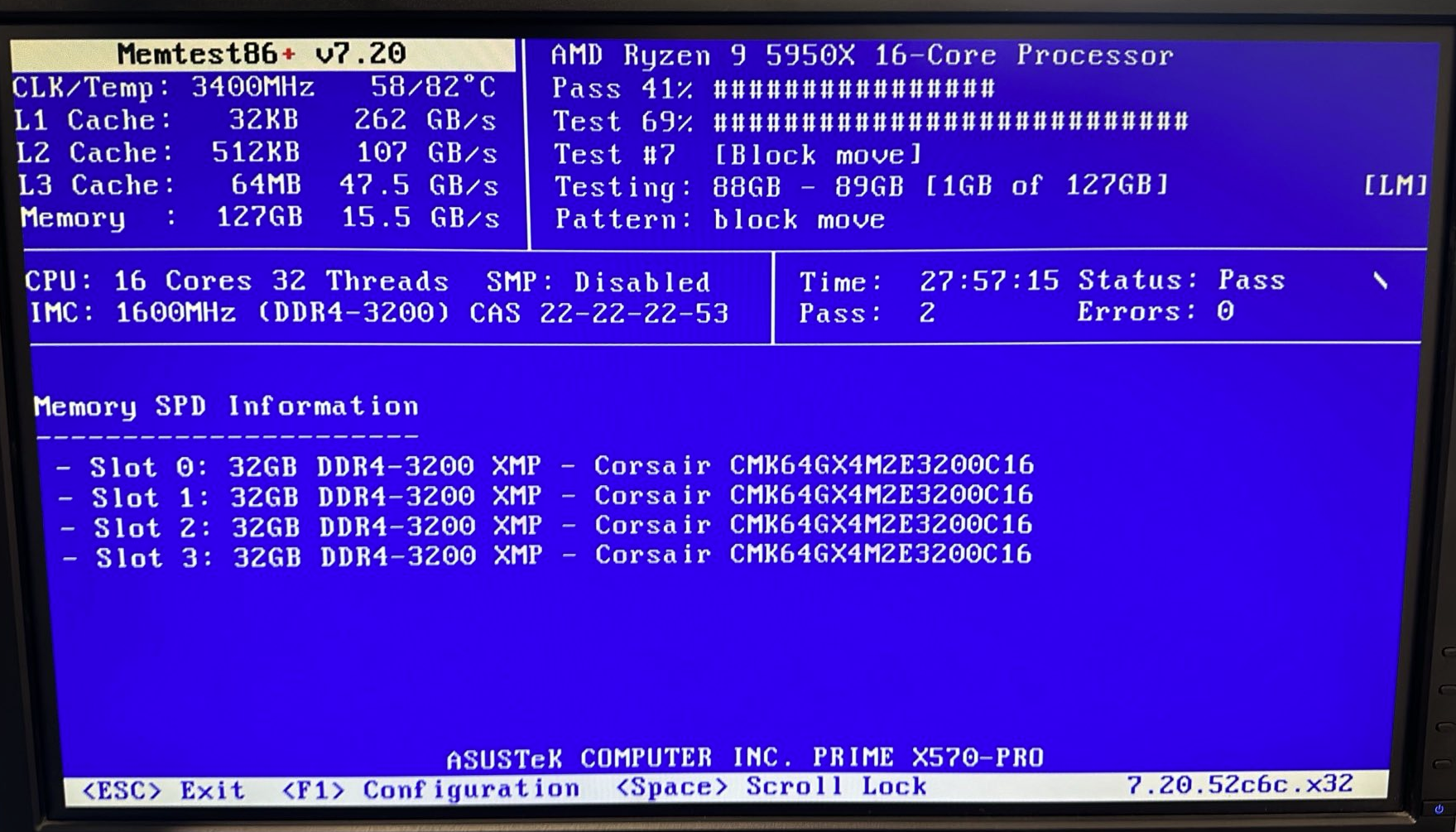
-
Can you try adding
iommu=strictto Xen command-line ?/opt/xensource/libexec/xen-cmdline --set-xen "dom0-iommu=strict"And regularly check if there is something showing up in
xl dmesg. -
@TeddyAstie Thanks. I've run that command. Do you want me to reboot after? Do I need to set this command after each reboot again or does it stick? I can post the output here or is there anything particular I should be looking out for?
Side question, any chance to tail -f xl dmesg to see real time output? That would allow me to see any last messages before it crashes potentially.
-
@nvs you need to reboot, and it should stick accros reboots
Side question, any chance to tail -f xl dmesg to see real time output? That would allow me to see any last messages before it crashes potentially.
xl dmesg -callow you to clear the Xen console while displaying it -
@TeddyAstie I've run
/opt/xensource/libexec/xen-cmdline --set-xen "dom0-iommu=strict"and rebooted after.
Then I ranxl dmesg(with almost no VMs running yet) and that results in the following output:(XEN) [000000176300f22c] Xen version 4.13.5-9.38 (mockbuild@[unknown]) (gcc (GCC) 4.8.5 20150623 (Red Hat 4.8.5-28)) debug=n Wed Jan 31 16:13:42 CET 2024 (XEN) [000000176300faf0] Latest ChangeSet: 708e83f0e7d1, pq 491e2c4891d2 (XEN) [000000176301074a] build-id: **redacted to be sure** (XEN) [0000001763010c12] Bootloader: GRUB 2.02 (XEN) [0000001763011140] Command line: dom0_mem=7584M,max:7584M watchdog ucode=scan dom0_max_vcpus=1-16 crashkernel=256M,below=4G console=vga vga=mode-0x0311 dom0-iommu=strict (XEN) [00000017630118d2] Xen image load base address: 0xc3c00000 (XEN) [0000001763011c24] Video information: (XEN) [00000017630123b6] VGA is graphics mode 1920x1080, 32 bpp (XEN) [0000001763012708] Disc information: (XEN) [0000001763012a7c] Found 0 MBR signatures (XEN) [0000001763012e12] Found 6 EDD information structures (XEN) [00000017630166c8] EFI RAM map: (XEN) [0000001763016e16] 0000000000000000 - 00000000000a0000 (usable) (XEN) [0000001763017432] 00000000000a0000 - 0000000000100000 (reserved) (XEN) [0000001763017982] 0000000000100000 - 0000000009d1f000 (usable) (XEN) [0000001763017e06] 0000000009d1f000 - 000000000a000000 (reserved) (XEN) [0000001763018268] 000000000a000000 - 000000000a200000 (usable) (XEN) [00000017630186a8] 000000000a200000 - 000000000a20e000 (ACPI NVS) (XEN) [0000001763018b92] 000000000a20e000 - 00000000c3275000 (usable) (XEN) [000000176301907c] 00000000c3275000 - 00000000c3276000 (reserved) (XEN) [000000176301949a] 00000000c3276000 - 00000000c9748000 (usable) (XEN) [00000017630198b8] 00000000c9748000 - 00000000c9b4f000 (reserved) (XEN) [0000001763019d1a] 00000000c9b4f000 - 00000000c9cb3000 (ACPI data) (XEN) [000000176301a1e2] 00000000c9cb3000 - 00000000ca438000 (ACPI NVS) (XEN) [000000176301a666] 00000000ca438000 - 00000000cb9ff000 (reserved) (XEN) [000000176301aac8] 00000000cb9ff000 - 00000000cd000000 (usable) (XEN) [000000176301af4c] 00000000cd000000 - 00000000d0000000 (reserved) (XEN) [000000176301b3ae] 00000000f0000000 - 00000000f8000000 (reserved) (XEN) [000000176301b7cc] 00000000fd200000 - 00000000fd300000 (reserved) (XEN) [000000176301bc0c] 00000000fd400000 - 00000000fd600000 (reserved) (XEN) [000000176301c02a] 00000000fea00000 - 00000000fea10000 (reserved) (XEN) [000000176301c46a] 00000000feb80000 - 00000000fec02000 (reserved) (XEN) [000000176301c8aa] 00000000fec10000 - 00000000fec11000 (reserved) (XEN) [000000176301ccc8] 00000000fed00000 - 00000000fed01000 (reserved) (XEN) [000000176301d108] 00000000fed40000 - 00000000fed45000 (reserved) (XEN) [000000176301d56a] 00000000fed80000 - 00000000fed90000 (reserved) (XEN) [000000176301d9aa] 00000000fedc2000 - 00000000fedd0000 (reserved) (XEN) [000000176301ddea] 00000000fedd4000 - 00000000fedd6000 (reserved) (XEN) [000000176301e290] 00000000ff000000 - 0000000100000000 (reserved) (XEN) [000000176301e824] 0000000100000000 - 000000202f300000 (usable) (XEN) [000000176301ecec] 000000202f300000 - 0000002030000000 (reserved) (XEN) [00000017643db5c4] Kdump: 256MB (262144kB) at 0xb3200000 (XEN) [00000017643f3cc4] ACPI: RSDP C9CB2014, 0024 (r2 ALASKA) (XEN) [00000017643f4fa0] ACPI: XSDT C9CB1728, 00C4 (r1 ALASKA A M I 1072009 AMI 1000013) (XEN) [00000017643f62e2] ACPI: FACP C9CA2000, 0114 (r6 ALASKA A M I 1072009 AMI 10013) (XEN) [00000017643f7a86] ACPI: DSDT C9C93000, E26B (r2 ALASKA A M I 1072009 INTL 20120913) (XEN) [00000017643f858c] ACPI: FACS CA41B000, 0040 (XEN) [00000017643f8c96] ACPI: SSDT C9CA8000, 8CE9 (r2 AMD AmdTable 2 MSFT 4000000) (XEN) [00000017643f9802] ACPI: SSDT C9CA4000, 3B8E (r2 AMD AMD AOD 1 INTL 20120913) (XEN) [00000017643fa1d6] ACPI: SSDT C9CA3000, 01CC (r2 ALASKA CPUSSDT 1072009 AMI 1072009) (XEN) [00000017643fabee] ACPI: FIDT C9C92000, 009C (r1 ALASKA A M I 1072009 AMI 10013) (XEN) [00000017643fb5a0] ACPI: FPDT C9B97000, 0044 (r1 ALASKA A M I 1072009 AMI 1000013) (XEN) [00000017643fc4c4] ACPI: MCFG C9C90000, 003C (r1 ALASKA A M I 1072009 MSFT 10013) (XEN) [00000017643fcdee] ACPI: HPET C9C8F000, 0038 (r1 ALASKA A M I 1072009 AMI 5) (XEN) [00000017643fd6d4] ACPI: SSDT C9C8E000, 0024 (r1 AMD BIXBY 1000 INTL 20120913) (XEN) [00000017643fe042] ACPI: IVRS C9C8C000, 00D0 (r2 AMD AmdTable 1 AMD 1) (XEN) [00000017643fe9d2] ACPI: WPBT C9BAC000, 003C (r1 ALASKA A M I 1 ASUS 1) (XEN) [00000017643ff890] ACPI: PCCT C9BAB000, 006E (r2 AMD AmdTable 1 AMD 1) (XEN) [0000001764400154] ACPI: SSDT C9BA2000, 8033 (r2 AMD AmdTable 1 AMD 1) (XEN) [0000001764400a3a] ACPI: CRAT C9BA0000, 1710 (r1 AMD AmdTable 1 AMD 1) (XEN) [00000017644012dc] ACPI: CDIT C9B9F000, 0029 (r1 AMD AmdTable 1 AMD 1) (XEN) [0000001764401b7e] ACPI: BGRT C9C8B000, 0038 (r1 ALASKA A M I 1072009 AMI 10013) (XEN) [0000001764402486] ACPI: SSDT C9B9E000, 0259 (r2 AMD QOGIRDGP 1 INTL 20120913) (XEN) [0000001764402db0] ACPI: SSDT C9B9A000, 3E6E (r2 AMD QOGIRN 1 INTL 20120913) (XEN) [00000017644036b8] ACPI: WSMT C9B99000, 0028 (r1 ALASKA A M I 1072009 AMI 10013) (XEN) [0000001764404026] ACPI: APIC C9B98000, 0264 (r4 ALASKA A M I 1072009 AMI 10013) (XEN) [00000017644211ec] System RAM: 130972MB (134116324kB) (XEN) [000000176cc32890] No NUMA configuration found (XEN) [000000176cc32e68] Faking a node at 0000000000000000-000000202f300000 (XEN) [0000001832b1538e] Domain heap initialised (XEN) [0000001852a85ab4] vesafb: framebuffer at 0x00000000e1000000, mapped to 0xffff82c000201000, using 8128k, total 8128k (XEN) [0000001852a86a60] vesafb: mode is 1920x1080x32, linelength=7680, font 8x16 (XEN) [0000001852a8727a] vesafb: Truecolor: size=8:8:8:8, shift=24:16:8:0 (XEN) [0000001852a98ab6] CPU Vendor: AMD, Family 25 (0x19), Model 33 (0x21), Stepping 2 (raw 00a20f12) (XEN) [000000185b400954] SMBIOS 3.3 present. (XEN) [000000185b52baf6] x2APIC mode is already enabled by BIOS. (XEN) [000000185b6ac848] Using APIC driver x2apic_phys (XEN) [000000185b7ffd42] XSM Framework v1.0.1 initialized (XEN) [000000185b962afe] Initialising XSM SILO mode (XEN) [000000185bac3676] ACPI: PM-Timer IO Port: 0x808 (32 bits) (XEN) [000000185bc45c16] ACPI: v5 SLEEP INFO: control[0:0], status[0:0] (XEN) [000000185bdb4956] ACPI: SLEEP INFO: pm1x_cnt[1:804,1:0], pm1x_evt[1:800,1:0] (XEN) [000000185bf458fa] ACPI: 32/64X FACS address mismatch in FADT - ca41b000/0000000000000000, using 32 (XEN) [000000185c132cd4] ACPI: wakeup_vec[ca41b00c], vec_size[20] (XEN) [000000185c383276] ACPI: X2APIC (apic_id[0x00] uid[0x00] enabled) (XEN) [000000185c4e6e02] ACPI: X2APIC (apic_id[0x02] uid[0x02] enabled) (XEN) [000000185c64a9d2] ACPI: X2APIC (apic_id[0x04] uid[0x04] enabled) (XEN) [000000185c7ae2fa] ACPI: X2APIC (apic_id[0x06] uid[0x06] enabled) (XEN) [000000185c91144c] ACPI: X2APIC (apic_id[0x08] uid[0x08] enabled) (XEN) [000000185ca74714] ACPI: X2APIC (apic_id[0x0a] uid[0x0a] enabled) (XEN) [000000185cbd7976] ACPI: X2APIC (apic_id[0x0c] uid[0x0c] enabled) (XEN) [000000185cd3ab94] ACPI: X2APIC (apic_id[0x0e] uid[0x0e] enabled) (XEN) [000000185ce9de18] ACPI: X2APIC (apic_id[0x10] uid[0x10] enabled) (XEN) [000000185d001630] ACPI: X2APIC (apic_id[0x12] uid[0x12] enabled) (XEN) [000000185d164ed0] ACPI: X2APIC (apic_id[0x14] uid[0x14] enabled) (XEN) [000000185d2c8088] ACPI: X2APIC (apic_id[0x16] uid[0x16] enabled) (XEN) [000000185d42b196] ACPI: X2APIC (apic_id[0x18] uid[0x18] enabled) (XEN) [000000185d58e508] ACPI: X2APIC (apic_id[0x1a] uid[0x1a] enabled) (XEN) [000000185d6f1814] ACPI: X2APIC (apic_id[0x1c] uid[0x1c] enabled) (XEN) [000000185d854aba] ACPI: X2APIC (apic_id[0x1e] uid[0x1e] enabled) (XEN) [000000185d9b7e2c] ACPI: X2APIC (apic_id[0x01] uid[0x01] enabled) (XEN) [000000185db1c414] ACPI: X2APIC (apic_id[0x03] uid[0x03] enabled) (XEN) [000000185dc80732] ACPI: X2APIC (apic_id[0x05] uid[0x05] enabled) (XEN) [000000185dde4456] ACPI: X2APIC (apic_id[0x07] uid[0x07] enabled) (XEN) [000000185df47d18] ACPI: X2APIC (apic_id[0x09] uid[0x09] enabled) (XEN) [000000185e0abfae] ACPI: X2APIC (apic_id[0x0b] uid[0x0b] enabled) (XEN) [000000185e210992] ACPI: X2APIC (apic_id[0x0d] uid[0x0d] enabled) (XEN) [000000185e375134] ACPI: X2APIC (apic_id[0x0f] uid[0x0f] enabled) (XEN) [000000185e4d8ae4] ACPI: X2APIC (apic_id[0x11] uid[0x11] enabled) (XEN) [000000185e63c5a4] ACPI: X2APIC (apic_id[0x13] uid[0x13] enabled) (XEN) [000000185e7a0d68] ACPI: X2APIC (apic_id[0x15] uid[0x15] enabled) (XEN) [000000185e905570] ACPI: X2APIC (apic_id[0x17] uid[0x17] enabled) (XEN) [000000185ea698f4] ACPI: X2APIC (apic_id[0x19] uid[0x19] enabled) (XEN) [000000185ebcdd66] ACPI: X2APIC (apic_id[0x1b] uid[0x1b] enabled) (XEN) [000000185ed325b2] ACPI: X2APIC (apic_id[0x1d] uid[0x1d] enabled) (XEN) [000000185ee95c76] ACPI: X2APIC (apic_id[0x1f] uid[0x1f] enabled) (XEN) [000000185f06ca1e] ACPI: X2APIC_NMI (uid[0xffffffff] high edge lint[0x1]) (XEN) [000000185f228778] ACPI: IOAPIC (id[0x21] address[0xfec00000] gsi_base[0]) (XEN) [000000185f3ae700] IOAPIC[0]: apic_id 33, version 33, address 0xfec00000, GSI 0-23 (XEN) [000000185f557ed6] ACPI: IOAPIC (id[0x22] address[0xfec01000] gsi_base[24]) (XEN) [000000185f6e39e0] IOAPIC[1]: apic_id 34, version 33, address 0xfec01000, GSI 24-55 (XEN) [000000185f8cbe4e] ACPI: INT_SRC_OVR (bus 0 bus_irq 0 global_irq 2 dfl dfl) (XEN) [000000185fa55fb6] ACPI: INT_SRC_OVR (bus 0 bus_irq 9 global_irq 9 low level) (XEN) [000000185fc279f6] ACPI: HPET id: 0x10228201 base: 0xfed00000 (XEN) [000000185fd83668] PCI: MCFG configuration 0: base f0000000 segment 0000 buses 00 - 7f (XEN) [000000185ff352a8] PCI: MCFG area at f0000000 reserved in E820 (XEN) [000000186008aeae] PCI: Using MCFG for segment 0000 bus 00-7f (XEN) [000000186021208a] ACPI: BGRT: invalidating v1 image at 0xc4573018 (XEN) [000000186037792c] Using ACPI (MADT) for SMP configuration information (XEN) [00000018604eba3a] SMP: Allowing 32 CPUs (0 hotplug CPUs) (XEN) [0000001860636bda] IRQ limits: 56 GSI, 6104 MSI/MSI-X (XEN) [0000001861047e04] AMD-Vi: IOMMU Extended Features: (XEN) [0000001861173cee] - Peripheral Page Service Request (XEN) [00000018612a12d2] - x2APIC (XEN) [000000186136f0f8] - NX bit (XEN) [000000186143ce74] - Invalidate All Command (XEN) [000000186154913a] - Guest APIC (XEN) [00000018616269fe] - Performance Counters (XEN) [000000186172af86] - Host Address Translation Size: 0x2 (XEN) [0000001861865e08] - Guest Address Translation Size: 0 (XEN) [0000001863de352c] - Guest CR3 Root Table Level: 0x1 (XEN) [0000001866341934] - Maximum PASID: 0xf (XEN) [0000001868863f42] - SMI Filter Register: 0x1 (XEN) [000000186ad8dbc8] - SMI Filter Register Count: 0x2 (XEN) [000000186d2c35d4] - Guest Virtual APIC Modes: 0x1 (XEN) [000000186f7fe8fe] - Dual PPR Log: 0x2 (XEN) [0000001871cf6464] - Dual Event Log: 0x2 (XEN) [00000018741c39a6] - User / Supervisor Page Protection (XEN) [000000187668e248] - Device Table Segmentation: 0x3 (XEN) [0000001878af206c] - PPR Log Overflow Early Warning (XEN) [000000187af12f90] - PPR Automatic Response (XEN) [000000187d2f5fec] - Memory Access Routing and Control: 0x1 (XEN) [000000187f6f5482] - Block StopMark Message (XEN) [0000001881ab0e46] - Performance Optimization (XEN) [0000001883e49d8c] - MSI Capability MMIO Access (XEN) [00000018861c3950] - Guest I/O Protection (XEN) [0000001888505256] - Host Access (XEN) [000000188a7f06e8] - Enhanced PPR Handling (XEN) [000000188caca66e] - Attribute Forward (XEN) [000000188ed6b07c] - Virtualized IOMMU (XEN) [0000001890fd688a] - VMGuard I/O Support (XEN) [0000001893216f2a] - VM Table Size: 0x2 (XEN) [0000001896c38926] AMD-Vi: IOMMU 0 Enabled. (XEN) [0000001898fa8502] xstate: size: 0x988 and states: 0x207 (XEN) [000000189b1c8bc6] CPU0: AMD Fam19h machine check reporting enabled (XEN) [000000189d3f7f14] Speculative mitigation facilities: (XEN) [000000189f5edaca] Hardware hints: STIBP_ALWAYS IBRS_FAST IBRS_SAME_MODE (XEN) [00000018a1833626] Hardware features: IBPB IBRS STIBP SSBD PSFD (XEN) [00000018a3a6723c] Compiled-in support: INDIRECT_THUNK SHADOW_PAGING (XEN) [00000018a5cb3310] Xen settings: BTI-Thunk RETPOLINE, SPEC_CTRL: IBRS- STIBP+ SSBD- PSFD-, Other: IBPB-ctxt BRANCH_HARDEN (XEN) [00000018a80132fa] Support for HVM VMs: MSR_SPEC_CTRL RSB IBPB-entry (XEN) [00000018aa311a58] Support for PV VMs: None (XEN) [00000018ac5b6888] XPTI (64-bit PV only): Dom0 disabled, DomU disabled (without PCID) (XEN) [00000018ae909128] PV L1TF shadowing: Dom0 disabled, DomU disabled (XEN) [00000018b0c38d4c] Using scheduler: SMP Credit Scheduler (credit) (XEN) [00000018bd1884c0] Platform timer is 14.318MHz HPET (XEN) [ 1.712732] Detected 3400.019 MHz processor. (XEN) [ 1.720226] EFI memory map: (XEN) [ 1.725112] 0000000000000-0000000007fff type=3 attr=000000000000000f (XEN) [ 1.730061] 0000000008000-000000000bfff type=2 attr=000000000000000f (XEN) [ 1.735018] 000000000c000-000000002dfff type=7 attr=000000000000000f (XEN) [ 1.739981] 000000002e000-000000003dfff type=2 attr=000000000000000f (XEN) [ 1.744946] 000000003e000-000000003efff type=4 attr=000000000000000f (XEN) [ 1.749918] 000000003f000-000000009efff type=3 attr=000000000000000f (XEN) [ 1.754887] 000000009f000-000000009ffff type=4 attr=000000000000000f (XEN) [ 1.759846] 0000000100000-0000000795fff type=2 attr=000000000000000f (XEN) [ 1.764800] 0000000796000-0000000ffffff type=7 attr=000000000000000f (XEN) [ 1.769743] 0000001000000-000000107ffff type=4 attr=000000000000000f (XEN) [ 1.774681] 0000001080000-00000023bdfff type=2 attr=000000000000000f (XEN) [ 1.779614] 00000023be000-0000009d1efff type=7 attr=000000000000000f (XEN) [ 1.784559] 0000009d1f000-0000009ffffff type=0 attr=000000000000000f (XEN) [ 1.789491] 000000a000000-000000a1fffff type=7 attr=000000000000000f (XEN) [ 1.794431] 000000a200000-000000a20dfff type=10 attr=000000000000000f (XEN) [ 1.799388] 000000a20e000-000008fcbffff type=7 attr=000000000000000f (XEN) [ 1.804350] 000008fcc0000-00000c0928fff type=2 attr=000000000000000f (XEN) [ 1.809314] 00000c0929000-00000c092efff type=7 attr=000000000000000f (XEN) [ 1.814295] 00000c092f000-00000c0a28fff type=1 attr=000000000000000f (XEN) [ 1.819298] 00000c0a29000-00000c0d1efff type=3 attr=000000000000000f (XEN) [ 1.824326] 00000c0d1f000-00000c0d1ffff type=2 attr=000000000000000f (XEN) [ 1.829376] 00000c0d20000-00000c1747fff type=3 attr=000000000000000f (XEN) [ 1.834477] 00000c1748000-00000c3274fff type=7 attr=000000000000000f (XEN) [ 1.839631] 00000c3275000-00000c3275fff type=0 attr=000000000000000f (XEN) [ 1.844818] 00000c3276000-00000c3dfffff type=7 attr=000000000000000f (XEN) [ 1.850053] 00000c3e00000-00000c41defff type=2 attr=000000000000000f (XEN) [ 1.855323] 00000c41df000-00000c4244fff type=7 attr=000000000000000f (XEN) [ 1.860613] 00000c4245000-00000c42c5fff type=4 attr=000000000000000f (XEN) [ 1.865923] 00000c42c6000-00000c42cbfff type=7 attr=000000000000000f (XEN) [ 1.871256] 00000c42cc000-00000c4328fff type=4 attr=000000000000000f (XEN) [ 1.876633] 00000c4329000-00000c432dfff type=7 attr=000000000000000f (XEN) [ 1.882035] 00000c432e000-00000c4349fff type=4 attr=000000000000000f (XEN) [ 1.887462] 00000c434a000-00000c434afff type=7 attr=000000000000000f (XEN) [ 1.892914] 00000c434b000-00000c4365fff type=4 attr=000000000000000f (XEN) [ 1.898405] 00000c4366000-00000c4366fff type=7 attr=000000000000000f (XEN) [ 1.903934] 00000c4367000-00000c4561fff type=4 attr=000000000000000f (XEN) [ 1.909483] 00000c4562000-00000c4562fff type=7 attr=000000000000000f (XEN) [ 1.915056] 00000c4563000-00000c4973fff type=4 attr=000000000000000f (XEN) [ 1.920653] 00000c4974000-00000c4977fff type=7 attr=000000000000000f (XEN) [ 1.926283] 00000c4978000-00000c4b89fff type=4 attr=000000000000000f (XEN) [ 1.931929] 00000c4b8a000-00000c4b8bfff type=7 attr=000000000000000f (XEN) [ 1.937608] 00000c4b8c000-00000c9747fff type=4 attr=000000000000000f (XEN) [ 1.943318] 00000c9748000-00000c9b4efff type=0 attr=000000000000000f (XEN) [ 1.949062] 00000c9b4f000-00000c9cb2fff type=9 attr=000000000000000f (XEN) [ 1.954837] 00000c9cb3000-00000ca437fff type=10 attr=000000000000000f (XEN) [ 1.960665] 00000ca438000-00000cb951fff type=6 attr=800000000000000f (XEN) [ 1.966533] 00000cb952000-00000cb9fefff type=5 attr=800000000000000f (XEN) [ 1.972455] 00000cb9ff000-00000cbdfffff type=4 attr=000000000000000f (XEN) [ 1.978391] 00000cbe00000-00000cbfc6fff type=7 attr=000000000000000f (XEN) [ 1.984363] 00000cbfc7000-00000cc0c6fff type=4 attr=000000000000000f (XEN) [ 1.990372] 00000cc0c7000-00000cc0fffff type=3 attr=000000000000000f (XEN) [ 1.996416] 00000cc100000-00000cc148fff type=4 attr=000000000000000f (XEN) [ 2.002477] 00000cc149000-00000cc160fff type=3 attr=000000000000000f (XEN) [ 2.008544] 00000cc161000-00000cc17afff type=4 attr=000000000000000f (XEN) [ 2.014643] 00000cc17b000-00000cc181fff type=3 attr=000000000000000f (XEN) [ 2.020730] 00000cc182000-00000cc191fff type=4 attr=000000000000000f (XEN) [ 2.026825] 00000cc192000-00000cc19efff type=3 attr=000000000000000f (XEN) [ 2.032927] 00000cc19f000-00000ccf95fff type=4 attr=000000000000000f (XEN) [ 2.038962] 00000ccf96000-00000ccf98fff type=3 attr=000000000000000f (XEN) [ 2.044999] 00000ccf99000-00000ccfabfff type=4 attr=000000000000000f (XEN) [ 2.051069] 00000ccfac000-00000ccfadfff type=3 attr=000000000000000f (XEN) [ 2.057121] 00000ccfae000-00000ccfbefff type=4 attr=000000000000000f (XEN) [ 2.063176] 00000ccfbf000-00000ccfc2fff type=3 attr=000000000000000f (XEN) [ 2.069238] 00000ccfc3000-00000ccfd6fff type=4 attr=000000000000000f (XEN) [ 2.075324] 00000ccfd7000-00000ccfdafff type=3 attr=000000000000000f (XEN) [ 2.081440] 00000ccfdb000-00000ccfeefff type=4 attr=000000000000000f (XEN) [ 2.087603] 00000ccfef000-00000ccffffff type=3 attr=000000000000000f (XEN) [ 2.093767] 0000100000000-000202f2fffff type=7 attr=000000000000000f (XEN) [ 2.099930] 00000000a0000-00000000fffff type=0 attr=000000000000000f (XEN) [ 2.107447] 00000cd000000-00000cfffffff type=0 attr=000000000000000f (XEN) [ 2.113615] 00000f0000000-00000f7ffffff type=11 attr=800000000000100d (XEN) [ 2.119782] 00000fd200000-00000fd2fffff type=11 attr=8000000000000001 (XEN) [ 2.125953] 00000fd400000-00000fd5fffff type=11 attr=8000000000000001 (XEN) [ 2.132127] 00000fea00000-00000fea0ffff type=11 attr=8000000000000001 (XEN) [ 2.138297] 00000feb80000-00000fec01fff type=11 attr=8000000000000001 (XEN) [ 2.144470] 00000fec10000-00000fec10fff type=11 attr=8000000000000001 (XEN) [ 2.150642] 00000fed00000-00000fed00fff type=11 attr=8000000000000001 (XEN) [ 2.156826] 00000fed40000-00000fed44fff type=11 attr=8000000000000001 (XEN) [ 2.163000] 00000fed80000-00000fed8ffff type=11 attr=8000000000000001 (XEN) [ 2.169176] 00000fedc2000-00000fedcffff type=11 attr=8000000000000001 (XEN) [ 2.175353] 00000fedd4000-00000fedd5fff type=11 attr=8000000000000001 (XEN) [ 2.181535] 00000ff000000-00000ffffffff type=11 attr=8000000000000001 (XEN) [ 2.187752] 000202f300000-000202fffffff type=0 attr=000000000000000f (XEN) [ 2.193935] alt table ffff82d080456fd8 -> ffff82d080465f0c (XEN) [ 2.215796] I/O virtualisation enabled (XEN) [ 2.221891] - Dom0 mode: Strict (XEN) [ 2.227932] Interrupt remapping enabled (XEN) [ 2.234562] ENABLING IO-APIC IRQs (XEN) [ 2.240529] -> Using new ACK method (XEN) [ 2.246661] ..TIMER: vector=0xF0 apic1=0 pin1=2 apic2=-1 pin2=-1 (XEN) [ 2.978010] Defaulting to alternative key handling; send 'A' to switch to normal mode. (XEN) [ 2.983954] Allocated console ring of 128 KiB. (XEN) [ 2.989864] HVM: ASIDs enabled. (XEN) [ 2.995703] SVM: Supported advanced features: (XEN) [ 3.001551] - Nested Page Tables (NPT) (XEN) [ 3.007365] - Last Branch Record (LBR) Virtualisation (XEN) [ 3.013188] - Next-RIP Saved on #VMEXIT (XEN) [ 3.018964] - VMCB Clean Bits (XEN) [ 3.024681] - DecodeAssists (XEN) [ 3.030349] - Virtual VMLOAD/VMSAVE (XEN) [ 3.035988] - Virtual GIF (XEN) [ 3.041565] - Pause-Intercept Filter (XEN) [ 3.047120] - Pause-Intercept Filter Threshold (XEN) [ 3.052662] - TSC Rate MSR (XEN) [ 3.058130] - MSR_SPEC_CTRL virtualisation (XEN) [ 3.063589] HVM: SVM enabled (XEN) [ 3.068973] HVM: Hardware Assisted Paging (HAP) detected (XEN) [ 3.074378] HVM: HAP page sizes: 4kB, 2MB, 1GB (XEN) [ 3.079924] alt table ffff82d080456fd8 -> ffff82d080465f0c (XEN) [ 3.089890] Brought up 32 CPUs (XEN) [ 3.096521] Testing NMI watchdog on all CPUs: ok (XEN) [ 3.119654] Scheduling granularity: cpu, 1 CPU per sched-resource (XEN) [ 3.146498] mcheck_poll: Machine check polling timer started. (XEN) [ 3.151998] xenoprof: Initialization failed. AMD processor family 25 is not supported (XEN) [ 3.157567] Dom0 has maximum 1208 PIRQs (XEN) [ 3.163090] csched_alloc_domdata: setting dom 0 as the privileged domain (XEN) [ 3.168663] NX (Execute Disable) protection active (XEN) [ 3.174188] *** Building a PV Dom0 *** (XEN) [ 3.321828] Xen kernel: 64-bit, lsb, compat32 (XEN) [ 3.327303] Dom0 kernel: 64-bit, PAE, lsb, paddr 0x1000000 -> 0x302c000 (XEN) [ 3.333051] PHYSICAL MEMORY ARRANGEMENT: (XEN) [ 3.338477] Dom0 alloc.: 0000001fcc000000->0000001fd0000000 (1920194 pages to be allocated) (XEN) [ 3.344218] Init. ramdisk: 000000202dec2000->000000202f1ff04f (XEN) [ 3.349783] VIRTUAL MEMORY ARRANGEMENT: (XEN) [ 3.355183] Loaded kernel: ffffffff81000000->ffffffff8302c000 (XEN) [ 3.360621] Init. ramdisk: 0000000000000000->0000000000000000 (XEN) [ 3.366036] Phys-Mach map: 0000008000000000->0000008000ed0000 (XEN) [ 3.371460] Start info: ffffffff8302c000->ffffffff8302c4b8 (XEN) [ 3.376864] Xenstore ring: 0000000000000000->0000000000000000 (XEN) [ 3.382264] Console ring: 0000000000000000->0000000000000000 (XEN) [ 3.387639] Page tables: ffffffff8302d000->ffffffff8304a000 (XEN) [ 3.393028] Boot stack: ffffffff8304a000->ffffffff8304b000 (XEN) [ 3.398388] TOTAL: ffffffff80000000->ffffffff83400000 (XEN) [ 3.403767] ENTRY ADDRESS: ffffffff8242b180 (XEN) [ 3.410120] Dom0 has maximum 16 VCPUs (XEN) [ 4.355937] Initial low memory virq threshold set at 0x4000 pages. (XEN) [ 4.361096] Scrubbing Free RAM in background (XEN) [ 4.366204] Std. Loglevel: Errors, warnings and info (XEN) [ 4.371356] Guest Loglevel: Nothing (Rate-limited: Errors and warnings) (XEN) [ 4.376612] Xen is relinquishing VGA console. (XEN) [ 4.398905] *** Serial input to DOM0 (type 'CTRL-a' three times to switch input) (XEN) [ 4.399014] Freed 608kB init memoryAnything interesting in this log that could be a hint? I guess the next step is to launch all my normal VMs again and try and catch any error messages just before the machine crashes? I couldn't figure out still how to constantly monitor in realtime any new messages for the xl dmesg command. My idea was to try that and keep a SSH terminal open such that when the machine crashes/reboots unexpectedly we can see any last error messages that might have popped up. Any pointers on next steps/what else to check would be much appreciated. Thanks.
-
@nvs Machine crashed/restarted itself again this morning. I didn't even have all of the usual VMs running this time. Nothing was logged in kern.log when it crashed again. Before it crashed I checked a few times in the hours before xl dmesg but nothing obvious to me (same log as I posted above). Any suggestions highly welcome as I'm sure how to proceed with troubleshooting this. My next step would be replacing the PSU and see if anything changes, but its a long shot.
-
@nvs said in XCP-NG server crashes/reboots unexpectedly:
@nvs Machine crashed/restarted itself again this morning. I didn't even have all of the usual VMs running this time. Nothing was logged in kern.log when it crashed again. Before it crashed I checked a few times in the hours before xl dmesg but nothing obvious to me (same log as I posted above). Any suggestions highly welcome as I'm sure how to proceed with troubleshooting this. My next step would be replacing the PSU and see if anything changes, but its a long shot.
Ok so it doesn't seem caused by a driver bug causing corruption somewhere in Xen/Linux.
So something is causing Xen to crash, and it's not very easy to know without using e.g the serial console (so you can get the actual Xen crash message).
You need for that something connected and monitoring the machine's serial console (or using IPMI) and boot XCP-ng in "(serial)" mode. -
@TeddyAstie Thanks. Unfortunately my machine doesnt have IPMI. So can I just connect a serial cable between this machine and another machine and monitor the serial output on that other, say windows, machine running putty? Anything special to consider? I never did this before but happy to read up if you maybe have any pointers.
-
@nvs said in XCP-NG server crashes/reboots unexpectedly:
Thanks. Unfortunately my machine doesnt have IPMI. So can I just connect a serial cable between this machine and another machine
Yes though you would still need to boot using the "XCP-ng (Serial)" grub entry.
(you can also add some serial console bits adding them to xen cmdline) -
Update: I replaced the PSU and the server has been running stable now for a few weeks. It appears this was a PSU related issue in the end.
-
Ahh excellent news! Thanks for keeping us posted

-
 O olivierlambert marked this topic as a question on
O olivierlambert marked this topic as a question on
-
 O olivierlambert has marked this topic as solved on
O olivierlambert has marked this topic as solved on