Looking for documentation to migrate from vSphere 8.0.3 to XCP-ng 8.3 using Cicso Intersight Managed Devices.
-
I am running into all kinds of problems trying to setup a test lab for XCP-ng.
We currently have Cisco UCSX C210-M6 Blade Servers, Cisco UCS Fabric Interconnects, Pure Storage C60 Flash Arrays running vCenter/vSphere/ESXI 8.0.3
Our Blade servers are managed by Cisco Intersight. I had to duplicate a profile and change a few things for XCP-ng like boot from SAN Volume, etc. In vCenter there are Distributed Switches with Multiple VLans associated. The same VLans are configured in our FI's and Blade profiles. Each host has 4 vNICs associated with it. In vCenter 2 are Management and 2 are for Networking of the hosts. vMotion and Managment is assigned to 2 the networking of the hosts and vms are on the other 2.
In XCP-NG, I can get the hosts to ping all vlans from the shell of the host. The only way to get our VM's to connect/see our network is to assign an ip staticly (since the management vlan is all static) to the vm on the same VLAN as the Host. I tried creating new Networks for each VLAN and then assigning any VLAN to a VM, but the VM cant access our network outside the Management VLAN (same VLAN as host and XOA). Once the VM has a static IP on the same VLAN of the Host, it can see our network and ping all gateways of other VLANs. Our XOA VM had the same issue.
Is there any kind of documentation that helps setup an XCP-ng environment with Intersight and going from vSphere?
-
Hi,
Let me ping @yann-lebris maybe he can help on this

-
Hi @TheLastOtter,
Can you share your current network configuration on XOA for the related Pool ?
You can take a screenshot on XOA > Home > Pool > $POOL_NAME$ > Network
-
@yann-lebris
Every VM (including XOA)only works when using the Pool-wide network on VLAN2139 which was created by XOA when setting up the Management Interface
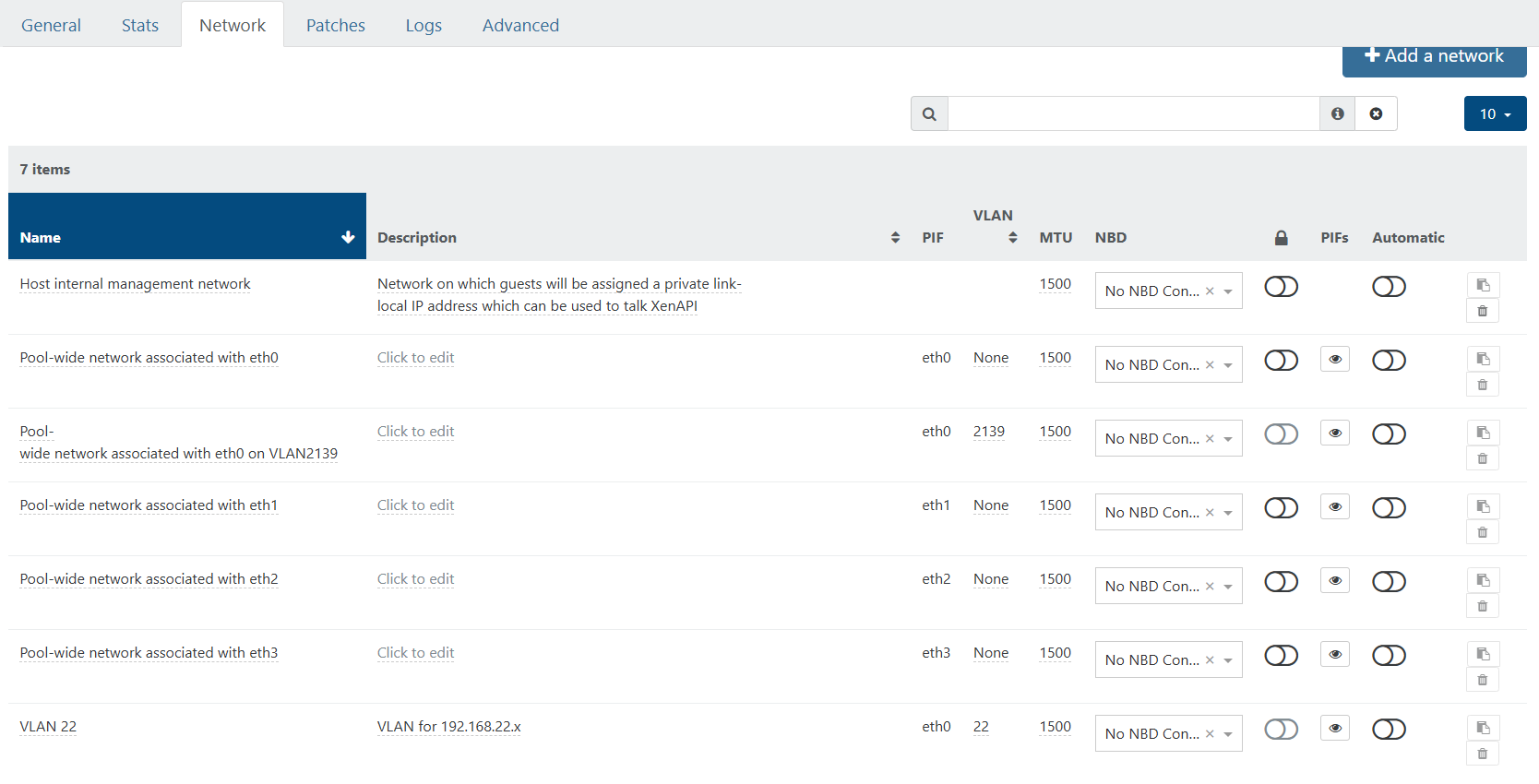
-
I see what I did wrong. I used the same PIF as the Management VLAN.
-
Did this resolve your problem by use the right PIF ?
-
@yann-lebris I did, however. I cant assign more than 1 VM to the VLAN. When I migrate a 2nd VM and assign it to the same VLAN it takes the IP from the first vlan.
This is under Pools-Network
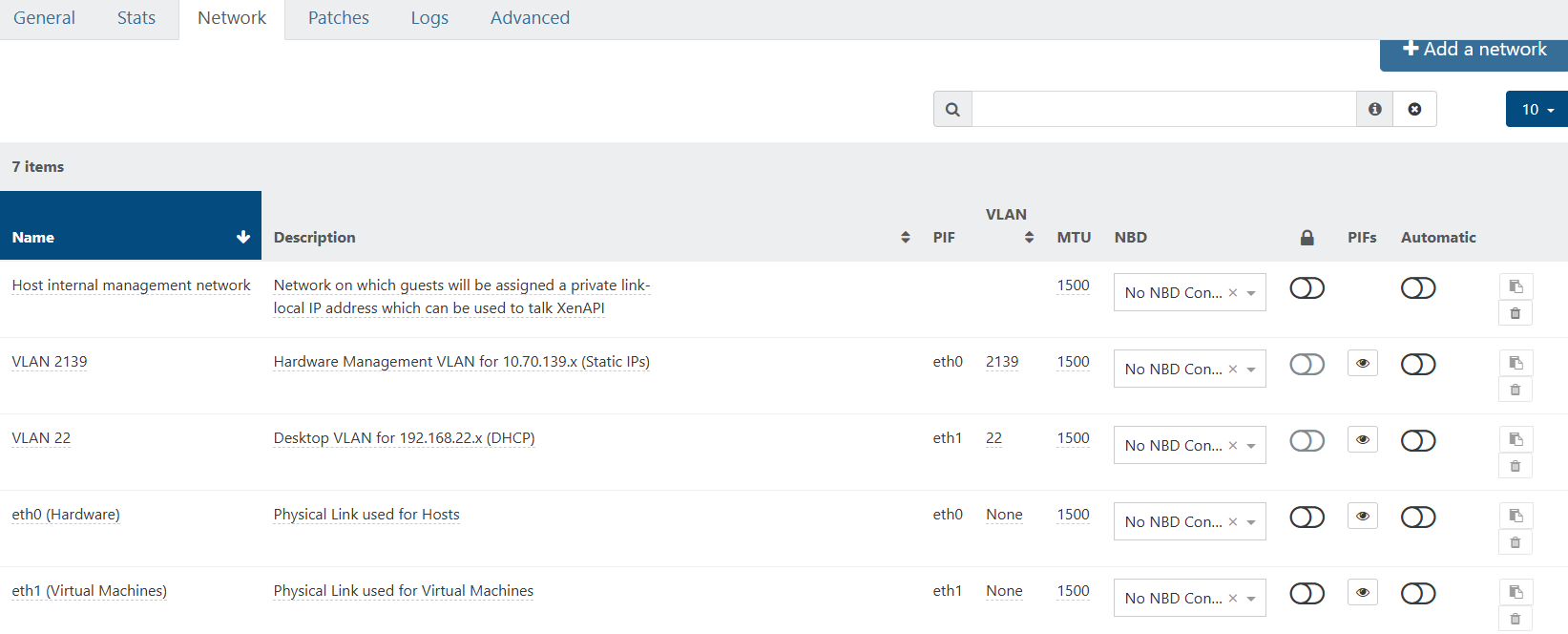
This is under Hosts-HostName-Network
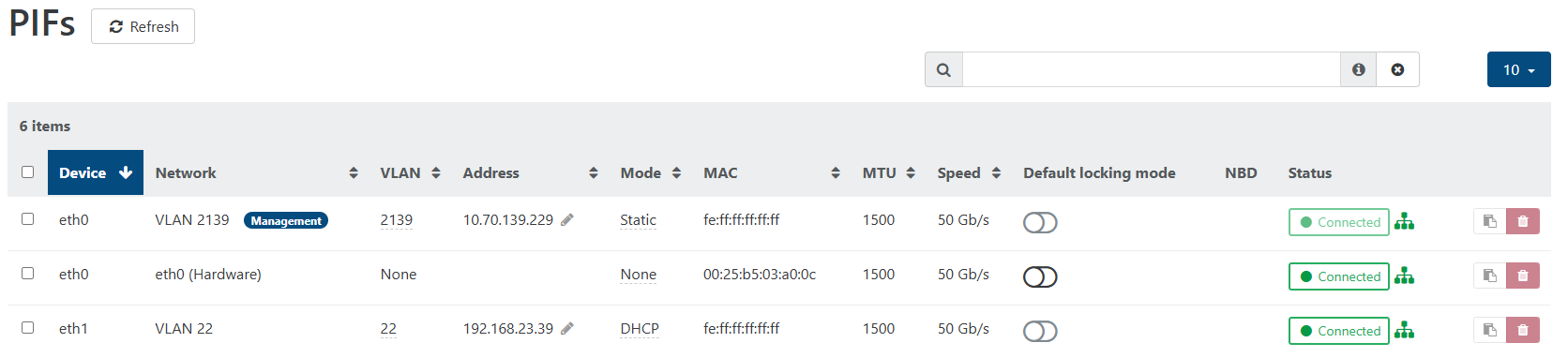
-
@TheLastOtter On with vlan you try to attach the VMs ? 2139 or 22 or both ?
-
@yann.lebris 22. It is working now. Not sure what it was.
-
@TheLastOtter Strange. I think you touch nothing on your side?