warm migration vs broken backup link
-
Hello,
When using warm migration between clusters, a new VM is created with a new UUID and the link to the backup is broken. Missing VM appears in https:x.x.x.x/#/backup/health - is there any way to link the migrated VM to the backups? So that I don't lose the backup retention and can use warm migration at the same time?
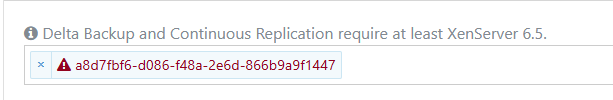
Thanks. -
Hi,
Use smart backup to target VMs with tags so you are sure NOT to miss copied VMs (because a copy means a new UUID).
-
@olivierlambert
Hello,
thanks for the answer, I tried it, and maybe I have it set up wrong.
situation description:
migrating VM from xsd to xsb cluster:- first I make several test backups, everything is ok
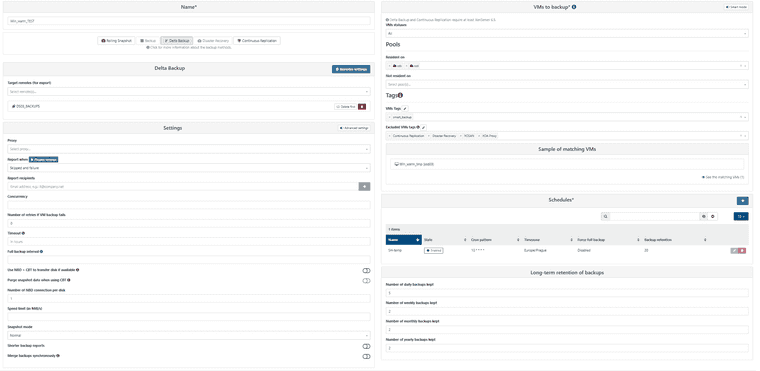
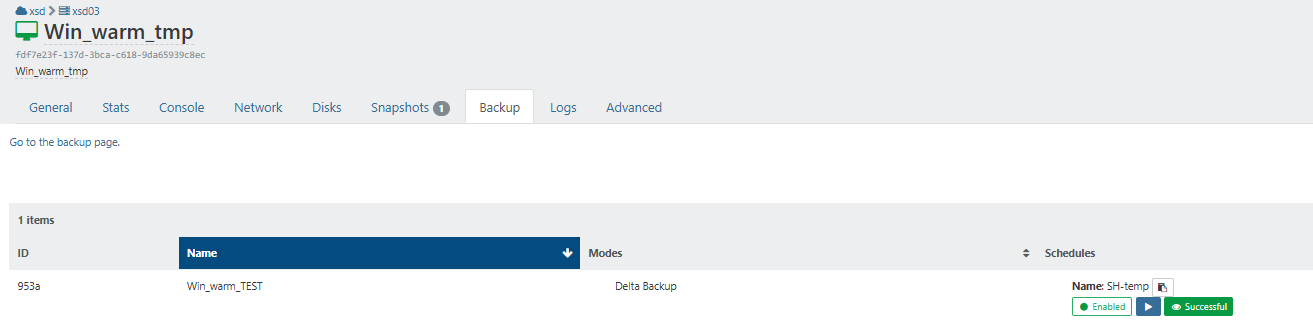
- then I run a warm migration on the VM with the name: Win_warm_tmp, the migration is completed, the VM starts up, everything is ok.
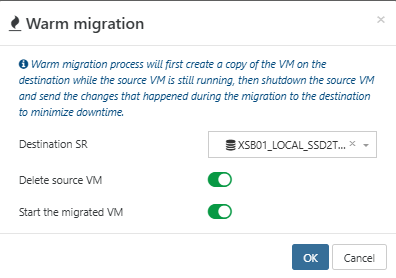
- I look in backup / health - and I see backups with VM errors
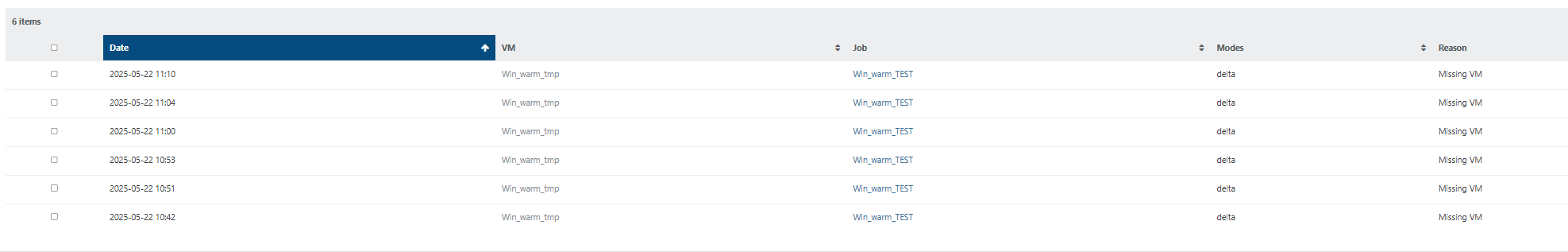
when I look again in the backup job: it already sees the new VM, I can run the backup, and when I have the recovery option, I see the option to recover both the original backups (it works) and the new backups.
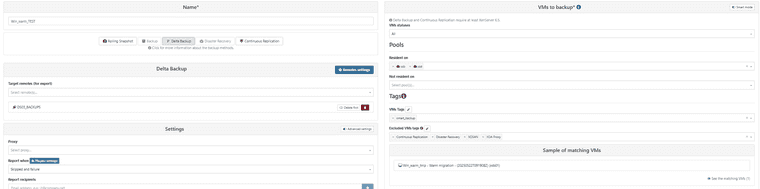
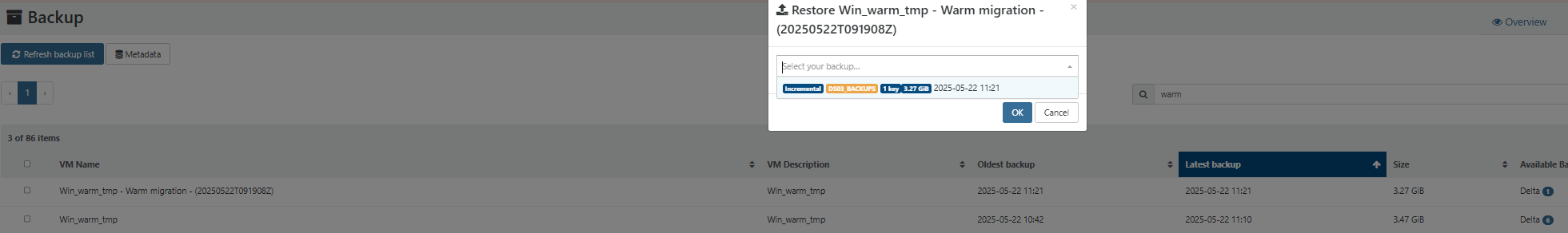
So if I understand correctly:
is it okay that it is possible to recover the original VM and the new one after warm migration, and is it in different jobs?
So is it okay that I see Missing VM in "backup health" because the original VM no longer exists? and I just have to be careful not to delete these files?
Or should the Missing VM not appear in "backup health" at all, and should I only see 1x VM in "backup restore" and the previous backups connected to it? and so do I have something set up incorrectly?
Thanks. - first I make several test backups, everything is ok
-
Question for XO PO, it's already too much details/knowledge for me
 Ping @lsouai-vates
Ping @lsouai-vates -
@kosa7 from what the XO devs told me :
for now you have to handle it completly manually, since we have separated collection a not a relationnal db...
You could maybe use a smart mode backup with a VM tag.We plan to implement a relational database in the future, which would at least offer the possibility to handle this.
"Reasonnably :
warm migration should be more a one off , so the user must handle the consequence.
If he uses this regularly, he should add a tag to the VM " DBPRODBACKUPPLZ" and then configure his job to use this tag"FYI @olivierlambert