Xen Orchestra from Sources unreachable after applying XCPng Patch updates
-
@john.c Yeah, I'll probably have to suck it up and build a new one. However, it should be noted that I've in no way done any kind of odd customizations to Orchestra. When I installed it way back when I followed the explicit instructions right from the https://docs.xen-orchestra.com/installation#from-the-sources site and that was it. I think the instructions were slightly different back then, but I've never done anything other than what is in the instructions... I'm not "sophisticated" enough with Linux flavors to do any kind of tinkering on my own.
It may be a while till I get a chance to do a complete rebuild... but I'll update here once I've completed!
-
This post is deleted! -
@JamfoFL said in Xen Orchestra from Sources unreachable after applying XCPng Patch updates:
@john.c Yeah, I'll probably have to suck it up and build a new one. However, it should be noted that I've in no way done any kind of odd customizations to Orchestra. When I installed it way back when I followed the explicit instructions right from the https://docs.xen-orchestra.com/installation#from-the-sources site and that was it. I think the instructions were slightly different back then, but I've never done anything other than what is in the instructions... I'm not "sophisticated" enough with Linux flavors to do any kind of tinkering on my own.
It may be a while till I get a chance to do a complete rebuild... but I'll update here once I've completed!
How about to the XCP-ng hosts or their network connections?
-
@john.c I am able to PING the VM hosting Orchestra with no issues.
-
@JamfoFL said in Xen Orchestra from Sources unreachable after applying XCPng Patch updates:
@john.c I am able to PING the VM hosting Orchestra with no issues.
How about trace routing the tcp port using tcptraceroute (Linux) or tracetcp (Windows). Can you run this on the IP Address and port used by Xen Orchestra, from both local address (same machine) and another address (remote machine)?
Can help to see if there’s an issue in the path to that IP’s TCP Port!
-
@JamfoFL Any luck getting this to work? I've put off installing the patches because I don't want to lose my XO installs.
-
Hello.
@JamfoFL said in Xen Orchestra from Sources unreachable after applying XCPng Patch updates:
This is very odd. When I check to see if the Orchestra status is running, everything looks OK:
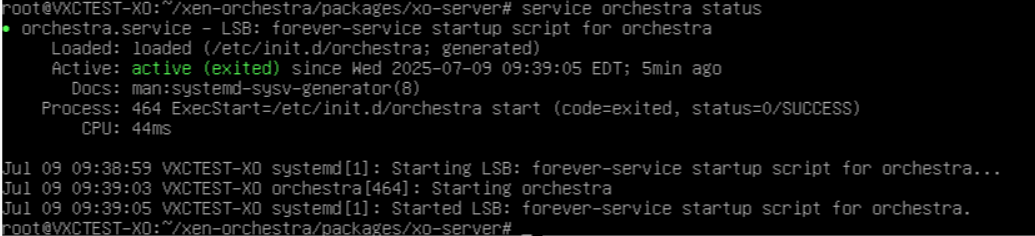
This doesn't look ok. The process behind this service has actually exited. Suggest you start/restart this service and check if XO is reachable. If it's not, dive into the logs and look for clues why the process is exiting. You may want to also try manually running
/etc/init.d/orchestraand see if that produces any helpful output.But when I try to run the command you sent over, I get an error message stating "Unit xo-server.service" could not be found". However, when I check in the very same folder from which I am running the command, I can see xo-server.service right there.
Not taking away from the points others have made about
.servicefiles needing to be in the correct location, but in your case, worrying about thexo-server.servicefile is probably a dead end. It appears whoever installed XO created the systemd service asorchestra. You needn't try and "fix" the fact you don't have anxo-server.service..joel
-
@CodeMercenary Sorry I have not replied to you sooner. Unfortunately, the timing of this issue was bad! I was in the process of moving and had to tear down my demo equipment for the move and have just now reassembled everything and got back up-and-running.
I cannot say what the issue was. However, when I got everything up and running today, just for giggles I started the Orchestra server back up and ran through the usual update process to see if maybe, just maybe, one of the Commits between when I took the servers down three weeks ago and today would fix the issue. Lo and behold, it did. After applying the latest Commits (currently fb0e1) I was finally able to get back into Orchestra normally. Everything appears to be running exactly as it should be now.
I have no explanation; other than maybe something went sideways when I last applied Commits that somehow went "sideways" and was corrected by this latest application.
The really weird thing is nothing has changed when I check services, like @knightjoel mentioned. Even though EVERYTHING is now working properly in Orchestra, I still see the same messages when I check the Orchestra service status:
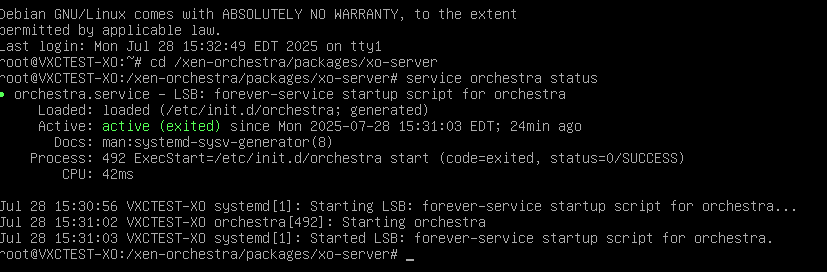
So... I don't know what is happening, exactly... other than everything is working again beautifully!
-
@JamfoFL Thank you for the follow-up. Now I feel like I can install those patches. Bonus that it appears there are 23 patches now rather than the 22 I saw last week. Now I'm glad I waited, though I think the newest patch doesn't apply to my hardware anyway.
-
For what it's worth, since you're building from sources, you might look into using a community tool that does most of the hard work for you:
- https://github.com/Jarli01/xenorchestra_installer
- https://github.com/ronivay/XenOrchestraInstallerUpdater (forked from above. I use this one in my homelab, personally)
These tools are given no official support from Vates as they are 3rd party tools, and as per Vates, you ought not be using the compiled from sources version in production, so YMMV..
IIRC Jarli01 is an active user on this forum but they have a different username here that I can't recall.
If nothing else, scripts like these make the process consistent which makes troubleshooting MUCH easier when things do go wrong.
Just a bit of food for thought.
Cheers -
@techjeff Correct, I am an active user of the forums

-
@CodeMercenary Glad it worked!
I just noticed that in the couple weeks since this happened, a new set of Pool Patches was available, so I ran through the usual process to update those and had no issues at all. This time, everything went smoothly, just as it has for the entire time I've had this lab up and running.
So, chalk this up to one of those weird glitches you're bound to see when you use any technology long enough.
As far as I'm concerned, the issue has been resolved. Please feel free to close out the issue.