Windows 2025 Standard 24H2.11 (iso release of sept 25) crash on reboot with "INACCESSIBLE BOOT DEVICE 0x7B" in XCP 8.2.1 and XCP 8.3
-
@dinhngtu Thanks for info. I config that manual apply of fix solve the problem on my 8.3.
I only chance the yum update in yum update --enablerepo=xcp-ng-ndinh1 -
Hello all, the new test build
qemu-4.2.1-5.2.12.2~fixvwc2.1.xcpng8.3is now available.If you have tested the fix before, you can update with this command:
yum update --enablerepo=xcp-ng-ndinh1 -
@dinhngtu Same results with the updated
qemu-4.2.1-5.2.12.2~fixvwc2.1.xcpng8.3.x86_64. The Win2025 VM (without Xen tools) fails to boot correctly using stock XCP 8.3 but starts correctly with thefixvwcpatch. (no actual performance or other testing done). -
@Andrew said in Windows 2025 Standard 24H2.11 (iso release of sept 25) crash on reboot with "INACCESSIBLE BOOT DEVICE 0x7B" in XCP 8.2.1 and XCP 8.3:
fixvwc patch
Having the same isaue with a new Windows Server 2025 VM , tried to get the updates but it failed also, see attached
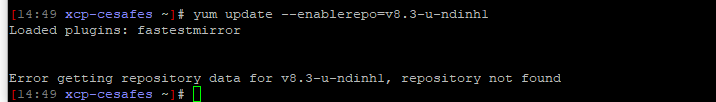
-
@coconutit Did you run thie command?
wget https://koji.xcp-ng.org/repos/user/8/8.3/xcpng-users.repo -O /etc/yum.repos.d/xcpng-users.repo -
@dinhngtu
I ran the command you sent but same result trying get the fix . see attached pic.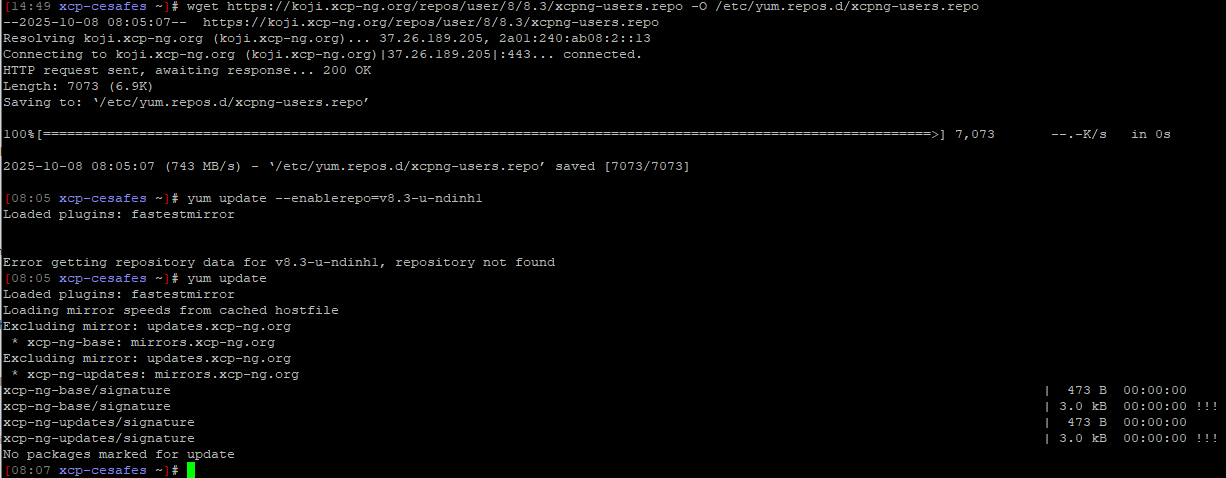
Thanks for you help, trying to get this server in production.
-
@coconutit I made a mistake with the command, it should be:
yum update --enablerepo=xcp-ng-ndinh1(updated up top)
-
@dinhngtu
Yeah!! that was the issue, update applied server booting!! Thanks.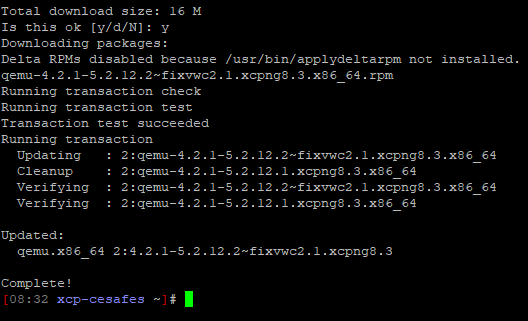
-
@dinhngtu That got my fresh install to boot as well. Thank you!
-
@dinhngtu I can't say on XCP-ng side, but it's likely linked to:
August patch (and following), as Microsoft changed something to the NVMe stack.Google gives a lot about it. It seems that it most likely doesn't kill NVMes but can cause trouble.
We have a few PCs becoming more unstable (BSODs) or even very slow after that upgrae. -
A acebmxer referenced this topic