How to revert VM to snapshot
-
Re: Automation script to revert and save snapshot
I have the same question.
I'm trying
curl -k -X POST -b 'authenticationToken=<my-token-from-user-authentication-tokens>' 'https://<xen-local>/rest/v0/vm-snapshot/<snapshot-id>/actions'
and i get
[]
How do i revert to the snapshot? -
Hi,
You should use the integrated Swagger doc. Directly from your browser, eg:
https://<xen-local>/rest/v0/docs/#/vmsYou will see in green all the actions possible. Revert isn't implemented yet in the REST API AFAIK.
-
Adding @lsouai-vates in the loop to check with the team to know when it's planned
-
Re: Automation script to revert and save snapshot
Thanks.
Can I be sure that all API capabilities are reflected in Swagger?
So far, I've only found one method: creating a scheduled job, which can be launched via the API.
curl -k -X POST -b 'authenticationToken=<my-token-from-user-authentication-tokens>' 'https://<xen-local>/rest/v0/schedules/<schedule-id>/actions/run'
But that's a bit of a complicated process. -
Swagger is auto generated from the API, so the doc cannot lag. That's the point of the Swagger doc/API.
-
@olivierlambert
But, for example, for VMS, there are the following actions:
curl -k -X GET -H "Content-Type: application/json" -b authenticationToken=<my-token-from-user-authentication-tokens> 'https://<xen-local>/rest/v0/vms/<vm_id>/actions'
[
"/rest/v0/vms/<vm_id>/actions/clean_reboot",
"/rest/v0/vms/<vm_id>/actions/clean_shutdown",
"/rest/v0/vms/<vm_id>/actions/hard_reboot",
"/rest/v0/vms/<vm_id>/actions/hard_shutdown",
"/rest/v0/vms/<vm_id>/actions/snapshot",
"/rest/v0/vms/<vm_id>/actions/start"
]
but in swagger you can see only one action - start
So, not everything available through the API is reflected in Swagger?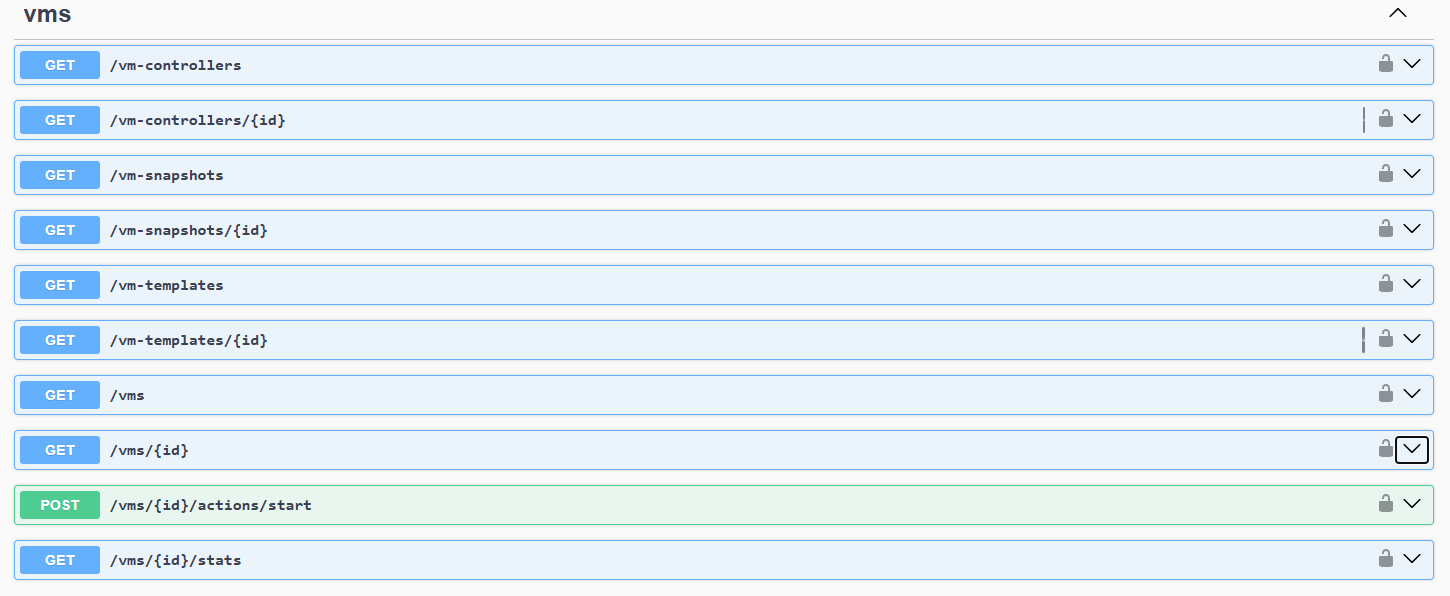
-
Because some endpoints aren't migrated to swagger yet (it needs to be correctly typed etc.). Each month we migrate more and more endpoint to it (it's almost done).
Adding @mathieuRA in the convo
-
So, Swagger isn't 100% API compliant. That's what I was saying

Can I see the API endpoints myself? Is the code open source?
https://github.com/vatesfr/xen-orchestra/blob/master/packages/xo-server/src/api/vm.mjs#L1088
Did I find the correct entry point?
Maybe I should use xo-cli to perform the revert operation? Or does the cli also access the API and can't provide more functionality? -
I will let @mathieuRA to answer
-
@olivierlambert There is no information on this issue yet?
-
-
Thanks @MathieuRA !