possible bug for cpu stats in XOA 5.101.0
-
not sure where to post this and it causes no issues but when changing vcpu through xoa for a windows server 2019 with citrix guest tools installed the guest tab displays the correct number of cpu while the stats tab displays the previous number
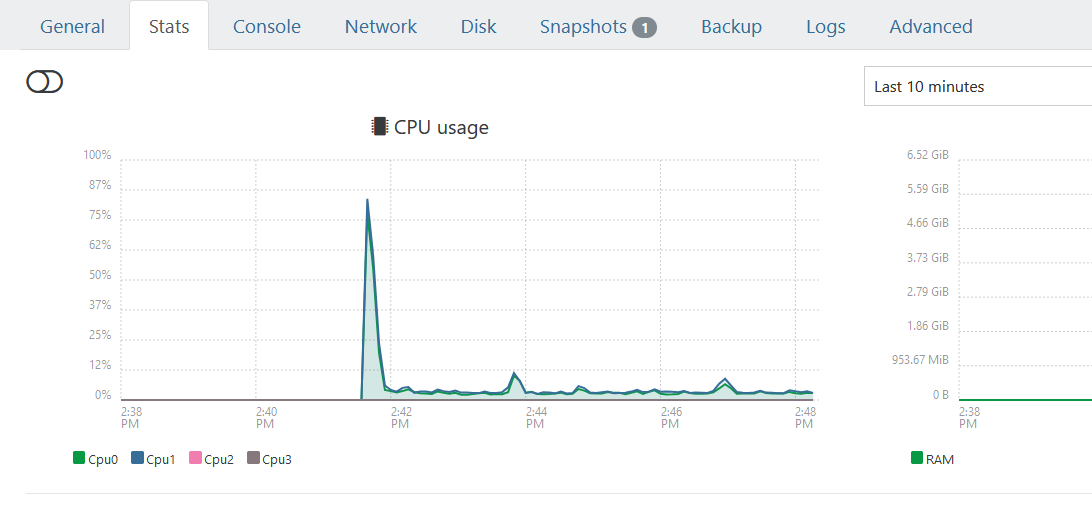
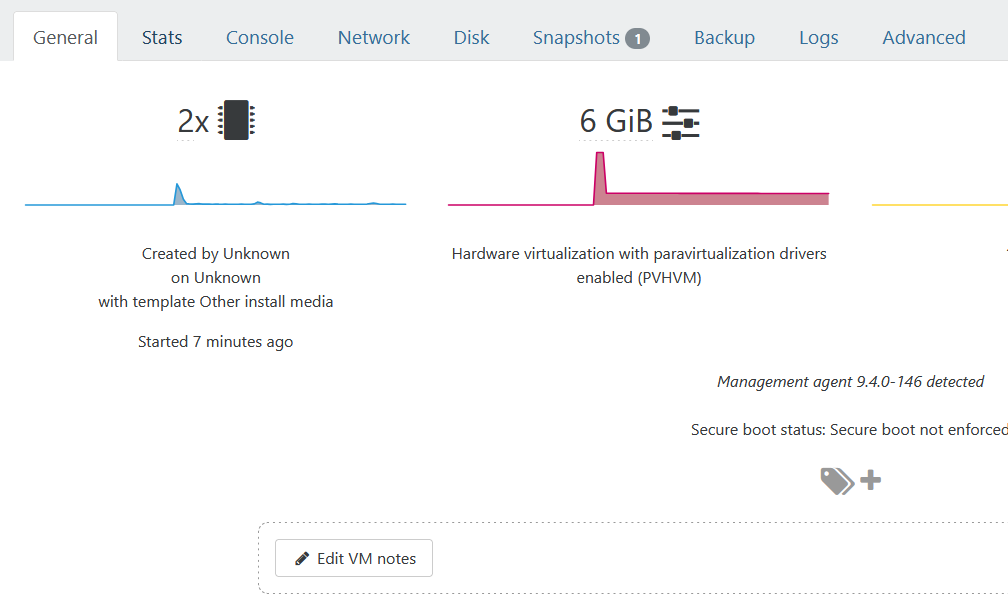
-
IIRC, this will clear up by itself once the "extra" cpus are no longer present in the stats history.
-
Restarting the toolstack on the host resolves the CPU count issue in the Stats view.
-
Doesn’t the status history go back 1 year?
Thanks for the info I’ll restart it and clear it